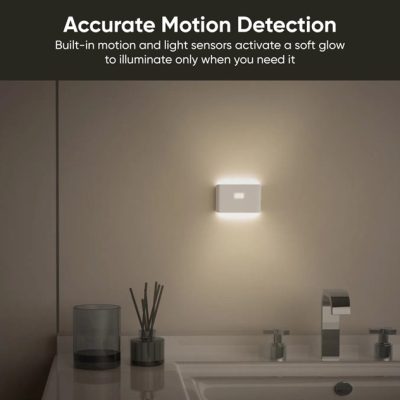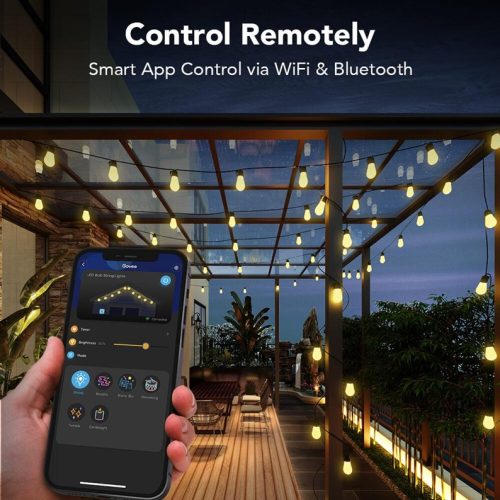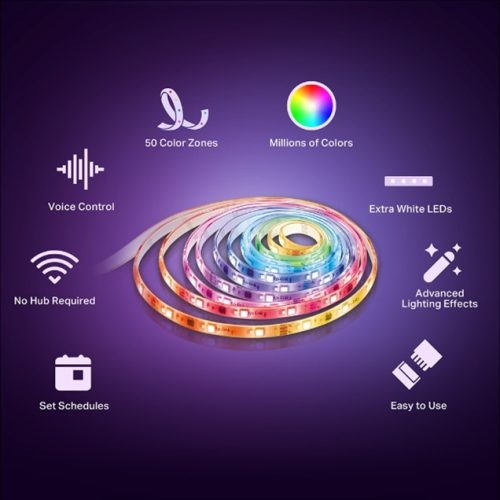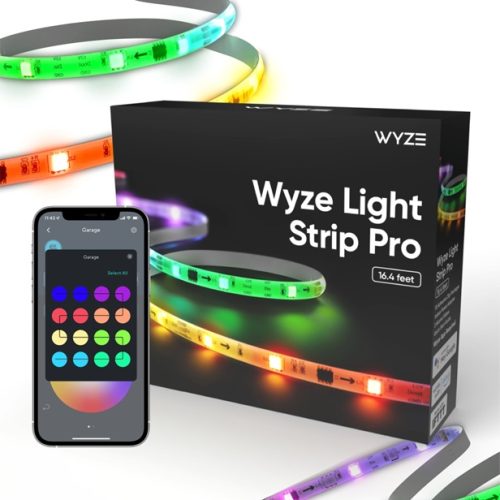Welcome to a world where light is not just a necessity but a customizable, dynamic experience. Imagine the perfect ambiance at your fingertips, where each bulb, strip, or panel becomes a brushstroke of light.
In our quest to provide you with the best smart lights for 2024, we’ve handpicked the best in each category. These aren’t just recommendations; they are our top choices, backed by expertise and user feedback.
Each category is meticulously curated to cater to your specific needs, promising a guide that goes beyond the surface, providing insights to help you make informed decisions.
Let’s explore the diverse world of smart lights.
Table of Contents
What are Smart Lights?
Smart lights are more than just bulbs; they are dynamic devices capable of transforming your environment at the touch of a button or a simple voice command. Unlike their traditional counterparts, these lights offer a spectrum of possibilities, allowing you to dictate the mood, ambiance, and even the color of your surroundings.
They sync with your preferences, adapt to your schedule, and even respond to your voice commands through dedicated applications on your smartphone or tablet. Picture the convenience of adjusting lighting scenarios from the comfort of your couch, waking up to a gentle simulated sunrise, or effortlessly creating a cozy evening atmosphere.
When to Purchase Smart Lights
Personalization: If you seek the ability to customize your lighting according to your preferences.
Convenience: When you desire the convenience of remote control or voice activation.
Mood Enhancement: For those moments when the proper lighting can transform your mood or create a specific ambiance.
Sleep Optimization: Adjust the color temperature of your smart bulbs in the evening to promote better sleep.
Why Purchase Smart Lights
Energy Efficiency: Smart bulbs often come with energy-efficient LED technology. Choose smart bulbs for long-term energy savings.
Integration: Seamless integration with smart home ecosystems for a connected living experience.
Versatility: Dynamic features such as color-changing capabilities for versatile lighting scenarios.
Considerations When Choosing Smart Light
Compatibility: Ensure the smart lights align with your existing smart home devices.
Features: Look for customizable features like color options, brightness levels, and smart controls.
Budget: Find a balance between features and budget, ensuring optimal value for your investment.
Our Testing Process for Smart Light
Our commitment to excellence extends to testing processes for each smart light category. Before making it to our recommended list, each product undergoes:
Functionality Testing: Test all the functions advertised by the manufacturer. This includes turning the lights on and off, dimming, changing colors (if applicable), setting timers, and creating routines. If the Smart Light is compatible with voice assistants like Alexa or Google Assistant and Apple Sri.
Interoperability: If the Smart Light is designed to work with other smart devices or systems (like a smart home hub), test this interoperability to ensure it integrates well within a smart home ecosystem.
Ease of Use: Assess the user interface of the app. It should be intuitive and easy to navigate. The process of adjusting settings or scheduling routines should be straightforward.
Our List of Best Smart Lights for 2024
Best Smart Color Bulbs
Illuminate your surroundings with the Wyze Bulb Color, a beacon of customizable brilliance. This smart color bulb transcends the ordinary, allowing you to paint your space with vibrant hues. Effortlessly control the ambiance through the Wyze app, transforming any room into a dynamic haven of color.
Specifications
- Brightness: 1100 lumens
- Color Temperature: 1800K – 6500K
- Voltage: 120V, 60Hz
- Power: 12 watts
- Connectivity: Wi-Fi (2.4GHz) Bluetooth
- Compatibility: Alexa, Google Assistant
- Lifespan: 25,000 hours
- Control: Wyze App, Voice Control
- Dimmable: Yes
- Bulb Shape Size: A19
- Bulb Base: E26
Features
- Vibrant Colors: Illuminate your space with a spectrum of 16 million colors. You can choose from warm whites, cool blues, or any hue in between to create the perfect ambiance for your home.
- Smart Controls: Adjust brightness and color temperature via the Wyze app. You can also use the app to set your lights’ schedules, timers, or routines.
- Voice Integration: Compatible with voice assistants like Alexa and Google Assistant. You can use simple voice commands to control your lights, such as “Alexa, turn on the living room lights” or “Hey Google, set the bedroom lights to purple.”
- Scheduling: Set automated schedules for personalized lighting experiences. You can turn your lights on and off at specific times or based on sunrise and sunset. You can create custom scenes for different occasions, such as movie nights, parties, or relaxation.
- Energy Efficiency: The Wyze Bulb Color uses only 9.5 watts of power but produces up to 1100 lumens of brightness. It also has a long lifespan of up to 25,000 hours, which means you can save money and reduce waste.
- Vacation Mode: Simulate presence when away with dynamic lighting. You can turn your lights on and off randomly to make it look like someone is home, deterring potential intruders. You can also control your lights remotely via the app, giving you peace of mind.
- Grouping: Sync multiple bulbs to create cohesive lighting scenes. You can group up to 64 bulbs and control them as one. You can also assign different colors and brightness levels to each bulb, creating a diverse and colorful lighting effect.
- No Hub Required: Seamless integration into your smart home without an additional hub. The Wyze Bulb Color connects directly to your Wi-Fi network, making it easy to set up and use. You can also integrate it with other Wyze products, such as cameras, sensors, or plugs, for a complete smart home system.
- Dimmable: Tailor the brightness to suit different moods. You can dim your lights from 1% to 100% via the app or voice control, creating a cozy and comfortable atmosphere. You can also adjust the color temperature from 1800K to 6500K, ranging from warm white to cool daylight.
- Easy Installation: Screw in, connect, and start controlling with ease. The Wyze Bulb Color fits in any standard E26 socket so you can use it with any existing lamp or fixture. You need to screw it in, connect it to the app, and start enjoying your smart lighting.
Pros:
- Budget-friendly with rich color options.
- Seamless integration with smart home ecosystems.
- Energy-efficient, reducing long-term costs.
- Intuitive app for easy control.
Cons:
- Limited compatibility with some smart home platforms.
- Requires a stable Wi-Fi connection.
Step into immersive lighting with Philips Hue Color Ambience Smart Bulbs. Whether the E27 or B22 variant, these bulbs elevate your environment with various colors. Sync your lighting with music, movies, or your mood, creating an atmosphere that resonates with your desires.
Specifications
- Brightness: 800 lumens (E27)
- Color Temperature: 2000K – 6500K
- Voltage: 220V – 240V
- Power: 10 watts
- Connectivity: Bluetooth, Zigbee
- Compatibility: Alexa, Google Assistant, Apple HomeKit
- Lifespan: 25,000 hours
- Control: Philips Hue App, Amazon Alexa, Google Assistant, Apple HomeKit (Via Hue Bridge), Microsoft Cortana (Via Hue Bridge)
- Dimmable: Yes
- Bulb Base: E27
- Energy Efficiency: LED technology
Features
- Ambient Color: Choose from 16 million colors to transform your space. You can create any mood or atmosphere with the Philips Hue Color Ambience bulbs, from relaxing to energizing, romantic to festive. You can also explore shades of white, from warm to cool, to match your daily activities.
- Sync with Entertainment: Synchronize lighting with movies, music, and games. You can use the Philips Hue Sync app or the Philips Hue Play HDMI Sync Box to sync your lights with your entertainment, creating an immersive and interactive experience.
- Voice Control: Effortlessly control voice commands with popular voice assistants. You can use Alexa, Google Assistant, or Siri to control your lights with your voice, such as “Alexa, dim the lights” or “Hey Siri, set the lights to blue.” You can also use voice commands to activate scenes, routines, or effects, such as “OK, Google, good morning” or “Alexa, start party mode.”
- Away from Home Control: Manage lights remotely for added security. You can use the Philips Hue app to control your lights from anywhere, anytime. You can also use the app to set schedules, timers, or geofencing so your lights can turn on and off automatically based on your location, time, or preference.
- Custom Scenes: Create and save scenes for different occasions. You can use the Philips Hue app to create and save scenes for your lights, such as “Sunset,” “Reading,” or “Romance.” You can also use the app to browse and select from preset scenes, such as “Concentrate,” “Energize,” or “Relax.”
- Dimmable: Adjust the brightness to set the perfect ambiance. You can dim your lights from 1% to 100% via the app, voice control, or a Philips Hue dimmer switch, creating the ideal lighting for any situation. You can also adjust the color temperature from 2000K to 6500K, ranging from warm white to cool daylight.
- Smart Home Integration: Works seamlessly with various smart home platforms. To create a smart home ecosystem, you can integrate your Philips Hue lights with other smart devices, such as cameras, alarms, thermostats, or locks. You can also use platforms such as IFTTT, Samsung SmartThings, or Apple HomeKit to create rules and triggers for your lights, such as “If the motion is detected, then turn on the lights” or “If the temperature drops, then change the lights to blue.”
- Energy-Efficient: The Philips Hue Color Ambience bulbs use only 10 watts of power but produce up to 806 lumens of brightness. They also have a long lifespan of up to 25,000 hours, so you can save money and reduce waste.
- Expandable Ecosystem: Integrate with other Philips Hue products for a comprehensive smart lighting system. To create a customized and versatile smart lighting solution, you can expand your Philips Hue system with up to 50 lights and accessories, such as light strips, lamps, sensors, or switches.
- Wireless Control: Manage lights through the Hue app without additional wiring. The Philips Hue Color Ambience bulbs connect wirelessly to the Philips Hue Bridge, which plugs into your router, making it easy to set up and use.
Pros:
- 2 Years Guarantee
- The extensive color range for creative lighting.
- Established brand with a reliable performance.
- Syncs with entertainment for immersive experiences.
Cons:
- The Philips Hue Bridge is required for full functionality.
- Higher initial cost compared to some competitors.
- Dependency on the Zigbee protocol may limit compatibility.
Govee Wi-Fi LED Bulbs, in both RGBWW and Smart A19 variations, redefine lighting dynamics. Immerse yourself in the fusion of colors and white light, all controllable through the Govee app. Elevate your lighting experience with these innovative and versatile smart bulbs.
Specifications
- Brightness: 800 lumens
- Color Temperature: 2000K – 6500K
- Voltage: 100V – 240V
- Power Consumption: 9W
- Connectivity: Bluetooth, Wi-Fi
- Compatibility: Alexa, Google Assistant
- Lifespan: 20,000 hours
- Control: Govee Home App, Google Assistant, Amazon Alexa
- Dimmable: Yes
- Bulb Shape Size: A19
- Bulb Base: E26
- Energy Efficiency: LED technology
Features
- Wi-Fi connectivity for easy control: You can connect your Govee Wi-Fi LED Bulb to your home Wi-Fi network and control it via the Govee Home app on your smartphone or tablet.
- RGBWW capability for a wide range of colors: You can choose from 16 million colors and 2700K to 6500K white light to create any ambiance with the Govee Wi-Fi LED Bulb. You can also adjust the brightness and saturation of the colors to suit your preference.
- Dimmable brightness settings: You can dim your Govee Wi-Fi LED Bulb from 1% to 100% via the app or voice control, creating the perfect lighting for any situation. You can also use the app to adjust the color temperature from warm white to cool daylight to match your daily activities.
- Compatibility with Alexa and Google Assistant: You can use voice commands to control your Govee Wi-Fi LED Bulb with Alexa or Google Assistant, such as “Alexa, turn on the kitchen light” or “Hey Google, set the living room light to green.”
- Energy-efficient LED technology: The Govee Wi-Fi LED Bulb uses only 9 watts of power but produces up to 800 lumens of brightness. It also has a long lifespan of up to 20,000 hours, which means you can save money and reduce waste.
- Customizable scenes and schedules: You can use the Govee Home app to create and save scenes for your Govee Wi-Fi LED Bulb, such as “Sunrise,” “Reading,” or “Romance.” You can also use the app to set light schedules, such as “Turn on at 7 am” or “Turn off at 10 pm”. You can also use the app to create light routines, such as “When I get home, turn on the lights” or “When I leave, turn off the lights.”
- No hub is required for a streamlined setup: The Govee Wi-Fi LED Bulb connects directly to your Wi-Fi network, making it easy to set up and use. You don’t need to buy or install any additional hub or bridge, saving you time and money.
- Standard A19 bulb design: The Govee Wi-Fi LED Bulb fits in any standard E26 socket so you can use it with any existing lamp or fixture. You need to screw it in, connect it to the app, and start enjoying your smart lighting.
- Long lifespan for extended use: The Govee Wi-Fi LED Bulb has a long lifespan of up to 20,000 hours.
Pros:
- Affordable with vibrant color options.
- Timer and schedule functions for automation.
- Group bulbs for synchronized control.
- Easy setup and control via the Govee Home app.
- Music mode adds dynamic lighting to entertainment.
- Broad compatibility with popular voice assistants.
- User-friendly setup and control via the Govee Home app.
Cons:
- It may not be as bright as some higher-wattage competitors.
- The app interface could be more advanced for some users.
Best Smart Night Lights
Enter the realm of tranquility with the Wyze Night Light, designed to provide a subtle, soothing glow. This smart night light embraces simplicity and functionality, illuminating your nights without disrupting your peaceful slumber.
Specifications
- Brightness: 4.5 lumens
- Color Temperature: 2500K
- Voltage: 5V
- Brightness: Adjustable
- Color Temperature: Warm white
- Power Source: Standard outlet
- Control: Motion-Activated
- Battery Capacity: 300mAH Lithium Polymer
- Battery Life: 128 days for Solo use and 11 hours for normal mode
Features
- Soft Illumination: The Wyze Night Light emits a warm white light that is soothing and comfortable for your eyes. You can adjust the brightness level via the Wyze app or the built-in button, creating the ideal lighting for your space.
- Motion Detection: The Wyze Night Light has a built-in motion sensor that can detect movement up to 18 feet away. It can also sense ambient light and only turn on when it is dark enough. You can also set the duration of the light from 30 seconds to 10 minutes, depending on your preference.
- Adjustable Brightness: Customizable brightness levels to suit different preferences. You can use the Wyze app or the built-in button to dim or brighten the Wyze Night Light, creating the perfect lighting for any situation.
- Compact Design: Sleek and compact, fitting seamlessly into any space. The Wyze Night Light has a minimalist and modern design that blends in with any decor. It is also small and lightweight, measuring only 2.8 x 2.8 x 1.2 inches and weighing only 2.4 ounces. You can easily place it on any flat surface or mount it on the wall with the included adhesive pads.
- Versatile Placement: Ideal for bedrooms, hallways, and nurseries. The Wyze Night Light can be used in any room or location where you need some extra illumination at night. You can use it to guide your way to the bathroom, kitchen, or closet or provide ambient light for your kids, pets, or guests.
- Smart Controls: You can use the Wyze app to control your Wyze Night Light from anywhere, anytime. You can also use the app to check the battery level, customize the brightness, set the motion detection range and duration, and group multiple night lights together for synchronized lighting.
- Automatic Shut-Off: The Wyze Night Light has a built-in battery that can last up to 135 days on a single charge, depending on the usage. It also has a smart feature that turns off the light automatically after a set period, saving you energy and money. You can also use the Wyze app to check the battery level and get notified when it is low.
- Easy Installation: The Wyze Night Light is easy to install and use without wires or plugs. You need to charge it with the included USB cable, connect it to the Wyze app, and place it where you want. You can also stick the included adhesive pads on the wall or use the built-in magnets to attach them to metal surfaces.
- Durable Build: The Wyze Night Light is made of high-quality materials that are durable and reliable. It has an IPX5 water-resistant rating, which can withstand splashes and spills. It also has a scratch-resistant and anti-fingerprint coating, which keeps it clean and shiny.
Pros:
- Adjustable brightness to suit different settings.
- Energy-efficient LED for prolonged use.
- Seamless integration with the Wyze ecosystem.
- Motion-activated for hands-free illumination.
- Smart detection to avoid unnecessary activations.
- Customizable lighting duration.
- Low-profile design, suitable for various spaces..
Cons:
- Limited color options compared to some competitors.
- Requires a stable Wi-Fi connection.
Govee RGBIC Night Light transcends traditional illumination, offering a gentle yet colorful radiance. Let the hues of this smart night light guide you through the darkness, creating a serene and captivating atmosphere.
Specifications
- Brightness: 100 lumens
- Color Temperature: 2200K
- Voltage: 5V
- Brightness: Adjustable
- Power Source: Battery-powered
- Battery Capacity: 3.7Vdc 3000mAh
- Control: Govee Home App, Voice Control, and Control Box,
- App Connectivity: 4GHz Wi-Fi + Bluetooth
- Voice Control: Alexa, Google Assistant
Features
- RGBIC Technology: The Govee RGBIC Night Light uses advanced RGBIC technology, allowing each LED chip to display multiple colors simultaneously, creating stunning and vibrant lighting effects. You can choose from 57 preset effects, such as rainbow, aurora, or firework, or create custom effects with the Govee Home app.
- Touch Control: The Govee RGBIC Night Light has a touch-sensitive panel that lets you control the light with a simple tap. You can swipe left or right to change the color or swipe up or down to adjust the brightness. You can also double-tap to turn the light on or off or long-press to activate the music mode.
- Wireless Charging: The Govee RGBIC Night Light has a wireless charging pad to charge your Qi-enabled devices, such as smartphones, earbuds, or watches, without cables or plugs. You can place your device on the night light and enjoy fast and efficient charging.
- Customizable Scenes: The Govee RGBIC Night Light has four preset scenes that you can activate with a single tap, such as “Relax,” “Sleep,” “Party,” or “Reading.” You can also use the Govee Home app to create and save your scenes, such as “Romance,” “Gaming,” or “Workout.”
- Smart App Control: You can use the Govee Home app to control your Govee RGBIC Night Light from anywhere, anytime. You can also use the app to set schedules, timers, or routines for your light, such as “Wake Up,” “Go to Bed,” or “Leave Home.”
- Timer Function: Set automatic automatic on/off schedules based on your routine. You can use the Govee Home app or the touch panel to set timers for your Govee RGBIC Night Light, such as “Turn on at 8 pm” or “Turn off at 6 am”. You can also use the app to create routines for your light, such as “When I get home, turn on the light” or “When I leave, turn off the light.”
- Portable Design: Move the night light effortlessly to different locations. The Govee RGBIC Night Light has a portable and lightweight design, measuring only 3.9 x 3.9 x 1.6 inches and weighing only 7.8 ounces. You can easily carry it around your home or take it when traveling. You can also use the included stand to place it on any flat surface or use the built-in hook to hang it on the wall.
- Energy-Efficient: LED technology ensures energy savings without compromising brightness. The Govee RGBIC Night Light uses LED technology that consumes less power than traditional bulbs but produces more brightness and colors. It also has a long lifespan of up to 50,000 hours, which means you can use it for a long time without worrying about replacing it.
Pros:
- Vibrant RGBIC lighting for dynamic displays.
- Voice control for hands-free operation.
- User-friendly control through the Govee Home app.
- Voice control compatibility with popular assistants.
- Adjustable brightness and color temperatures.
- Sleep mode with a gradual dimming feature.
- Smart detection for motion-activated scenarios.
Cons:
- It may be priced higher compared to essential night lights.
- Connectivity is limited to Wi-Fi range.
- Some users may need to find the app interface more complex.
Best Smart Outdoor Lights
Extend your living space outdoors with Govee Lynx Dream Outdoor String Lights. Infuse your garden or patio with a dreamy, customizable glow. Whether for a lively outdoor gathering or a quiet night under the stars, these lights redefine outdoor ambiance.
Specifications
- Length: 50 feet
- Brightness: 70 lumens
- Color Temperature: 2700K
- Voltage: 12V
- Connectivity: Bluetooth, Wi-Fi
- Compatibility: Alexa, Google Assistant
- Weatherproof Rating: IP65
- Control: Govee Home App, Voice Control
- Customization: Modular Design
- Special Features: Dimmable, Waterproof, Timer, Shatterproof, App Control
Features
- Weatherproof Design: The Govee Lynx Dream Outdoor String Lights have an IP65 waterproof rating, which means they can withstand rain, snow, and dust. They also have a durable and flexible rubber cord, which can resist high and low temperatures, UV rays, and corrosion.
- Dynamic Color Modes: The Govee Lynx Dream Outdoor String Lights have 16 million colors and 64 preset scenes to choose from, such as “Sunset,” “Fireworks,” or “Christmas.”
- Custom Length: The Govee Lynx Dream Outdoor String Lights have a modular design, so you can connect or disconnect the light bulbs as you wish. You can adjust the length of the string from 16.4 feet to 49.2 feet, depending on your space and preference.
- Bluetooth & Wi-Fi Connectivity: The Govee Lynx Dream Outdoor String Lights can be controlled via Bluetooth or Wi-Fi, giving you more convenience and flexibility. You can use the Bluetooth mode for close-range control or the Wi-Fi mode for remote control.
- Timer Function: The Govee Lynx Dream Outdoor String Lights have a timer function, allowing you to set your lights’ schedules, such as “Turn on at 6 pm” or “Turn off at 11 pm”. You can also set recurring timers, such as “Turn on every Monday at 7 pm” or “Turn off every Friday at 10 pm”. This way, you can save energy and money and enjoy your outdoor lighting without hassle.
- Smart App Control: Adjust settings via the Govee Home app for convenience. You can use the app to change the color, brightness, scene, or effect of your lights or to create custom scenes, schedules, or routines. You can also use the app to check your lights’ battery level, connection status, or group control.
- Voice Integration: Compatible with Alexa and Google Assistant for hands-free control. The Govee Lynx Dream Outdoor String Lights can be controlled with voice commands using Alexa or Google Assistant, such as “Alexa, turn on the patio lights” or “Hey Google, set the backyard lights to blue.” You can also use voice commands to activate scenes, routines, or effects, such as “Alexa, good night” or “Hey Google, start party mode.”
- Durable Build: The Govee Lynx Dream Outdoor String Lights have a durable and high-quality build, which ensures their performance and longevity. They have a shatterproof and impact-resistant design, which can withstand drops and bumps. They also have a low-voltage and low-heat design, which prevents overheating and short circuits.
- Group Control: The Govee Lynx Dream Outdoor String Lights can be grouped and controlled together via the Govee Home app, creating a unified and harmonious outdoor lighting effect. You can group up to 6 strings together and control them as one.
- Easy Installation: The Govee Lynx Dream Outdoor String Lights are easy to install and use without any tools or wiring. You need to plug them into a power outlet, connect them to the app, and start enjoying your outdoor lighting. You can also hang the included clips and hooks on trees, fences, or walls.
Pros:
- Vibrant colors for dynamic outdoor displays.
- Customizable brightness and color settings.
- User-friendly control via the Govee Home app.
- Weather-resistant design for durability.
- Music sync for rhythmic lighting experiences.
- Bluetooth and Wi-Fi connectivity for flexibility.
Cons:
- Requires a stable Wi-Fi connection for remote control.
- The initial setup may be more complex for some users.
- Higher initial cost compared to traditional string lights.
Elevate your landscape with Philips Hue Calla Outdoor Bollard lights. These smart outdoor luminaires merge aesthetics with intelligence, allowing you to sculpt your outdoor environment with dynamic white and colored illumination.
Specifications
- Light color: 2000-6500 Hue White Color Ambiance
- Height:9 inches
- Brightness: At 4000K 590 lumens
- Power: 8W
- Color Temperature: 2000K – 6500K
- Connectivity: WiFi
- Compatibility: Alexa, Google Assistant, Apple HomeKit
- Weatherproof Rating: IP65
- Control: Philips Hue App, Voice Control
- Lifetime up to 25,000 hours (s)
Features
- Ambient Outdoor Lighting: The Philips Hue Calla Outdoor Bollard is a smart outdoor light that can provide ambient and decorative lighting for your pathways and outdoor spaces. Depending on your mood and occasion, it can emit a soft and warm white light or a vibrant and colorful light.
- Color Variety: The Philips Hue Calla Outdoor Bollard can produce 16 million colors and 50,000 shades of white, giving you endless possibilities for your outdoor lighting. You can choose from preset scenes, such as “Tropical Twilight,” “Arctic Aurora,” or “Spring Blossom,” or create your custom scenes with the Hue app.
- Weather-Resistant: Designed to withstand outdoor elements for durability. The Philips Hue Calla Outdoor Bollard has an IP65 waterproof rating, which means it can resist rain, snow, and dust. It also has a sturdy and robust design, which can endure high and low temperatures, UV rays, and corrosion.
- Smart Home Integration: The Philips Hue Calla Outdoor Bollard can be integrated with various smart home platforms, such as Alexa, Google Assistant, Apple HomeKit, Samsung SmartThings, or IFTTT, to create a smart home ecosystem”.
- Dimmable: The Philips Hue Calla Outdoor Bollard can be dimmed from 1% to 100% via the Hue app, voice control, or a Hue dimmer switch, creating the ideal outdoor ambiance for any situation. You can also adjust the color temperature from 2000K to 6500K, ranging from warm white to cool daylight.
- Timer Function: The Philips Hue Calla Outdoor Bollard has a timer function, allowing you to set your lights’ schedules, such as “Turn on at 6 pm” or “Turn off at 11 pm”. You can also set recurring timers, such as “Turn on every Monday at 7 pm” or “Turn off every Friday at 10 pm”.
- Voice Control: The Philips Hue Calla Outdoor Bollard can be controlled with voice commands using Alexa, Google Assistant, or Siri, such as “Alexa, turn on the garden lights” or “Hey Siri, set the driveway lights to purple.” You can also use voice commands to activate scenes, routines, or effects, such as “OK, Google, good morning” or “Alexa, start party mode.”
- Expandable Ecosystem: Integrate with other Philips Hue outdoor products for a cohesive setup. The Philips Hue Calla Outdoor Bollard can be expanded with other Philips Hue outdoor products, such as light strips, spotlights, or wall lights, to create a comprehensive and versatile smart outdoor lighting system.
- Easy Installation: The Philips Hue Calla Outdoor Bollard is easy to install and use, with no wires or plugs. You need to plug it into a power outlet, connect it to the Hue Bridge, and start enjoying your outdoor lighting. You can also use the included spike to stake it into the ground or use the included extension cable to extend the reach of the light.
- Stylish Design: The Philips Hue Calla Outdoor Bollard has a stylish and elegant design that enhances outdoor aesthetics while providing functional illumination. It has a sleek and modern shape, with a black finish and a frosted glass diffuser. It also has a subtle and discreet Philips Hue logo, which indicates the smart features of the light.
Pros:
- Elegant bollard design for stylish outdoor lighting.
- Extensive color range for versatile outdoor ambiance.
- Syncs with music and movies for immersive experiences.
- Remote control through the Philips Hue app.
- Weather-resistant construction for longevity.
- Routine creation for personalized schedules.
- Seamless integration with smart home platforms.
Cons:
- The Philips Hue Bridge is required for full functionality.
- Dependency on the Zigbee protocol may limit compatibility.
Experience solar efficiency and smart lighting synergy with the Ring Solar Pathlight. These lights illuminate pathways and harness solar power, creating a sustainable and intelligent outdoor lighting solution.
Specifications
- Brightness: 80 lumens
- Color Temperature: 3500K
- Power Source: Solar and rechargeable battery
- Compatibility: Ring App, Alexa
- Weatherproof Rating: IP66
- Battery: 18650 Lithium-Ion Rechargeable Battery. Can recharge via Micro USB.
- Control: Ring App, Voice Control
Features
- Solar-powered for energy efficiency: The Ring Solar Pathlight is a smart outdoor light powered by solar energy, saving you electricity and money. It has a built-in solar panel that can charge the battery during the day and provide up to 80 lumens of brightness at night. It also has a low-power mode, extending the battery life for up to a year.
- Motion-activated illumination: The Ring Solar Pathlight has a built-in motion sensor that can detect movement up to 15 feet away. It can also sense ambient light and only turn on when it is dark enough. Depending on your preference, you can also set the sensitivity and duration of the motion detection.
- Adjustable brightness settings: You can use the Ring app or voice control to dim or brighten the Ring Solar Pathlight, creating the perfect lighting for any situation. You can also use the app to adjust the color temperature from 2700K to 5000K, ranging from warm white to cool daylight.
- Weather-resistant design (IP66): The Ring Solar Pathlight has a weather-resistant design, which can withstand rain, snow, and dust. It also has a durable and robust design, which can endure high and low temperatures, UV rays, and corrosion.
- Alexa compatibility for voice control: You can use voice commands to control your Ring Solar Pathlight with Alexa, such as “Alexa, turn on the garden lights” or “Alexa, dim the porch lights.” You can also use voice commands to activate scenes, routines, or effects, such as “Alexa, good night” or “Alexa, start party mode.”
- Wireless installation with no wiring required: The Ring Solar Pathlight is easy to install and use, with no need for any wires or plugs. You need to stake it into the ground, connect it to the Ring app, and start enjoying your outdoor lighting. You can also use the included screws to mount it on the wall or use the optional Ring Bridge to extend the range and functionality of your light.
- Durable construction for outdoor use: The Ring Solar Pathlight has a durable and high-quality construction, which ensures its performance and longevity. It has a shatterproof and impact-resistant design, which can withstand drops and bumps. It also has a low-voltage and low-heat design, which prevents overheating and short circuits.
- Pathlight design for illuminating pathways: The Ring Solar Pathlight has a pathlight design, which can provide directional and focused lighting for your pathways and outdoor spaces. Depending on your preference, it can emit a soft and warm white light or a bright and cool white light. It can also create a cozy and inviting atmosphere for your guests and visitors.
- Long-lasting battery life: The Ring Solar Pathlight has a stable battery life, so you can use it for a long time without worrying about replacing it. It has a rechargeable battery that can last up to 6 months on a single charge, depending on the usage. It also has a low-battery indicator, which lets you know when to recharge. You can also use the Ring app to check the battery level and get notified when it is low.
Pros:
- Motion-activated for enhanced security.
- Seamless integration with the Ring ecosystem.
- Pathlight design serves both functional and decorative purposes.
- Solar-powered for energy efficiency and sustainability.
- Weather-resistant construction for durability.
- Adjustable brightness and motion sensitivity.
- Easy installation with no wiring required.
Cons:
- Brightness may be lower compared to wired alternatives.
- Limited color options compared to some smart lights.
- Requires adequate sunlight for optimal performance.
Best Smart Strip Lights
Dive into a world of dynamic illumination with the TP-Link Tapo L930-5 Strip Light. Unleash creativity by adjusting colors and lighting effects. Elevate your space with this smart strip light that seamlessly integrates into your surroundings.
Specifications
- Length: 5 meters
- Connectivity: Wi-Fi (2.4GHz)
- Compatibility: Apple HomeKit, Google Assistant, Amazon Alexa
- Lumens: 1,000 Lumens White Light for Illumination
- Power: 13W
- Voltage: 12 V (DC)
- Control: Tapo App, Voice Control
- 50 Color Segments for Zonal Control
- Cuttable: Yes
- Adhesive Backing: Yes
Features
- Vivid Colors: The TP-Link Tapo L930-5 can produce 16 million colors and 1000 shades of white, giving you endless possibilities for your lighting. You can choose from preset scenes, such as “Sunrise,” “Party,” or “Relax,” or create your custom scenes with the Tapo app.
- Adjustable Brightness: You can dim or brighten the TP-Link Tapo L930-5 from 1% to 100% via the Tapo app, voice control, or a Tapo dimmer switch, creating the perfect lighting for any situation. You can also adjust the color temperature from 2500K to 6500K, ranging from warm white to cool daylight.
- Flexible Installation: The TP-Link Tapo L930-5 has a flexible and bendable design, so you can shape it to fit different spaces, such as walls, ceilings, furniture, or appliances. You can cut it to the desired length or extend it with additional strips, depending on your preference.
- Smart App Control: You can use the Tapo app to control your TP-Link Tapo L930-5 from anywhere, anytime. You can also use the app to set schedules, timers, or routines for your light, such as “Wake Up,” “Go to Bed,” or “Leave Home.”
- Voice Integration: You can use voice commands to control your TP-Link Tapo L930-5 with Alexa or Google Assistant, such as “Alexa, turn on the kitchen light” or “Hey Google, set the living room light to green.” You can also use voice commands to activate scenes, routines, or effects, such as “Alexa, good night” or “Hey Google, start disco mode.”
- Music Sync: You can use the music mode on the Tapo app to sync your TP-Link Tapo L930-5 with your music, creating dynamic and colorful lighting effects that match your favorite tunes. You can also use the microphone on your phone or tablet to capture the sound and sync the light accordingly.
- Timer Function: You can use the Tapo app or voice control to set timers for your TP-Link Tapo L930-5, such as “Turn on at 8 pm” or “Turn off at 6 am”. You can also set recurring timers, such as “Turn on every Monday at 9 am” or “Turn off every Friday at 10 pm”. This way, you can save energy and money and enjoy your lighting without hassle.
- Easy Installation: The TP-Link Tapo L930-5 has a self-adhesive backing, which makes it easy to install and use, with no need for any tools or wiring. You need to peel off the protective layer, stick it to the desired surface, and plug it into a power outlet. You can also use the included clips and hooks to secure it on the wall or the optional Tapo controller to connect and control your light.
- Expandable Length: The TP-Link Tapo L930-5 has an expandable length, which means connecting multiple strips to cover a larger area. Depending on your space and preference, you can connect up to 10 meters of strips or up to 32 feet. You can use the included connectors to join the strips seamlessly or the optional Tapo controller to connect and control multiple strips.
- Energy-Efficient: The TP-Link Tapo L930-5 uses LED technology that consumes less power than traditional bulbs but produces more brightness and colors. It also has a long lifespan of up to 25,000 hours, which means you can use it for a long time without worrying about replacing it.
Pros:
- Affordable with vibrant RGB lighting.
- Cuttable and extendable design for customization.
- Music mode adds dynamic lighting to entertainment.
- Adjustable brightness and color temperatures.
- Broad compatibility with popular voice assistants.
- Timer and schedule functions for automation.
- User-friendly setup and control via the Tapo app.
Cons:
- Limited length compared to some competitors.
- Connectivity is limited to Wi-Fi range.
- It may not be as bright as some higher-wattage options.
Elevate your space with the Wyze Light Strip Pro, a beacon of versatility. Unleash vibrant colors, sync lighting with your mood, and explore dynamic effects. Illuminate your world with this intelligent and flexible strip light.
Specifications
- Length: 16.4 feet
- Brightness: 1100 lumens
- Power: 24W
- Voltage: 12 V (DC)
- Connectivity: Wi-Fi (2.4GHz), Bluetooth
- Compatibility: Alexa, Google Assistant
- Control: Wyze App, Voice Control
- Cuttable: Yes
- Adhesive Backing: Yes
- Life Expectancy: 25,000 Hours
Features
- Millions of Colors: The Wyze Light Strip Pro can produce 16 million colors and 1800K to 6500K white light, giving you endless possibilities for your lighting. You can choose from preset scenes, such as “Sunrise,” “Party,” or “Relax,” or create your custom scenes with the Wyze app.
- Cuttable and Extendable: The Wyze Light Strip Pro has a cuttable and extendable design, which means you can trim it to the desired length or connect it with additional strips, depending on your preference. You can cut it every 6 inches or extend it up to 32 feet without requiring soldering.
- App and Voice Control: You can use the Wyze app to control your Wyze Light Strip Pro from anywhere, anytime. You can also use the app to set schedules, timers, or routines for your light, such as “Wake Up,” “Go to Bed,” or “Leave Home.”
- Sync with Music: You can use the music mode on the Wyze app to sync your Wyze Light Strip Pro with your music, creating colorful and rhythmic lighting effects that match your favorite tunes. You can also use the microphone on your phone or tablet to capture the sound and sync the light accordingly.
- Smart Home Integration: You can integrate your Wyze Light Strip Pro with other Wyze smart devices, such as cameras, sensors, or plugs, to create a smart home ecosystem. You can use the Wyze app to control your devices together or use platforms such as IFTTT, Samsung SmartThings, or Apple HomeKit to create rules and triggers for your devices, such as “If the motion is detected, then turn on the lights” or “If the temperature drops, then change the lights to blue.”
- Timer Function: You can use the Wyze app or voice control to set timers for your Wyze Light Strip Pro, such as “Turn on at 8 pm” or “Turn off at 6 am”. You can also set recurring timers, such as “Turn on every Monday at 9 am” or “Turn off every Friday at 10 pm”. This way, you can save energy and money and enjoy your lighting without hassle.
- Strong Adhesive: The Wyze Light Strip Pro has a strong adhesive backing, which makes it easy to install and use, with no need for any tools or wiring. You need to peel off the protective layer, stick it to the desired surface, and plug it into a power outlet. You can also use the included clips and hooks to secure it on the wall or the optional Wyze controller to connect and control your light.
- High Brightness: The Wyze Light Strip Pro has a high brightness of up to 1800 lumens, which means it can illuminate spaces effectively with vivid colors. It also has a high color rendering index (CRI) of up to 90, which means it can display colors accurately and realistically.
- Flexible Placement: The Wyze Light Strip Pro has a flexible and bendable design, which means you can shape it to fit different spaces, such as walls, ceilings, furniture, or appliances.
Pros:
- Feature-rich with vibrant RGB lighting.
- The cuttable design allows for customized lengths.
- Music sync enhances audio-visual experiences.
- Adjustable brightness and color temperatures.
- Broad compatibility with popular voice assistants.
- Timer and schedule functions for automation.
- Seamless integration with the Wyze ecosystem.
Cons:
- Limited length compared to some competitors.
- Connectivity is limited to Wi-Fi range.
- It may not be as bright as some higher-wattage options.
Best Smart Shapes Lights
Step into the future of illumination with Nanoleaf Shapes. These modular smart lights break free from convention, allowing you to design your light. Create captivating shapes and patterns that harmonize with your space, making a bold statement in intelligent lighting.
Specifications
- Panel Count: 9 panels
- Connectivity: WiFi (2.4 GHz)
- Brightness: 20 lumens per panel
- Power: Per Panel 0.54W
- Voltage: 110VAC – 240VAC
- Compatibility: Alexa, Google Assistant, Apple HomeKit
- Control: Nanoleaf App, Voice Control
- Modular Design: Yes
- Adhesive Mounting: Yes
- Lifetime: 25,000 hours
- Color Temperature: 1200K – 6500K
- Color Capability: More than 16 million
Features
- Modular Design: The Nanoleaf Shapes are smart light panels arranged in any shape or pattern, such as triangles, hexagons, or squares. You can also mix and match different shapes and sizes, creating unique and creative lighting designs.
- Interactive Touch Control: The Nanoleaf Shapes have a touch-sensitive surface that lets you control the light with a simple tap or swipe. You can change your shapes’ color, brightness, scene, or effect or create custom effects with the Nanoleaf app. You can also use touch gestures to play games, make music, or interact with other smart devices.
- Music Sync: The Nanoleaf Shapes have a built-in microphone that can detect the sound and sync the light with your music, creating dynamic and colorful lighting effects that match your favorite tunes. You can also use the Nanoleaf app or the optional Nanoleaf Rhythm module to sync your shapes with your music or use the music mode to choose from different genres and moods.
- Customizable Scenes: The Nanoleaf Shapes have a customizable scene feature that lets you design scenes for your shapes, such as “Sunrise,” “Party,” or “Relax.” You can use the Nanoleaf app to create and save your scenes or use the scene mode to browse and select from preset scenes, such as “Fireplace,” “Forest,” or “Ocean.”
- Smart App Control: You can use the Nanoleaf app to control your Nanoleaf Shapes from anywhere, anytime. You can also use the app to set schedules, timers, or routines for your shapes, such as “Wake Up,” “Go to Bed,” or “Leave Home.”
- Voice Integration: You can use voice commands to control your Nanoleaf Shapes with Alexa, Google Assistant, or Siri, such as “Alexa, turn on the bedroom light” or “Hey Siri, set the living room light to purple.” You can also use voice commands to activate scenes, routines, or effects, such as “OK, Google, good morning” or “Alexa, start party mode.”
- RGBIC Technology: The Nanoleaf Shapes use RGBIC technology, which allows each LED chip to display multiple colors simultaneously, creating stunning and vibrant lighting effects. You can choose from 16 million colors and 1200K to 6500K white light or use the Nanoleaf app to create custom colors and effects.
- Easy Installation: The Nanoleaf Shapes are easy to install and use, without wires or plugs. You must use the included mounting tape to stick the shapes to the desired surface and connect them to the Nanoleaf app. You can also use the included linkers to join the shapes seamlessly or the optional Nanoleaf controller to connect and control your shapes.
Pros:
- Artistic and modular design for creative layouts.
- Dynamic RGBIC lighting for vibrant displays.
- Music sync enhances audio-visual experiences.
- Broad compatibility with popular voice assistants.
- Adjustable brightness and color temperatures.
- Timer and schedule functions for automation.
- Creative control through the Nanoleaf app.
Cons:
- Higher initial cost compared to traditional lighting.
- Configuration complexity for some users.
- It is limited to Wi-Fi range for connectivity.
Embrace the vibrant glow of GE Lighting CYNC Dynamic Effects. This smart LED neon shape light adds a touch of modern artistry to your space. Illuminate your surroundings with dynamic colors and effects, merging form and function in one stunning package.
Specifications
- Connectivity: Bluetooth, Wi-Fi
- Brightness: 150 lumens
- Power: 22 W
- Voltage: 120 V
- Color Temperature: 7000 K
- Compatibility: Alexa, Google Assistant
- Control: CYNC App, Voice Control
- Flexible Design: Yes
- Weatherproof: Yes
Features
- Neon Aesthetics: The GE Lighting CYNC Neon Shape Light is an intelligent light that can emulate the classic look of neon lights, adding some style and flair to your decor. It can produce a smooth and continuous glow or a flickering and flashing effect, depending on your preference. You can also choose from different shapes, such as a heart, a star, or a cloud, to suit your style.
- Customizable Colors: The GE Lighting CYNC Neon Shape Light can produce 16 million colors and 2700K to 6500K white light, giving you endless possibilities for your lighting. You can use the CYNC app to change your light’s color, brightness, scene, or effect or create custom colors and effects.
- Voice Control: You can use voice commands to control your GE Lighting CYNC Neon Shape Light with Alexa or Google Assistant, such as “Alexa, turn on the bedroom light” or “Hey Google, set the living room light to red.” You can also use voice commands to activate scenes, routines, or effects, such as “Alexa, good night” or “Hey Google, start disco mode.”
- Weather-Resistant: The GE Lighting CYNC Neon Shape Light has a weather-resistant design, which can withstand rain, snow, and dust. It also has a durable and robust design, which can endure high and low temperatures, UV rays, and corrosion.
- Smart App Control: You can use the CYNC app to control your GE Lighting CYNC Neon Shape Light from anywhere, anytime. You can also use the app to set schedules, timers, or routines for your light, such as “Wake Up,” “Go to Bed,” or “Leave Home.”
- Timer Function: You can use the CYNC app or voice control to set timers for your GE Lighting CYNC Neon Shape Light, such as “Turn on at 8 pm” or “Turn off at 6 am”. You can also set recurring timers, such as “Turn on every Monday at 9 am” or “Turn off every Friday at 10 pm”.
- Music Integration: You can use the music mode on the CYNC app to sync your GE Lighting CYNC Neon Shape Light with your music, creating dynamic and colorful lighting effects that match your favorite tunes.
- Flexible Placement: The GE Lighting CYNC Neon Shape Light has a flexible and adaptable design that allows you to place it on any space or surface, such as walls, ceilings, furniture, or appliances. You can also use the included stand to place it on any flat surface or use the included hooks to hang it on the wall.
- Easy Installation: The GE Lighting CYNC Neon Shape Light is easy to install and use, with no wires or plugs. You need to use the included mounting tape to stick the light to the desired surface and connect it to the CYNC app. You can use the included linkers to join the lights seamlessly or the optional CYNC controller to connect and control your lights.
Pros:
- The neon-inspired design adds a stylish touch.
- Dynamic RGB lighting for vibrant displays.
- Broad compatibility with popular voice assistants.
- Adjustable brightness and color temperatures.
- Timer and schedule functions for automation.
- Energy-efficient LED technology.
- Intuitive control through the CYNC app.
Cons:
- It may be priced higher compared to basic neon lights.
- Connectivity is limited to Wi-Fi range.
- Limited length compared to some competitors.
Craft a symphony of light with Govee Glide Hexa Light Panels. These smart light panels offer a modular and interactive experience, allowing you to paint your space with dynamic hues. Dive into creativity with lights that respond to your imagination.
Specifications
- Connectivity: 4GHz Wi-Fi, Bluetooth
- Power: 36 W
- Voltage: 100 – 240 V
- Compatibility: Alexa, Google Assistant
- Control: Govee Home App, Voice Control
- Modular Design: Yes
- Adhesive Mounting: Yes
Features
- Hexagonal Design: The Govee Glide Hexa Light Panels are smart light panels with a hexagonal shape, allowing you to create stunning and modular lighting arrangements. You can arrange the panels in any shape or pattern, such as honeycombs, stars, or flowers.
- Customizable Effects: The Govee Glide Hexa Light Panels can display a range of dynamic lighting effects, such as “Rainbow,” “Fireworks,” or “Christmas.” You can use the Govee Home app to choose from preset effects or create your custom effects with the app.
- Touch Control: Easily change colors and effects with a touch-sensitive surface. The Govee Glide Hexa Light Panels have a touch-sensitive surface that lets you change your light’s color, brightness, scene, or effect with a simple tap or swipe. You can also use touch gestures to play games, make music, or interact with other smart devices.
- Music Sync: The Govee Glide Hexa Light Panels have a built-in microphone to detect the sound and sync the light with your music, creating dynamic and colorful lighting effects that match your favorite tunes. You can also use the music mode on the Govee Home app to sync your light with your music or use the microphone on your phone or tablet to capture the sound and sync the light accordingly.
- Smart App Control: You can use the Govee Home app to control your Govee Glide Hexa Light Panels from anywhere, anytime. You can also use the app to set schedules, timers, or routines for your light, such as “Wake Up,” “Go to Bed,” or “Leave Home.”
- Voice Integration: Compatible with popular voice assistants for hands-free control. You can use voice commands to control your Govee Glide Hexa Light Panels with Alexa, Google Assistant, or Siri, such as “Alexa, turn on the bedroom light” or “Hey Siri, set the living room light to purple.” You can also use voice commands to activate scenes, routines, or effects, such as “OK, Google, good morning” or “Alexa, start party mode.”
- Timer Function: Set schedules for automated lighting based on your routine. You can use the Govee Home app or voice control to set timers for your Govee Glide Hexa Light Panels, such as “Turn on at 8 pm” or “Turn off at 6 am”. You can also set recurring timers, such as “Turn on every Monday at 9 am” or “Turn off every Friday at 10 pm”.
- Easy Installation: The Govee Glide Hexa Light Panels are easy to install and use, with no wires or plugs. You must use the included mounting tape to stick the panels to the desired surface and connect them to the Govee Home app. You can use the included linkers to join the panels seamlessly or the optional Govee controller to connect and control your panels.
Pros:
- Modular design allows for personalized configurations.
- Dynamic RGBIC lighting for interactive displays.
- Music sync enhances audio-visual experiences.
- Wide compatibility with popular voice assistants.
- Adjustable brightness and color temperatures.
- Timer and schedule functions for automation.
- User-friendly control through the Govee Home app.
Cons:
- Higher initial cost compared to traditional lighting.
- Configuration complexity for some users.
- It is limited to Wi-Fi range for connectivity.
Best Smart Ceiling Lights
Illuminate your space with sophistication using the Philips Centris 2-Spot Ceiling Light. This smart ceiling light combines a sleek design with intelligent functionality. Adjust the lighting direction to suit your needs, adding a touch of elegance to any room.
Specifications
- Power: 11 W
- Voltage: 100 – 240 V
- Color Temperature: 2200K – 6500K
- Connectivity: Zigbee
- Compatibility: Amazon Alexa, Google Assistant, Apple HomeKit
- Control: Philips Hue App, Voice Control
- Adjustable Spotlights: Yes
- Lifetime: 15000 hours
Features
- Adjustable Spotlights: The Philips Centris 2-Spot Ceiling Light has two spotlights that can be rotated 350 degrees and tilted up and down, allowing you to direct the light where you need it. You can use the spotlights to highlight specific features or areas in your room, such as artwork, furniture, or plants.
- Dimmable: You can use the Philips Hue app, voice control, or a Philips Hue dimmer switch to dim or brighten the Philips Centris 2-Spot Ceiling Light, creating the perfect lighting for any situation. You can also adjust the color temperature from 2200K to 6500K, ranging from warm white to cool daylight.
- Smart Home Integration: The Philips Centris 2-Spot Ceiling Light can be integrated with various smart home platforms, such as Alexa, Google Assistant, Apple HomeKit, Samsung SmartThings, or IFTTT, to create a smart home ecosystem.
- Voice Control: Compatible with voice assistants for hands-free operation. You can use voice commands to control your Philips Centris 2-Spot Ceiling Light with Alexa, Google Assistant, or Siri, such as “Alexa, turn on the bedroom light” or “Hey Siri, set the living room light to purple.”
- Easy Installation: The Philips Centris 2-Spot Ceiling Light has a surface-mounted design that can easily be installed on the ceiling without wires or plugs. You need to use the included screws and anchors to mount the light on the ceiling and connect it to the Philips Hue Bridge, which is required for the Philips Hue system.
- Stylish Design: The Philips Centris 2-Spot Ceiling Light has a stylish and elegant design that enhances the aesthetic appeal of any room. It has a sleek and modern shape, with a white finish and a frosted glass diffuser. It also has a subtle and discreet Philips Hue logo, which indicates the smart features of the light.
- Energy-Efficient: The Philips Centris 2-Spot Ceiling Light uses LED technology that consumes less power than traditional bulbs but produces more brightness and colors. It also has a long lifespan of up to 25,000 hours, which means you can use it for a long time without worrying about replacing it.
- Quality Build: The Philips Centris 2-Spot Ceiling Light has a quality and durable build, which ensures its performance and longevity. It has a shatterproof and impact-resistant design, which can withstand drops and bumps. It also has a low-voltage and low-heat design, which prevents overheating and short circuits.
- Focal Lighting: The Philips Centris 2-Spot Ceiling Light can provide focal and directional lighting for your room, highlighting specific areas with focused beams. Depending on your preference, you can use it to create a cozy and intimate atmosphere or a lively and festive vibe.
Pros:
- Adjustable spotlights for focused illumination.
- Tunable white temperatures for versatile lighting.
- Dimmable settings for personalized ambiance.
- The weather-resistant design is suitable for bathrooms.
- Seamless integration with the Philips Hue ecosystem.
- Voice control compatibility with popular assistants.
- Remote control through the Philips Hue app.
Cons:
- The Philips Hue Bridge is required for full functionality.
- Higher initial cost compared to traditional ceiling lights.
- Dependency on the Zigbee protocol may limit compatibility.
Experience the future of recessed lighting with Nanoleaf Downlight Matter. This ultra-slim smart downlight seamlessly integrates into your ceiling, providing efficient illumination with a touch of modern aesthetics. Illuminate your space with style and intelligence.
Specifications
- Power: 10 W
- Voltage: 100 – 240 V
- Color Temperature: 2200K – 6500K
- Connectivity: Zigbee
- Brightness: 420 lumens@2700K, 450 lumens@6500K,
- Color Temperature: 2700K – 6500K
- Connectivity: Thread, Zigbee
- Compatibility: Alexa, Google Assistant, Apple HomeKit
- Control: Nanoleaf App, Voice Control
- Lifetime: 25000 hours
Features
- Recessed Design: The Nanoleaf Downlight Matter has an open design, which fits flush with the ceiling, creating a sleek and integrated look. It also has an ultra-slim profile, requiring less space and depth than traditional downlights.
- Customizable Color Temperature: The Nanoleaf Downlight Matter can adjust its color temperature from 2200K to 6500K, ranging from warm white to cool daylight, to suit different atmospheres and preferences. You can use the Nanoleaf app, voice control, or a Nanoleaf dimmer switch to change the color temperature of your light or create your custom color temperatures with the Nanoleaf app.
- Voice Integration: The Nanoleaf Downlight Matter can be controlled with voice commands using Alexa, Google Assistant, or Siri for convenient and hands-free control. You can use voice commands to turn your light on or off, change the color temperature, brightness, scene, or effect of your light, or create custom commands with the Nanoleaf app.
- Smart App Control: The Nanoleaf Downlight Matter can be controlled through the Nanoleaf app on your smartphone or tablet for easy and smart control. You can use the app to change the color temperature, brightness, scene, or effect of your light or create your custom scenes and effects with the app.
- Easy Installation: The Nanoleaf Downlight Matter is easy to install and use, with no wires or plugs. It fits into standard 4-inch recessed lighting cans, so you can easily replace your existing downlights with the Nanoleaf Downlight Matter without hassle. You need to use the included AC cable and terminal to connect the light to the power supply and connect it to the Nanoleaf app.
- Energy-Efficient: The Nanoleaf Downlight Matter uses LED technology, which consumes less power than traditional bulbs but produces more brightness and colors. It also has a long lifespan of up to 25,000 hours, which means you can use it for a long time without worrying about replacing it. It also has a low standby power of less than 0.5W, saving energy and money and reducing your carbon footprint.
- Smooth Dimming: The Nanoleaf Downlight Matter can be dimmed from 1% to 100%, creating the perfect ambiance for any situation. You can use the Nanoleaf app, voice control, or a Nanoleaf dimmer switch to dim or brighten your light or create custom dimming curves with the Nanoleaf app.
- Versatile Application: The Nanoleaf Downlight Matter can be used in various indoor spaces, such as your bedroom, living room, kitchen, or office. You can use it to provide ambient and functional lighting for your space, enhancing your comfort and productivity.
Pros:
- Ultra-slim design for discreet ceiling integration.
- Tunable white temperatures for versatile lighting.
- Energy-efficient LED technology for cost savings.
- Dimmable settings for personalized ambiance.
- Seamless integration with the Nanoleaf app.
- Voice control compatibility with popular assistants.
- Remote control through the Nanoleaf app.
Cons:
- Limited to Thread (Matter) connectivity.
- Higher initial cost compared to traditional recessed lights.
- Requires compatible Thread (Matter) infrastructure.
These carefully selected smart lights redefine the way we illuminate our spaces. Each light provides illumination and introduces a touch of innovation and intelligence, transforming your environment into a symphony of light and color.
How Do Smart Light Bulb Work?
Smart lights operate on connectivity and control, simplifying your lighting experience. Here’s a basic breakdown of how smart lights work:
Wireless Connectivity
Smart lights often connect to your home network using Wi-Fi or Bluetooth, allowing remote control via dedicated apps on your smartphone or tablet.
Voice Activation
Many smart lights are compatible with popular voice assistants like Alexa or Google Assistant. Speak your commands, and your lights respond accordingly.
Customizable Features
The heart of smart lights lies in their ability to offer more than just on/off functionality. They allow you to adjust brightness levels, change colors, and even set automated schedules.
Installation Process for Smart Light: A to Z
Step 1: Selecting Your Smart Light
Choose the smart light that best fits your needs, considering factors like color options, compatibility, and features.
Step 2: Unboxing the Light
The unboxing process is straightforward once you have your smart light in hand. Most smart lights come with clear instructions and the necessary components.
Step 3: Installing the Light
- Screw or Fit: Depending on the type of smart light, follow the instructions to either screw it into a socket or fit it into the existing light fixtures.
- Power Up: Power up the smart light and ensure it’s ready for pairing.
Step 4: Connecting to the App
- Download the App: Install the dedicated app for your smart light brand.
- Pairing Process: Follow the app instructions to pair your smart light with your smartphone or tablet.
Step 5: Setting Up Voice Control (if applicable)
- Voice Assistant Integration: If you have a voice assistant, connect your smart light to it following the app instructions.
Step 6: Exploring and Enjoying Smart Lights Features
- Customization: Dive into the app settings to customize colors, brightness, and additional features your smart light offers.
- Scheduling (if applicable): Set up schedules for your smart light to automate its behavior based on your daily routine.
The installation process is designed to be user-friendly, allowing even those new to smart technology to enjoy the benefits without hassle.
Are Smart Lights Worth the Money?
Investing in smart lights isn’t just about the monetary value; it’s an investment in the quality of life. Consider the following factors when evaluating the worth of smart lights:
Enhanced Living Experience
Smart lights go beyond simple illumination. They offer the ability to create personalized atmospheres, enhancing your daily activities and creating memorable moments.
Energy Efficiency
Many smart bulbs come with LED technology, providing energy-efficient lighting solutions that contribute to long-term savings on your electricity bills.
Convenience
The convenience of controlling your lights remotely or with voice commands adds a layer of comfort to your daily routine.
Integration
Smart lights seamlessly integrate with other smart home devices, creating a cohesive and connected living environment.
In essence, the value of smart lights extends beyond the initial investment, offering a dynamic and enriching lighting experience.
Conclusion
Beyond the dollars spent, investing in smart lights is an investment in experiences. The value lies not just in the technology but in the moments created, the moods enhanced, and the memories etched in the brilliance of smart illumination. The ability to transform your living space with a voice command or a tap on your smartphone adds a layer of sophistication and convenience.
Frequently Asked Questions (FAQs)
Q1 Can smart lights be used with any lamp?
Yes, in most cases, smart bulbs come in standard shapes and sizes, making them compatible with many lamps and fixtures.
Q2 Do smart lights work without an internet connection?
Smart lights may lose some functionality without an internet connection, but basic operations like turning them on or off can be done locally.
Q3 Are smart lights safe from hacking?
Manufacturers implement security features, and keeping your firmware updated helps minimize risks. Using secure Wi-Fi networks and changing default passwords also adds an extra layer of protection.
Q4 Do smart lights consume more electricity than traditional bulbs?
Generally, smart LED bulbs are designed to be energy-efficient, consuming less electricity than traditional incandescent bulbs.
Q5 Can smart lights be controlled when I’m away from home?
Many smart lights offer remote control via dedicated apps, allowing you to manage them from anywhere with an internet connection.
Q6 What happens if the power goes out?
Smart lights may revert to default settings or turn off during a power outage. Some models, however, have features to remember previous states once power is restored.
Q7 Are smart lights compatible with dimmer switches?
Not all smart lights are compatible with traditional dimmer switches. Check product specifications or use smart dimmer switches for optimal performance.
Q8 How difficult is it to set up smart lights?
Most smart lights are designed for easy DIY installation. Follow the manufacturer’s instructions, and you will likely find the process straightforward.
Q9 Will smart lights interfere with my Wi-Fi network?
Smart lights are designed to operate on standard Wi-Fi frequencies without causing significant interference with other devices on your network.
Q10 Can smart lights be used outdoors?
Yes, there are outdoor-specific smart lights designed to withstand varying weather conditions. Look for lights with an IP65 or higher rating for optimal durability and performance in outdoor settings.
Q11 What if I change my Wi-Fi network?
Changing your Wi-Fi network requires reconfiguring your smart lights to connect to the new network. Use the manufacturer’s app and follow the instructions to update the network settings.
Q12 Do smart lights have a lifespan?
Yes, smart lights have a lifespan, particularly those using LED technology. LED smart bulbs can last tens of thousands of hours, providing long-lasting and energy-efficient illumination.
Q13 Can smart lights be synced with music or movies?
Yes, many smart lights offer synchronization features. You can sync your lights with music or movies through dedicated apps, creating dynamic lighting effects that enhance your entertainment experience.
Q14 Do I need a hub for smart lights to work?
It depends on the specific smart lights. Some smart lights operate independently and connect directly to your Wi-Fi network, while others may require a hub for communication. Check the product specifications to determine if a hub is necessary.
Q15 Are smart lights compatible with all voice assistants?
Not all smart lights work with every voice assistant. Compatibility varies between brands and models. Before purchasing, check the product specifications to ensure the smart lights are compatible with your preferred voice assistant, such as Alexa, Google Assistant, or Siri.