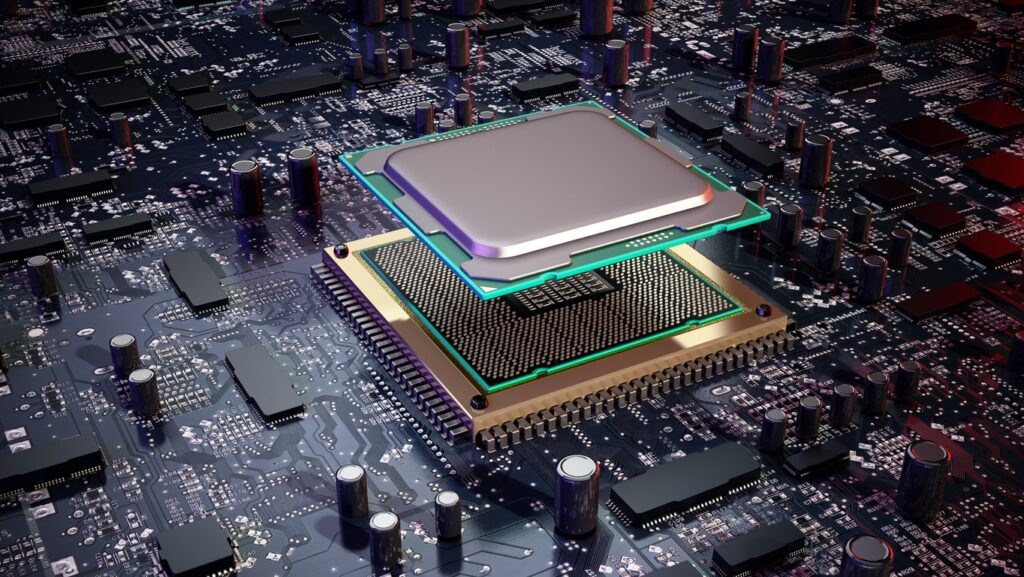How to Turn off Background Apps in Windows 11: The Comprehensive Guide
In Windows 11, background apps continue running even when you’re not actively using them, which can impact your system’s performance. I’ll show you several methods to turn off these background apps, giving you more control over how your system operates and uses its resources. Windows 11 provides multiple ways to manage background apps, from simple […]
How to Turn off Background Apps in Windows 11: The Comprehensive Guide Read More »