
In the digital economy, data is the legal tender. It is the currency of transaction. Since the advent of tools that help to sample and present data concisely and insightfully, data has now become the premise of marketing strategies deployed in today’s business world. Success in business is now largely dependent on data-driven marketing. Proper utilization of data has been shown to produce results of unimaginable magnitude.
The existence of data collection tools makes this a reality. These tools provide an avenue for seamless collection of data on the interactions between consumers and products. Such data provide useful insights into consumers’ behaviors. Also, when analyzed help to craft future marketing and product upgrade plans. A widely used data collection tool is Google Analytics 360. Large-scale businesses use Google Analytics 360 to understand their customers better.
Google Analytics 360 provides businesses with the benefit of incorporating advanced functionalities such as advanced attributes modeling and BigQuery Export. It also grants access to raw data. This article will provide you with a full understanding of Google Analytics 360. It will also provide an overview of the benefits and features of Google Analytics 360.
Table of Contents
What Is Google Analytics 360?
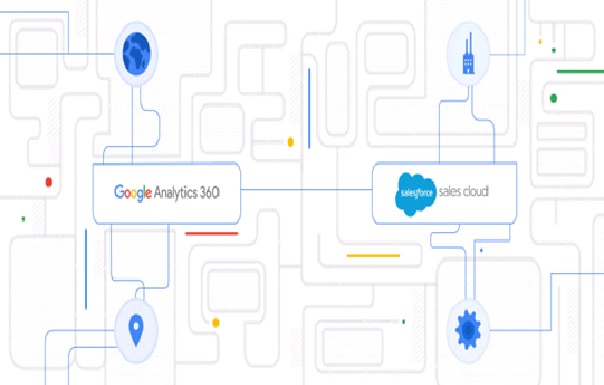
Google Analytics 360 is an enterprise-based web analytics service provided by Google as an entity in its marketing toolbox. Google Analytics 360 avails businesses with the necessary support to obtain applicable insights from data collected. The essential aim of this analytics service is to present actionable data using easy-to-understand reports and analysis. The analysis provided by Google Analytics 360 is detailed and broader. It offers a more comprehensive and holistic overview of your consumer’s experience. It gives you the opportunity to track and monitor your online marketing more keenly. This makes it different from Google Analytics, which is the free version. Google Analytics 360 is the paid version, and it is more suited for large-scale businesses.
Similar to Google Analytics, a report in Google Analytics 360 has two major parts, namely; dimensions and metrics. Dimension qualifies data, while metric quantifies data. Dimensions provide information about data characteristics. Metrics, on the other hand, simply talks about quantity. Consider this, if a young lady in Mumbai between the ages of 18-25 visits your website on her Samsung Galaxy s22 ultra after coming across your Facebook ad for ‘Best Women Fragrances,’ Google Analytics 360 will collate data on this visit and present the dimensions as
- Gender: Female
- Age: 18-25
- City: Mumbai
- Source: Facebook
- Keyword: Best Women Fragrances
- Device Category: Mobile
- Operating system: Android v12
The headings gender, age, city, source, keyword, device category, and operating system all talk about characteristics of the data hence constitute dimensions. Source indicates the prior location of your visitors before visiting your website. It could be a search engine or a social media network.
Information such as page views, session duration, average time spent on a page, exit rate, bounce rate, and the number of website visits make up the metrics of a data report. They are important metrics in Google Analytics 360.

Google Analytics 360 Suite

The Google Analytics 360 suite comprises 6 tools. These products are designed to assist businesses in using data collected for advertising purposes. They include:
Google Analytics 360
This tool helps to provide a profound overview and insights necessary for mapping out effective marketing strategies.
Google Audience Centre 360
This serves as a data collection hub allowing businesses to collate and organize data using requirements aimed at providing a customer-centered audience view. This tool allows the integration of both first and third-party data. On this platform, data sets can be combined to provide a much broader perspective of your audience. Audience 360 combines smoothly with Google advertising platforms such as Google Ads. This ensures that your audience is targeted with the right information at the appropriate time
Google Optimize 360
This tool allows you to run specific tests, results of which can be used to optimize service delivery. This feature allows you to perform tests directed at specific customer demographics. With this new feature, organizations will be able to provide personalized services to customers. Advertisers can know which promotional content is best suited for certain demographics.
Google Attribution 360
Attribution 360 is advanced-level data-driven attribution modeling. Here both online and offline data can be synchronized to provide insights into key marketing elements. This tool monitors all marketing data, both online and offline. Its primary function is to integrate these data and make them available to advertisers.
Google Tag Manager 360
Aids the process of data collection. It attaches a tracking code to every device that visits your website. It also attaches a tracking code to the visitor’s browser. This makes the process of data collection much smoother and more efficient.
Google Data Studio 360
This tool allows you to carry out data visualization, further aiding data analysis. Here you can combine several data sources to produce a visual report for a better understanding of the data. Using this tool, you combine data from your Customer Relationship Management (CRM) software, your website audience data, and your campaign data and combine these data sets into a visual report. Data Studio 360 provides flexibility and allows you to visualize data as you wish to see it. There are options to modify the way the data is presented.
Features Of Google Analytics 360
These Features explain why Google Analytics 360 is a great addition to your business. They define Google Analytics 360. They include:
Seamless Integrations
Google Analytics 360 enables you to easily integrate other products in the Google marketing arsenal as well as other marketing platforms. This includes Google Ads, Google Video 360, Sales Cloud, and Salesforce marketing cloud. Google Analytics permits the import of data from third-party data sources. It permits the import of data sets such as product data as well as the cost of advertisement. However, in Google Analytics 360, this function is greatly improved via query-time export. The query-time feature makes it possible to simultaneously view both the newly imported data and the historical data, even in instances when the new import has been updated following its initial collection. Your historical data is not lost. For instance, when you are migrating from Google Ads to Google Analytics 360, all you need do is move your historical data to Google BigQuery to avoid losing it.
Hit-Level Data
As stated earlier, Google Analytics 360 provides the big picture. You can directly transfer data from Google Analytics into Google’s data storage tank-cum-querying tool, Google BigQuery. This allows for complex analysis and also enables data to be fed into the large data holding facility. Essentially, Google Analytics 360 acts as the interface helping to conduct data into BigQuery. This comes in handy if you intend to obtain answers to complex questions using data. Complex questions such as actions carried out by customers per session and specific sources of website traffic can be answered using this feature.
Shared Audiences
The term, audiences in the Google marketing space describes how a collection of users are being transferred between tools, for instance, when you share your audience on Google Analytics with another marketing platform, Google Ads. This ease of transferring audiences between tools makes the process of remarketing cost-effective and error-free. Crowd definition is retained; hence it is easily adapted to the new marketing campaign.
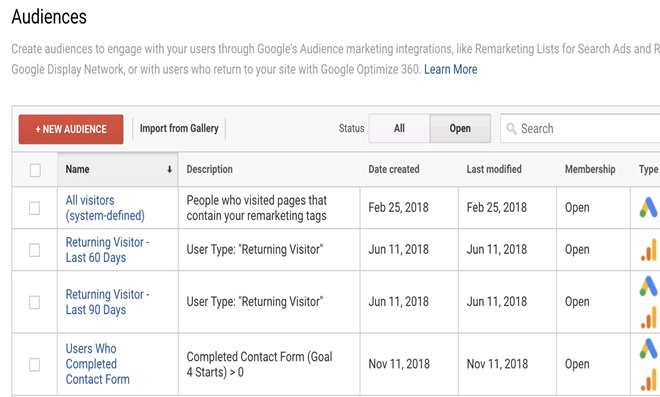
Reporting Advancements
Google Analytics 360 offers advanced functionalities. These functionalities are only available to users of Google Analytics 360. They include advanced data-driven attribution modeling and advanced reporting. Analytics 360 offers enhanced custom data import. This ensures data concerning on-site actions of users across all sessions are effectively captured—the advanced reporting feature help to reveal the different conversion pathways on your website.
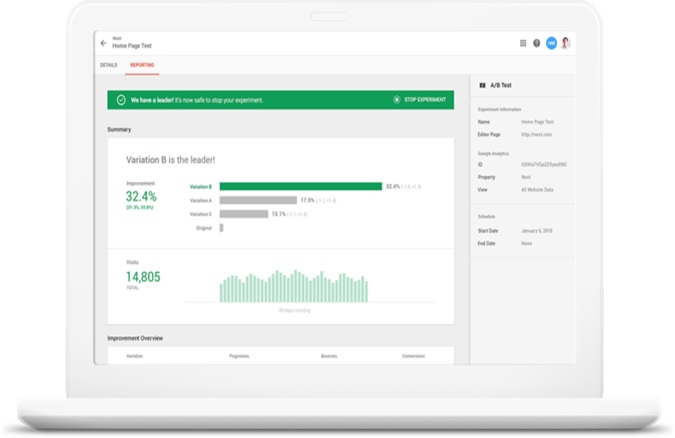
Full Service With A Certified Partner
Obtaining Google Analytics 360 through a Google Marketing platform sales associate gives you the opportunity to benefit from their expertise. They assist you in obtaining most of the Google marketing tools and the Google marketing platform in general.
How Google Analytics 360 can help Business
Analytics 360 is a powerful analytics platform offered by Google that can help businesses make data-driven decisions and gain insights into their online performance. Here are some ways Analytics 360 can help:
- Comprehensive data collection: Analytics 360 can collect data from multiple sources, including websites, mobile apps, and offline interactions. This gives businesses a holistic view of their customers’ behavior across various channels.
- Advanced segmentation: With Analytics 360, businesses can segment their audience based on various criteria such as demographics, behavior, and interests. This enables them to create targeted marketing campaigns and personalized customer experiences.
- Real-time data and insights: Analytics 360 provides real-time data and insights, allowing businesses to make quick decisions and optimize their marketing campaigns on the go.
- Advanced attribution modeling: Analytics 360 offers advanced attribution modeling, which helps businesses understand how different marketing channels and touchpoints contribute to conversions. This enables them to optimize their marketing spend and improve ROI.
- Integration with other Google products: Analytics 360 integrates with other Google products such as Google Ads, Google Marketing Platform, and BigQuery. This provides businesses with a comprehensive marketing and analytics stack that can help them drive better results.
- Customizable dashboards and reports: Analytics 360 allows businesses to create custom dashboards and reports tailored to their needs. This enables them to track the metrics that matter most to them and get a quick performance overview.
- Enhanced data visualization: Analytics 360 provides enhanced data visualization features, including heatmaps, funnel visualizations, and cohort analysis. This helps businesses identify trends and patterns in their data and make more informed decisions based on those insights.
- User-friendly interface: Analytics 360 has a user-friendly interface that is easy to navigate and use. This makes it accessible to businesses of all sizes, regardless of their technical expertise.
- Data privacy and security: Analytics 360 complies with GDPR and other data privacy regulations, ensuring that businesses’ data is secure and protected.
- Custom dimensions and metrics: Analytics 360 allows businesses to create custom dimensions and metrics based on their needs. This enables them to track and analyze the data most relevant to their business goals.
- Machine learning capabilities: Analytics 360 incorporates machine learning capabilities, such as predictive analytics and anomaly detection. This enables businesses to identify opportunities and potential issues before they arise.
- Data-driven decision-making: Analytics 360 gives businesses the insights and data they need to make informed decisions about their marketing campaigns, website design, and overall business strategy.
- Multi-channel attribution: Analytics 360 allows businesses to track customer journeys across multiple channels, including social media, email, and offline interactions. This enables them to better understand each channel’s role in the customer journey and optimize their marketing mix accordingly.
- Integration with third-party tools: Analytics 360 can be integrated with a wide range of third-party tools, including customer relationship management (CRM) systems and marketing automation platforms. This gives businesses a more comprehensive view of their customer data and enables them to leverage their existing technology stack.
- Mobile app tracking: Analytics 360 allows businesses to track user behavior within their mobile apps, including in-app purchases, events, and user engagement. This enables them to optimize their app experience and drive more engagement.
- Data-driven advertising: Analytics 360 can inform advertising decisions across various platforms, including Google Ads and Facebook Ads. This enables businesses to target their advertising more effectively and achieve better results.
Key Differences Between Google Analytics And Google Analytics 360
The differences that exist between Google Analytics and Google Analytics 360 border on three main elements; data collection, integration, and customization. The key Differences include:
Sampling Capacity
Google Analytics 360 provides more sampling capacity than Google Analytics. Sampling here means data subsets which indicates the overall outcome of a larger data set. The sample size in Google Analytics is 500,000 sessions, while Google Analytics 360 offers a sample size of 100,000,000 sessions.
Hit Limit
Hit limit refers to interactions that generate data for Google Analytics. A good example is whenever a tracking code is issued. Google Analytics 360 has a monthly hit limit of 20 billion. Google Analytics, on the other hand, has a monthly hit limit of 10 million. For large-scale businesses with a large clientele base, the 10 million hit limit won’t be feasible. This is due to the possibility that not all actions occurring on the site will be captured.
Customization
In Google Analytics 360, you set up a maximum of 200 custom dimensions and metrics. This is opposed to a maximum of 20 dimensions and metrics which you can create on Google Analytics. Hence, Google Analytics 360 allows more flexibility.
In-depth Analysis
Much detailed analysis can be done using Google Analytics 360 compared with Google Analytics. Google Analytics 360 permits the export of approximately 3,000,000 rows. Google Analytics allows the export of only 50,000 rows. Also, access to raw data is only available on Google Analytics 360.
Integration
Google Analytics 360 can be easily integrated with third-party applications such as Salesforce as well as large data storage facilities such as Google BigQuery. On the other hand, it is not possible to natively integrate Google Analytics with these tools.
Licensing Details
You can obtain Google Analytics 360 license directly from Google. The direct purchase option is typically made available to some of the world’s largest business organizations, or you can purchase it from a certified Google Marketing platform sales associate such as InfoTrust. Buying from a sales partner provides other useful benefits in addition to the benefits offered by Google Analytics 360. These additional benefits include continuous support and also value-added training, which helps to improve your understanding of Google Analytics 360. Google also ensures its sales partner provides the necessary support to businesses using the web analytics service, particularly in critical times, via its service legal agreements (SLAs).
Google Analytics 360 license costs $150,000 per year. This investment provides you with the entire Google Analytics 360 suite. This is a significant investment; hence it is pertinent that the tool is well utilized to obtain maximum returns on investment. An upgrade from the free version is necessary if your product encounters limitations.
Conclusion
The tremendous possibilities offered by Google Analytics 360 make it a necessity for business growth. Its incorporation lies largely in the structure and makeup of a business. Google Analytics 360 works well for large scaled enterprises. However, its use is not limited to these business sizes as it can be equally utilized by both small and medium-sized enterprises. This article provided a detailed analysis of the Google Analytics 360, gave an overview of its benefits, and helped understand its key features as well as the key differences between Google Analytics and Google Analytics 360.
The advantages of enhanced customization, advanced data-driven attribution, ease of integration, and extensive sampling make Google Analytics 360 an ideal investment. Every insight obtained from a data set helps to further refine the marketing approach. The ability to apply the right marketing approach to the right audience at the right time is a function of how much actionable insights has been obtained from consumers’ data. A successful marketing strategy hinges on how well a business obtains and utilizes data. Google Analytics 360 enables you to understand your audience on a much deeper level.
If you’re seeking ways to serve your customers better, Google Analytics 360 provides the opportunity to know them well. You can only provide personalized service when you have personalized information
