- Windows 11
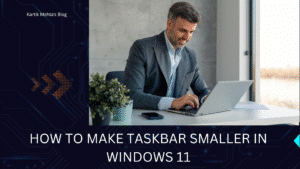
How to Make Taskbar Smaller in Windows 11: 3 Easy Methods
Are you frustrated with how much screen space your Windows 11 taskbar consumes, especially when you’re trying to maximize every pixel for productive work? As
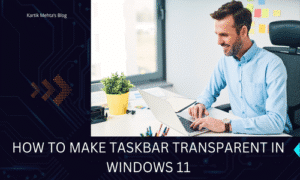
How to Make Taskbar Transparent in Windows 11: The Complete Guide
Why do some people’s Windows 11 setups look effortlessly modern and elegant while yours feels cluttered and outdated, even with the same hardware and software?
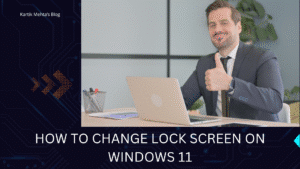
How to Change Lock Screen on Windows 11: Complete Guide
How many times do you see your Windows 11 lock screen each day – 20, 50, maybe 100 times? Yet, if you’re like most users,
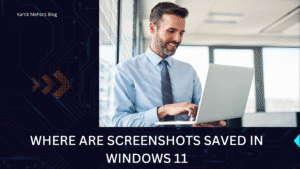
Where Are Screenshots Saved in Windows 11: 9 Different Methods
Let me show you how Windows 11 screenshot storage works and why it matters for maintaining an organized, efficient workflow. As a Technical Architect who’s
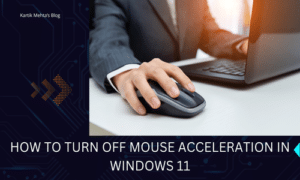
How to Turn Off Mouse Acceleration in Windows 11: 3 Different Methods
Have trouble with inconsistent mouse movements ruining your gaming sessions or graphic design work? You’re not alone! Mouse acceleration in Windows 11 can make your
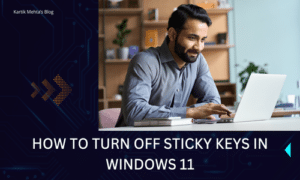
How to Turn Off Sticky Keys in Windows 11: The Complete Guide
I will reveal how to turn off Sticky Keys in Windows 11 and why it matters for uninterrupted gaming and productivity. As someone who’s spent
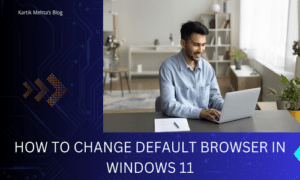
How to Change Default Browser in Windows 11: Step-by-Step Guide
Let me show you how to change your default browser in Windows 11 and why it matters for a smoother, more personalized computing experience. As
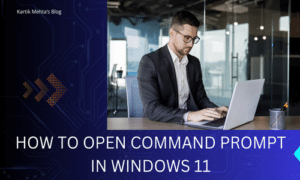
How to Open Command Prompt in Windows 11: 7 Different Methods
Do you need to access the Command Prompt in Windows 11 but do not know where to find it? Accessing the Command Prompt in Windows
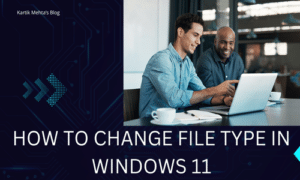
How to Change File Type in Windows 11: 6 Different Methods Explained
In this article I will show you how file type changes in Windows 11 work and why they matter for managing your digital documents, media,

How to Rotate Screen in Windows 11: 3 Easy Methods
As someone who’s optimized Windows systems for diverse workstations since Windows 7, I can tell you that understanding screen rotation in Windows 11 is one

How to Check PC Specs in Windows 11: Complete Guide
Let me show you how to check PC specs in Windows 11 and why it matters to keep your computer running at its best. When

Windows 11 Startup Folder and Its Management: Essential Guide
The Windows 11 startup folder is a powerful yet often overlooked feature that gives you direct control over which programs launch when your computer starts

How to Use Windows 11 Media Creation Tool
When you’re ready to upgrade to Windows 11 or install it on a new computer, the Media Creation Tool becomes your essential companion. I’ll guide

How to Turn off Background Apps in Windows 11: The Comprehensive Guide
In Windows 11, background apps continue running even when you’re not actively using them, which can impact your system’s performance. I’ll show you several methods

How to Get Help in Windows 11 (10 Ways): Complete Guide
In my years of experience with Windows, I’ve encountered many Windows 11 issues and found ways to solve them using the built-in help features. I