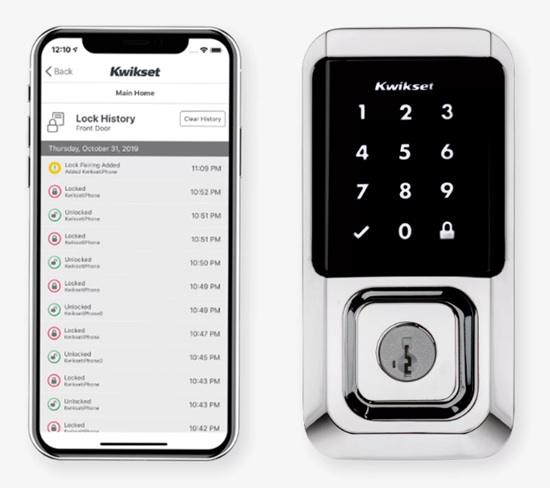This article will explore the 15 Best smart locks for home security and convenience in 2023, backed by extensive research. From advanced security features to user-friendly interfaces, discover the latest smart lock and make an informed choice to protect your home and loved ones.
Table of Contents
Importance of Home Security and Convenience
In today’s fast-paced world, ensuring the security and convenience of our homes has become a top priority.
Here are the core reasons why they are of utmost importance:
- Protection against Burglaries: A secure home deters burglars and provides peace of mind, ensuring the safety of your belongings and loved ones.
- Remote Monitoring: With smart home technology, you can remotely monitor your property, receive notifications, and even control access to your home from anywhere in the world.
- Peace of Mind: Knowing that your home is secure and accessible always gives you peace of mind, allowing you to focus on other aspects of your life without worrying about security concerns.
By prioritizing home security and convenience, you create a safe and comfortable living environment for yourself and your family.
What is a Smart Lock?
Definition of Smart Lock
Smart lock is a electronic locking system designed to provide keyless entry, advanced security, and convenience for homes and other properties. Smart Lock is designed to replace traditional mechanical lock and offer a more convenient and secure way of accessing your property.
Smart locks utilize various technologies such as Bluetooth, Wi-Fi, or Zigbee to communicate with authorized devices like smartphones, tablets, or smart home systems. With smart locks, you can bid farewell to the hassle of carrying bulky keys or worrying about misplaced or duplicated copies.
These locks can be remotely operated and monitored through mobile apps, smart home systems, or voice commands. This allows homeowners to lock and unlock doors, grant temporary access to friends or service providers, and receive real-time notifications from their smartphones or other compatible devices.
Types of Smart Locks
- Keypad Smart Locks: These locks feature a numeric keypad where users can input a unique code to unlock the door. Keypad smart locks are convenient as they eliminate the need for physical keys, and you can easily grant access to multiple users by assigning them unique codes.
- Fingerprint Smart Locks: Fingerprint smart locks use biometric technology to authenticate users based on their unique fingerprints. This provides a high level of security and eliminates the need for codes or keys. Each family member can have their fingerprints registered for quick and secure access.
- Camera-Equipped Smart Locks: These locks incorporate a built-in camera that captures images or videos of individuals attempting to access your home. This added security feature allows you to visually monitor and verify visitors remotely, enhancing the overall security of your property.
- Bolt Smart Locks: Bolt smart locks are designed to retrofit existing deadbolt locks, offering a cost-effective and convenient solution. They work by automatically extending or retracting the bolt to lock or unlock the door, providing keyless entry options while maintaining the existing lock mechanism.
Common Features of Most Smart Locks
- Remote Access: Smart locks allow you to control and monitor your lock remotely through dedicated smartphone apps. This means you can lock or unlock your doors from anywhere, providing convenience and peace of mind.
- Integration with Smart Home Systems: Many smart locks can be integrated into larger smart home systems, allowing you to control them and other devices. This integration enables automation, voice control, and synchronization with other smart home features.
- Keyless Entry Options: Smart locks provide a variety of keyless entry options such as PIN codes, biometrics (fingerprint or facial recognition), key fobs, or even proximity-based unlocking using your smartphone’s Bluetooth.
- Activity Logs and Notifications: Smart locks record lock activity, including who locked or unlocked the door and at what time. They can also send notifications to your smartphone, informing you about unauthorized access attempts or unusual activities.
By understanding the definition, types of smart locks, and their common features, you can make an informed decision when selecting the perfect smart lock for your home security and convenience needs.
Benefits of Switching from traditional locks to smart locks
Switching from traditional locks to smart locks offers several advantages surpassing conventional lock systems’ limitations.
Here’s how smart locks outshine their traditional counterparts:
- Enhanced Security: Smart locks provide an additional layer of security compared to traditional locks. With encryption, tamper alerts, and activity monitoring, smart locks offer advanced protection against break-ins and unauthorized access.
- Keyless Convenience: Unlike traditional locks that require physical keys, smart locks offer keyless convenience. You can enter your home using various methods such as keypad codes, fingerprint recognition, or smartphone apps, eliminating the need to carry or search for keys.
- Remote Access and Control: One of the significant advantages of smart locks is the ability to access and control your home’s locks remotely. Whether at work or away on vacation, you can lock or unlock your doors, monitor activity, and even grant temporary access to guests, all from your smartphone or other connected devices.
- Integration with Smart Home Systems: Smart locks seamlessly integrate with other smart devices in your home, such as security cameras, doorbells, and smart lighting systems. This integration allows you to create customized automation routines where unlocking the front door can trigger actions like turning on the lights, enhancing security and convenience.
- Activity Monitoring and Notifications: Smart locks provide real-time activity monitoring and notifications. You receive alerts on your smartphone when someone locks or unlocks the door, allowing you to stay informed about who is entering or leaving your home. Traditional locks lack this level of activity tracking and immediate notifications.
- Improved Accessibility: Smart locks offer improved accessibility for individuals with mobility challenges or disabilities. The keyless entry options and remote control capabilities make it easier for everyone to enter and exit the home, eliminating the need to manipulate physical keys.
- Temporary Access and Guest Management: With smart locks, you can easily grant quick access to service providers, house guests, or Airbnb guests without the hassle of duplicating physical keys. You can set specific timeframes for access or revoke access remotely, enhancing security and simplifying guest management.
By surpassing the limitations of traditional locks, smart locks bring a new level of security, convenience, control to your home, and peace of mind.
Best Smart Lock Overall
August Wi-Fi Smart Lock
- Seamless integration
- Easy installation
- Versatile access options
- DoorSense technology
- Works with existing deadbolts
Best Smart Lock for Seamless Integration
Kwikset Halo
- Seamless integration
- Auto-lock and auto-unlock features
- Track all lock activity
- One-Touch Locking
- Backlit keypad
Best Smart Lock Budget Friendly
August Smart Lock
- Easy installation
- Auto-lock and auto-unlock features
- DoorSense technology
- One-Touch Locking
- Activity Feed + Notifications
15 Best Smart Locks for Home on our list
The August Wi-Fi Smart Lock offers a sleek design and advanced smart home integration for secure and convenient access to your home. With features like Wi-Fi connectivity, keyless entry, remote access, and activity monitoring, it provides a seamless user experience.
Features
- Wi-Fi connectivity for remote access
- DoorSense technology to check if the door is securely closed and locked
- Auto-unlock feature when you approach the door
- Integrates with popular virtual assistants like Alexa and Google Assistant
- Easy installation on the inside of your door
- Activity feed to track who enters and exits your home
- Guest access with customizable permissions
- Works with existing deadbolts for compatibility
- Battery-powered with low-battery notifications
- Sleek and modern design
Pros:
- Seamless integration with popular smart home ecosystems
- Easy installation
- Versatile access options
- Compatibility with existing deadbolts
Cons:
- Limited compatibility with older routers
- Occasional connectivity issues
The Yale Smart lock “Yale Assure Lock® SL” combines modern aesthetics with robust security features, offering a stylish and reliable smart lock solution. Its features, like a touchscreen keypad, keyless entry, voice control compatibility, and tamper alerts, provide enhanced security and convenience.
Features
- Keyless entry with touchscreen keypad or physical key
- Integrates with smart home systems like Amazon Alexa, Google Assistant, and Apple HomeKit
- Create and manage up to 25 unique PIN codes for family and guests
- Auto-lock and auto-unlock features
- Tamper-resistant, rugged construction
- Battery-powered with low battery indicator
- Backlit keypad for easy use at night
- Replaces the existing deadbolt without additional drilling
- Privacy mode to turn off the keypad temporarily
- One-touch locking for convenience
Pros:
- Slim profile design
- Multiple access options
- Compatibility with virtual assistants
- Tamper-resistant construction
Cons:
- Occasional connectivity issues
- Limited third-party smart home integration
The Ultraloq U-Bolt Pro Wi-Fi offers advanced security features and convenient access control for your home. Its unique combination of fingerprint recognition, keyless entry, and Wi-Fi connectivity ensures reliable protection and easy management.
Features
- Multiple unlock methods: fingerprint, keypad, smartphone, mechanical key
- Wi-Fi connectivity for remote access and control
- Anti-peep keypad to protect your entry code
- Auto-lock and auto-unlock features based on your phone’s proximity
- Advanced fingerprint recognition technology
- Battery-powered with long battery life
- Intuitive OLED display for easy operation
- Stores up to 120 fingerprints and 60 passcodes
- Works with voice assistants like Alexa and Google Assistant
- Optional bridge for integration with smart home systems
Pros:
- Secure and convenient fingerprint recognition
- Multiple access options for flexibility
- Seamless integration with smart home systems
- Auto-lock feature enhances security
Cons:
- Some users experience occasional connectivity issues.
- Advanced features may require additional setup steps.
The Level Bolt is a discreet and innovative smart lock that seamlessly integrates into your existing door hardware, allowing you to retain the aesthetic appeal of your home. Its hidden design and advanced technology offer keyless convenience and enhanced security.
Features
- An invisible smart lock that fits inside your existing deadbolt
- Keyless entry using smartphone proximity
- Auto-unlock when you approach the door
- Works with Apple HomeKit for Siri voice control
- Temporary virtual keys for guests
- Activity feed to track lock usage
- Battery-powered with long battery life
- Easy installation without changing your exterior hardware
- Secure encryption for data protection
- Compatible with standard single-cylinder deadbolts
Pros:
- Preserves the original door hardware appearance
- Touch access for convenient entry
- Auto-unlock feature based on proximity
- Detailed activity tracking for better security control
Cons:
- Limited compatibility with certain door types
- Requires a compatible smartphone for optimal functionality
The Wyze Lock Bolt offers a budget-friendly smart lock solution without compromising security and convenience. It’s straightforward installation and keyless entry options simplify home access control.
Features
- Keyless entry with touchpad or smartphone
- Auto-lock and auto-unlock features
- Wyze app control for remote access and management
- Share temporary access with friends and family
- Activity log to monitor lock activity
- Battery-powered with low-battery notifications
- Easy installation without changing your existing deadbolt
- Sleek and minimalistic design
- One-touch locking for convenience
Pros:
- Affordable price point
- Convenient auto-lock and unlock functionality
- Accurate door position detection
- Easy management of guest access
Cons:
- Limited smart home integration
- Occasional connectivity issues
The Lockly Flex Touch offers advanced security features and customizable access control, ensuring maximum protection for your home. Its unique touchscreen keypad and secure PIN Genie technology provide peace of mind and convenience.
Features
- Patented PIN Genie touchscreen with secure entry code input
- Auto-lock and auto-unlock features based on smartphone proximity
- Smartphone app control for remote access and monitoring
- Access sharing with customizable permissions and time restrictions
- Offline access code capability
- Battery-powered with long battery life
- Two-factor authentication for enhanced security
- Works with voice assistants like Alexa and Google Assistant
- Easy installation without replacing your existing deadbolt
- Visual and audio tamper alerts
Pros:
- Highly secure PIN Genie technology
- Customizable offline access codes
- Convenient remote access and monitoring
- Easy installation process
Cons:
- The app interface can be improved
- Some users experience occasional responsiveness issues
The Nest X Yale smart lock combines the expertise of Yale with the smart home integration capabilities of Nest, offering a seamless and secure access control solution. With features like keyless entry, remote access, and compatibility with the Nest ecosystem, it delivers convenience and peace of mind.
Features
- Keyless entry with touchscreen keypad or physical key
- Integrates with Nest ecosystem for seamless home automation
- Remote access and control via the Nest app
- Unique passcodes for family members and guests
- Activity log-in to track lock usage
- One-touch locking and auto-locking features
- Battery-powered with low-battery notifications
- Tamper-proof, durable construction
- Replaces the existing deadbolt without additional drilling
- Works with Google Assistant for voice control
Pros:
- Reliable and reputable Yale builds quality
- Seamless integration with the Nest ecosystem
- Convenient remote access and monitoring
- One-touch locking for ease of use
Cons:
- Requires Nest Connect for remote access (sold separately)
- Limited compatibility with third-party smart home systems
The Kwikset Halo smart lock offers a perfect blend of style, security, and convenience for your home. Its sleek design and advanced features like keyless entry and voice control compatibility provide a modern and seamless access solution.
Features
- Keyless entry with touchscreen keypad or physical key
- Wi-Fi connectivity for remote access and control
- Compatible with popular smart home platforms like Amazon Alexa and Google Assistant
- Create and manage up to 250 unique user codes
- Auto-lock and auto-unlock features
- Battery-powered with low battery indicator
- Secure encryption for data protection
- Sleek and modern design
- Backlit keypad for easy use at night
- Easy installation without hardwiring
Pros:
- Stylish and sleek design
- Convenient keyless entry and voice control options
- Enhanced security with secure encryption technology
- Easy re-keying with SmartKey security feature
Cons:
- Some users reported occasional connectivity issues.
- Limited compatibility with certain smart home systems
The August Smart Lock is a versatile and reliable smart lock solution that seamlessly integrates with your existing door hardware. With features like keyless entry, remote access, and easy installation, it provides a convenient and secure way to control access to your home.
Features
- Keyless entry with smartphone proximity
- Auto-unlock when you approach the door
- Integrates with popular virtual assistants like Alexa and Google Assistant
- Grant and revoke access to guests remotely
- Activity feed to track who enters and exits your home
- Battery-powered with low-battery notifications
- Replaces only the interior side of your existing deadbolt
- DoorSense technology to check if the door is securely closed
- Easy installation without additional drilling
- Sleek and minimalist design
Pros:
- Compatible with a wide range of existing door hardware
- Convenient keyless entry and remote access functionality
- DoorSense technology provides accurate door status information
- Simple and hassle-free installation process
Cons:
- Requires additional Connect Wi-Fi Bridge for remote access (sold separately)
- Limited compatibility with some smart home systems
The Lockly Vision Elite combines the convenience of a smart lock with the added security of a built-in HD camera, providing complete control and visibility at your doorstep. Features like fingerprint recognition and two-way audio offer enhanced security and peace of mind.
Features
- Patented PIN Genie touchscreen with secure entry code input
- Integrated HD video camera for live monitoring and recording
- Auto-lock and auto-unlock features based on smartphone proximity
- Remote access and control via the smartphone app
- Offline access code capability
- Two-factor authentication for enhanced security
- Works with voice assistants like Alexa and Google Assistant
- Battery-powered with long battery life
- Visual and audio tamper alerts
- Easy installation without replacing your existing deadbolt
Pros:
- Advanced fingerprint recognition for secure access
- Built-in HD camera provides visual monitoring and recording
- Two-way audio communication for convenient visitor interaction
- Strong encryption technology ensures data security
Cons:
- Higher price point compared to some other smart locks
- Camera functionality requires a stable internet connection
The Eufy S330 Video Smart Lock is a feature-packed solution combining a smart lock and a built-in video doorbell. Its HD camera, two-way audio, and keyless entry offer convenience, security, and peace of mind for your home.
Features
- Keyless entry with touchscreen keypad or physical key
- Integrated HD video camera for live monitoring and recording
- Wi-Fi connectivity for remote access and control
- Two-way audio communication with visitors
- Facial recognition for authorized access
- Activity feed and customizable alerts
- Battery-powered with long battery life
- Works with voice assistants like Alexa and Google Assistant
- Easy installation without hardwiring
- Durable and weather-resistant design
Pros:
- Integrated video doorbell for added security and convenience
- Two-way audio allows for seamless communication with visitors
- Keyless entry options via keypad or smartphone
- Weatherproof construction ensures durability
Cons:
- Higher price point compared to standard smart locks
- Requires a stable internet connection for video and remote access
The Schlage Encode Plus is a high-performance smart lock combining robust security features and convenient remote access. With its built-in Wi-Fi connectivity, you can control and monitor your safety from anywhere using your smartphone.
Features
- Keyless entry with touchscreen keypad or physical key
- Wi-Fi connectivity for remote access and control
- Create and manage up to 100 unique access codes
- Auto-lock and auto-unlock features
- Works with popular smart home platforms like Amazon Alexa and Google Assistant
- Battery-powered with low battery indicator
- Easy installation without hardwiring
- Durable, tamper-resistant construction
- Sleek and modern design
- Built-in alarm for added security
Pros:
- Seamless integration with your existing Wi-Fi network
- Convenient keyless entry with the touchscreen keypad
- Voice assistant compatibility for hands-free control
- Simple installation process without the need for additional hardware
Cons:
- Limited color options are available
- Some users reported occasional connectivity issues with the mobile app
The Lockly Secure Plus smart lock is a reliable and secure solution for your home. Its innovative PIN Genie technology, advanced features like fingerprint recognition, and smartphone control offer convenience and peace of mind.
Features
- Patented PIN Genie touchscreen with secure entry code input
- Randomized keypad layout to prevent code guessing
- Auto-lock and auto-unlock features based on smartphone proximity
- Remote access and control via the smartphone app
- Works with voice assistants like Alexa and Google Assistant
- Battery-powered with long battery life
- Offline access code capability
- Two-factor authentication for enhanced security
- Easy installation without replacing your existing deadbolt
- Visual and audio tamper alerts
Pros:
- Secure PIN Genie technology ensures protection against unauthorized access
- Convenient fingerprint recognition and smartphone control
- Easy installation process
- Durable and well-built construction
Cons:
- Compatibility is limited to Bluetooth connectivity
- Some users reported occasional issues with the mobile app
The Switchbot Smart Lock is a versatile and easy-to-use solution that offers keyless entry and remote control for your home. Its retrofit design and compatibility with existing door locks provide a seamless transition to a smart lock system.
Features
- Keyless entry with smartphone proximity or physical key
- Auto-lock and auto-unlock features
- Remote access and control via the smartphone app
- Works with popular smart home platforms like Amazon Alexa and Google Assistant
- Battery-powered with long battery life
- Easy installation without replacing your existing deadbolt
- Tamper-resistant design
- Share access with family and friends
- Activity log to track lock usage
- Sleek and compact size
Pros:
- Convenient keyless entry via smartphone or physical button
- Remote control and monitoring options for added convenience
- The retrofit design allows for compatibility with existing door locks
- Simple and hassle-free installation process
Cons:
- Limited integration with smart home systems
- Some users experienced occasional connectivity issues
The Kwikset Obsidian is a sleek, modern smart lock with keyless entry and enhanced security features. It is a touchpad keypad, and its durable construction makes it a stylish and reliable choice for your home. Let’s explore its features, pros, cons, and customer reviews.
Features
- Keyless entry with touchscreen keypad
- One-touch locking for convenience
- Backlit keypad for easy use at night
- Motorized deadbolt for secure locking
- Battery-powered with low battery indicator
- Secure encryption for data protection
- Sleek and modern design
- Easy installation without hardwiring
- Tamper-proof construction
- Works with voice assistants like Alexa and Google Assistant
Pros:
- Stylish and modern design enhances the aesthetic appeal of your door
- Convenient keyless entry with the touchpad keypad
- Enhanced security features with secure encryption
- Quick and easy installation process without the need for wiring
Cons:
- Some users found the touchpad sensitivity to be less responsive
How Do Smart Locks Work?
Smart locks utilize advanced technology to provide secure and convenient access control to your home.
The Underlying Technology behind Smart Locks
Electronic Components
Smart locks replace traditional mechanical components with electronic ones. Depending on the authentication method used, these components include keypads, fingerprint scanners, proximity sensors, or biometric recognition systems.
Wireless Connectivity
Smart locks connect to your home’s Wi-Fi network or wireless protocols like Bluetooth or Z-Wave. This connectivity allows communication between the lock and your smartphone, enabling remote control and monitoring capabilities.
Mobile Apps and Control
Smart locks are typically managed through dedicated mobile apps. These apps provide the following:
- A user-friendly interface for controlling and monitoring the lock.
- Granting access to authorized users.
- Receiving notifications about lock activity.
Encryption and Security
Smart locks prioritize security by implementing encryption protocols. This ensures that the communication between the lock and your smartphone or other devices is secure, safeguarding against unauthorized access or tampering.
Power Source
Smart locks require a power source to operate. Most models use batteries as their primary power source, which can last an extended period before needing replacement. Some smart locks offer alternative power options, such as connecting to a wired power source or having backup batteries.
Versatile Connectivity Options of Smart Locks
Regarding connectivity options, smart locks offer versatility to meet different needs.
Wi-Fi Connectivity
Smart locks with Wi-Fi connectivity allow direct communication with your home’s internet network. A mobile app or web interface enables remote access and control from anywhere with an internet connection.
Bluetooth Connectivity
Bluetooth-enabled smart locks establish a local connection with your smartphone or other devices within a limited range. This type of connectivity is commonly used for proximity-based unlocking, allowing seamless access when you’re close to the lock.
Z-Wave or Zigbee Connectivity
Some smart locks employ wireless protocols like Z-Wave or Zigbee to communicate with a central hub or smart home system. This integration allows for broader interoperability with other smart devices in your home, creating a connected ecosystem.
Whether you prefer Wi-Fi, Bluetooth, or integration with a smart home system, a smart lock option is available to meet your needs.
How to Install a Smart Lock Yourself: Step-by-Step Guide
1. Preparing for Installation
Before installing a smart lock, follow these steps to ensure a smooth installation process:
- Read the manufacturer’s instructions: Carefully review the installation instructions provided by the smart lock manufacturer. Familiarize yourself with the specific requirements and steps for your particular lock model.
- Gather the necessary tools: Collect all the tools you’ll need for the installation, which may include a screwdriver, measuring tape, drill, and other hardware mentioned in the instructions.
- Check compatibility: Verify that the smart lock is compatible with your door type and thickness. Ensure that it aligns with the dimensions and specifications of your door.
- Prepare the lock and components: Unbox the smart lock and organize its components, including screws, strike plates, batteries, and other accessories. Ensure that the lock’s batteries are fully charged or have fresh batteries available.
2. Removing Existing Door Hardware
If you have existing door hardware, follow these steps to remove it:
- Remove the existing doorknob or deadbolt: Unscrew and remove the existing doorknob or deadbolt from your door. Keep the screws and other hardware safe, as you may need them later.
- Detach the strike plate: Unscrew and detach the strike plate from the door frame. Set it aside.
- Prepare the door: Inspect the door to ensure it’s clean and free from debris or obstructions. Make any repairs or adjustments to the door to ensure a proper fit for the smart lock.
3. Installing the Smart Lock
Follow these steps to install the smart lock:
- Attach the mounting plate: Align the mounting plate with the pre-existing holes on the door, or use the provided template to mark new holes. Secure the mounting plate to the door using the appropriate screws.
- Install the smart lock mechanism: Attach the smart lock mechanism to the mounting plate. Ensure it is appropriately aligned and securely fastened.
- Install the strike plate: Position the strike plate on the door frame, aligning it with the smart lock mechanism. Secure it in place using the provided screws.
- Adjust the lock’s position: Test the lock’s alignment and functionality. Make any necessary adjustments to ensure smooth locking and unlocking.
4. Connecting and Configuring the Smart Lock
After physically installing the smart lock, follow these steps to connect and configure it:
- Install the lock’s mobile app: Download and install the mobile app associated with your smart lock. Follow the app’s instructions to create an account and complete the initial setup.
- Connect the lock to the app: Follow the app’s instructions to connect the smart lock and your mobile device. This may involve entering a PIN or scanning a QR code provided with the lock.
- Configure lock settings: Use the mobile app to configure various settings, such as user access codes, notifications, and integration with other smart home devices or platforms. Customize the lock’s features according to your preferences.
- Test the lock: Perform a test of the smart lock to ensure it is functioning correctly. If applicable, lock and unlock the door using the app or provided physical key. Verify that all features, such as remote access or auto-locking, work as intended.
5. Testing and Troubleshooting
Once the smart lock is installed and configured, follow these steps for testing and troubleshooting:
- Test different access methods: Verify that all access methods, such as keyless entry codes, fingerprint recognition, or mobile app control, are functioning properly.
- Check connectivity: Ensure the smart lock maintains a stable connection with your Wi-Fi network or any other communication protocols it utilizes. Address any connectivity issues that arise.
- Troubleshoot problems: If you encounter any issues during installation or operation, consult the manufacturer’s troubleshooting guide or customer support resources. Follow their recommended steps to resolve any problems you face.
Following this step-by-step guide, you can install a smart lock in your home. Consider the manufacturer’s instructions specific to your smart lock model for precise guidance.
Factors to Consider When Choosing a Smart Lock
1. Security Features and Technology
When selecting a smart lock, it’s crucial to prioritize security features and technology. Consider qualities such as two-factor authentication, tamper detection, and anti-theft mechanisms. Advanced security options like fingerprint recognition, facial recognition, or keypad patterns can provide additional protection.
2. Compatibility with Existing Door Hardware
Check the lock’s specifications to see if it fits your door’s thickness and type. Some locks are designed for specific types of doors, such as single-cylinder deadbolts or mortise locks. Additionally, verify if the lock’s physical dimensions align with your door’s configuration. Compatibility is essential to ensure a seamless installation process and proper functioning of the smart lock.
3. Integration with Smart Home Systems
If you have a smart home ecosystem or plan to build one, consider the compatibility of the smart lock with your existing devices and platforms. Look for locks that integrate well with popular smart home systems like Amazon Alexa, Google Assistant, or Apple HomeKit. To ensure smooth connectivity and interoperability, verify if the lock supports the protocols used in your smart home setups, such as Zigbee, Z-Wave, or Wi-Fi.
4. Installation and Setup Process
Evaluate the installation and setup process of the smart lock. Some locks require professional installation, while others are designed for DIY installation. Look for locks offering clear instructions, video tutorials, or interactive guides to facilitate installation. Remember that retrofit locks require less effort since they can be fitted onto existing deadbolts without major modifications.
5. User-Friendliness and Mobile App Interface
The user-friendliness of a smart lock is essential for a positive experience. Assess the lock’s mobile app interface and its usability. Check if the app allows you to easily manage access permissions, create unique user codes, and receive notifications about lock activities. Consider locks that offer additional convenience features like geofencing, which automatically locks or unlocks your door based on proximity.
You can make an informed decision when choosing a smart lock by considering security features, compatibility, integration, installation process, and user-friendliness.
Selecting the Best Smart Lock for Your Preferences
To help you find the ideal smart lock for your home security and convenience, we have categorized the top 15 Best Smart locks based on their performance, features, reliability, and user reviews.
Whether you prioritize advanced security, easy installation, seamless integration with your smart home ecosystem, enhanced convenience, or budget-friendly options, there’s a smart lock on this list to suit your needs.
Best Smart Lock Overall
These smart locks have proven exceptional in terms of security, convenience, and overall user experience.
1. August Wi-Fi Smart Lock
The August Wi-Fi Smart Lock offers a sleek design, simple installation, and comprehensive features, making it a top choice for many homeowners. Its built-in Wi-Fi connectivity eliminates the need for an additional bridge or hub, and its compatibility with existing deadbolts ensures easy installation without replacing your entire lock system.
2. Yale Assure Lock® SL
The Yale Assure Lock® SL combines style, security, and convenience. With its touchscreen keypad and keyless entry options, you can enter your home effortlessly. The lock’s tamper detection feature provides an added layer of security by alerting you to any unauthorized attempts to access your property.
3. Ultraloq U-Bolt Pro Wi-Fi
The Ultraloq U-Bolt Pro Wi-Fi offers a versatile range of keyless entry options, including fingerprint recognition, passcodes, smartphone control, and more. Its auto-unlock feature senses your presence and unlocks the door automatically for seamless entry.
Best Smart Lock for Easy Installation and User-Friendly
These smart locks are known for their straightforward installation process and user-friendly interfaces.
1. Level Bolt
The Level Bolt is a retrofit smart lock that seamlessly integrates with your existing deadbolt, keeping the exterior of your door unchanged. Its invisible installation and auto-lock/unlock feature make it a convenient and user-friendly option.
2. Wyze Lock Bolt
The Wyze Lock Bolt offers a hassle-free installation process and keyless entry options. Its auto-lock/unlock feature detects your arrival or departure, providing convenience and peace of mind.
3. Lockly Flex Touch
The Lockly Flex Touch stands out with its secure PIN Genie™ touchscreen, which displays scrambled numbers to prevent code guessing. Its app control and one-touch lock/unlock feature offer ease of use and convenience.
Best Smart Lock for Seamless Integration with Smart Home Ecosystem
These smart locks are designed to seamlessly integrate with your existing smart home ecosystem, allowing you to control them and other smart devices.
1. Kwikset Halo
The Kwikset Halo offers compatibility with popular smart home platforms like Amazon Alexa and Google Assistant, allowing you to incorporate it seamlessly into your existing setup.
2. Nest X Yale
The Nest X Yale smart lock integrates effortlessly with the Nest app and the broader Google ecosystem, enabling seamless control and monitoring through your smartphone or voice commands.
3. August Smart Lock
The August Smart Lock connects to Wi-Fi via the August Connect bridge, providing convenient remote access and control. Its compatibility with major voice assistants allows easy integration into your smart home ecosystem.
Best Smart Lock with Advanced Security Features
These smart locks excel in providing advanced security features for enhanced protection.
1. Lockly Vision Elite
The Lockly Vision Elite combines a smart lock with a built-in HD camera to visually monitor your entryway. Its offline access codes and two-factor authentication provide an added layer of security.
2. Schlage Encode Plus
The Schlage Encode Plus offers built-in Wi-Fi for seamless connectivity and remote access. Its compatibility with Amazon Key allows convenient delivery access, and its built-in alarm technology helps deter potential intruders.
3. Lockly Secure Plus
The Lockly Secure Plus features a patented PIN Genie™ touchscreen and offers offline access codes for enhanced security. Its compatibility with voice assistants provides convenient control and monitoring.
Best Smart Lock with Enhanced Convenience and Accessibility
These smart locks prioritize convenience and accessibility features for a seamless user experience.
1. Eufy S330 Video Smart Lock
The Eufy S330 Video Smart Lock combines a smart lock with a built-in video doorbell, allowing you to see and communicate with visitors at your door. Its facial recognition feature provides a personalized and convenient entry experience.
2. Switchbot Smart Lock
The Switchbot Smart Lock offers an auto-unlock and auto-lock feature based on your proximity, ensuring a convenient hands-free entry experience. Its compatibility with the Switchbot app and smart home ecosystem allows seamless integration and control.
Best Smart Lock which are Budget-Friendly
These smart locks provide excellent features and performance at a budget-friendly price point.
1. August Smart Lock
The August Smart Lock provides keyless entry and compatibility with major voice assistants at a budget-friendly price. Its easy installation makes it accessible to users looking for an affordable smart lock option.
2. Wyze Lock Bolt
The Wyze Lock Bolt offers an affordable price without compromising on features and performance. Its easy installation and keyless entry options make it an accessible choice for budget-conscious users.
By categorizing these 15 Best smart locks based on their standout features, you can easily identify the ones that align with your home security and convenience priorities.
Conclusion
As you consider upgrading your home security, we encourage you to evaluate your needs and preferences carefully, considering factors such as security features, compatibility, integration, installation process, and user-friendliness.
Investing in a smart lock offers protection against unauthorized access and simplifies your everyday life. Embrace the future of home security and convenience by selecting a smart lock that meets your unique needs. Stay secure, stay connected, and enjoy the peace of mind of a smart and well-protected home
Frequently Asked Questions (FAQs)
1. Are smart locks secure?
Smart locks are designed with advanced security features to enhance home security. However, the level of protection may vary depending on the specific model and manufacturer. Additionally, regularly updating the lock’s firmware and following best practices for password management can further enhance security.
2. Can I still use physical keys with a smart lock?
Yes, most smart locks offer the option to use physical keys as a backup or alternative access method. They typically come with a traditional key cylinder allowing you to unlock the door manually. This feature ensures that you can still access your home even if the smart lock’s electronic components fail or in case of emergencies.
3. What happens if the smart lock’s battery dies?
When a smart lock’s battery dies, it may temporarily lose its electronic functionality. However, you can still use a physical key to unlock the door manually. Monitoring the battery level through the smart lock’s mobile app or other indicators is recommended, and replacing the batteries proactively to avoid unexpected power loss.
4. How long does the battery of a smart lock last?
The battery life of a smart lock depends on various factors, such as the lock model, usage frequency, and the type of batteries used. On average, smart lock batteries can last anywhere from six months to over a year. However, this can vary significantly. It’s advisable to check the lock’s documentation or consult the manufacturer for specific battery life information.
5. Can I control a smart lock remotely when I’m away from home?
Yes, most smart locks offer remote access capabilities through their mobile apps. You can control and monitor the lock remotely if your smart lock is connected to the internet via Wi-Fi or through a hub or bridge. This allows you to lock or unlock the door, check its status, and even grant temporary access to visitors or service providers from anywhere using your smartphone or a compatible device.