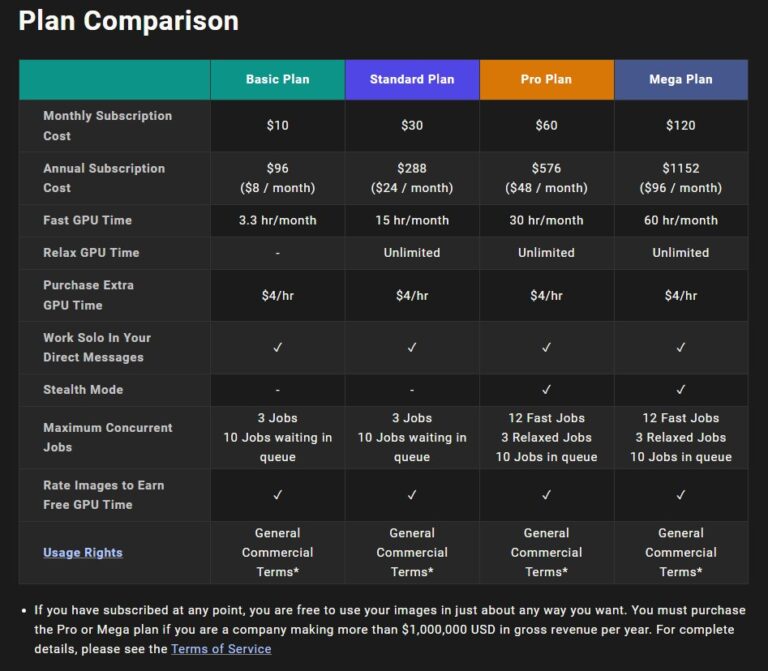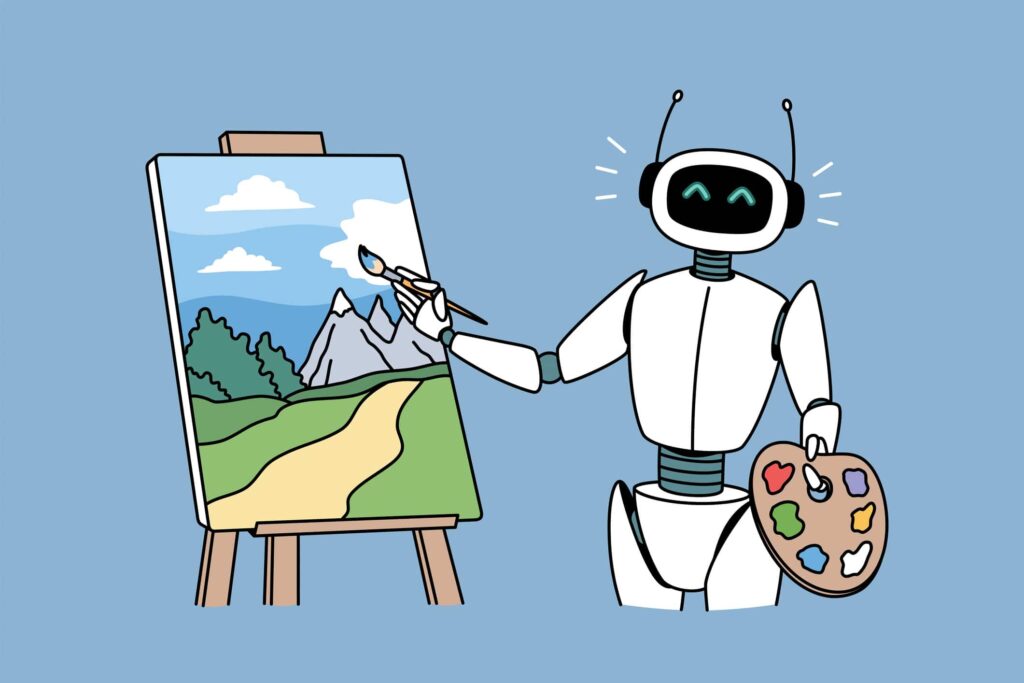
The Artificial Intelligence is always changing, creating exciting new possibilities. One such possibility is “AI Character Generation.”
Before AI character generators, character creators faced significant challenges. Without AI character assistance, they spent hours on research, creative designing, and editing to produce appealing images. Designers and creators raced against time to stay competitive, unique, and refined outcomes.
Then came AI character generators to modernize character creation. Using natural language processing and AI/ML algorithms, these tools produce AI-generated characters quickly.
AI character generators provide a wide range of options, spanning from the compelling domain of storytelling to the immersive field of game production and the limitless canvas of visual arts.
This article will guide you through the best AI character generator you should know in 2024. We’ll cover everything from their standout features and why they made our list to the pros and cons of each tool.
By the end, you’ll have a clear understanding of which AI character generator fits your needs best, saving you time and boosting your creative output.
Table of Contents
What is an AI Character Generator?
An AI character generator is a software application powered by machine learning algorithms! AI character generators use giant language models like GPT-3.5 to create characters that understand and generate human-like text. These models learn from vast amounts of data, like books, myths, and history. When you tell the AI what kind of character you want—like their gender, age, personality, skills, and goals—it makes up a whole story about them based on that information.
- AI character generators save time by making detailed characters fast.
- They create diverse characters with unique backgrounds, making stories and games more inclusive.
- The characters they create can inspire new ideas for stories and games.
- Users can change the generated characters to fit their writing, gaming, or art needs.
Using your creative vision, an AI character generator transforms your desires into visual representations. Generate characters, avatars, or illustrations based on user inputs.
You provide details like style preferences, specific facial features, and desired clothing, and the AI algorithm, having devoured a vast ocean of visual data, conjures your character based on the patterns it has learned. Deep learning techniques are the secret sauce, allowing the AI to analyze these patterns and generate characters that are either photorealistic or whimsically stylized, depending on your artistic direction.
How to Choose the Best AI Character Generator
Selecting the right AI character generator can significantly impact your creative projects. With various tools available, each offering unique features and capabilities, it’s essential to consider several key factors to ensure you choose the best one for your needs.
Key Factors to Consider
Quality of Output
Detail and Realism: Assess the level of detail and realism the AI charater generator can achieve. High-quality outputs are crucial for professional projects, where characters need to look polished and lifelike.
Artistic Style: Consider the range of artistic styles the AI can produce. Some tools excel at realistic renderings, while others might be better suited for cartoon characters or abstract styles.
Customization Options
Attribute Flexibility: Look for AI Character generator that offer extensive customization options for attributes such as facial features, clothing, accessories, and poses.
User Input Methods: Check if the AI Character creator accepts various input methods, such as text descriptions, sketches, or predefined templates, which allows for more creative control.
Ease of Use
User Interface: A user-friendly interface can significantly enhance your experience. AI Character Generator Tools with intuitive controls and straightforward navigation are ideal, especially for beginners.
Learning Curve: Evaluate how easy it is to learn and master the tool. Some generators, due to their complex features, might require more time to understand.
Cost
Free vs. Paid Versions: Determine whether the AI character generator offers a free version with sufficient capabilities or if a paid subscription is necessary for advanced features.
Value for Money: Compare the cost against the features and high quality content provided. Investing in a premium tool might be worthwhile for high-quality, professional outputs.
Integration and Compatibility
Software Integration: Check if the AI character creator or generator integrates well with other software you use, such as design or animation tools.
File Formats: Ensure the AI Character generator tool supports the file formats you need for your projects.
8 Best AI Character Generator Tools
Explore the wonders of character creation with the 9 Best AI Character Generator Tools! Let your creativity flow as you easily bring your ideas to life. Whether you’re new or experienced, these tools are for everyone. Create fantasy creatures, futuristic beings, unique humans, and more.
With simple interfaces and powerful features, designing characters is a breeze. Break free from limits and embrace boundless creativity. Start now, discover the 8 Best AI Character Generator Tools, and revolutionize your storytelling and artwork!
Midjourney
Midjourney is the AI Character generator tool that excels in creating highly detailed and realistic human characters. It is a perfect choice for projects that need lifelike avatars or portraits.
This online tool has the capability to transform your imaginative ideas into reality, even if they’re surreal or abstract. For beginners in AI character creation, Midjourney is a top-rated visual AI character generator tool. Just give it some prompts, and it will try its best to create what you describe.
It can produce various art styles, from paintings to ultra-realistic images. You can think like feeding Midjourney your description of a weathered explorer with a twinkle in their eye and a sun-kissed complexion. The result? A character so real, you could swear you’ve just met them on a bustling city street.
Why we Picked Midjourney?
Midjourney stands out for its high-resolution outputs and advanced customization, making it ideal for projects requiring visually striking anime characters.
- Versatility: Midjourney is a versatile tool. It can bring different artistic styles to life, meeting different creative preferences.
- Prompt-Based: Simply input prompts; the AI will work magic to visualize your ideas.
- Quality Output: It consistently produces high-quality and detailed artwork, whether you prefer painterly effects or hyper-realistic renders.
Key Features Which we Liked
- Consistent Character Feature: This feature allows you to maintain the same character’s appearance across various scenes. By using the “Character Reference” and “Character Weight” commands, you can ensure that the character’s face, hairstyle, and clothing remain consistent in different images. This is particularly useful for storytelling or creating a series of images where continuity is crucial.
- Weird and Stylize Commands: These commands help transform AI-generated photos into lifelike subjects by balancing unique artistic styles with realistic details. The ‘Weird’ command adds a creative twist, while ‘Stylize’ enhances realism.
- Shorten Command: This command optimizes your prompts by shortening them to the most impactful keywords. It ensures the AI focuses on your core creative intent, making the image-generation process more efficient.
- Turbo Mode: This feature accelerates image rendering speed, allowing for quick results. However, it comes at a higher token cost, making it a trade-off between speed and cost.
- Private Discord Server Integration: This allows you to use the AI tools in a secure and private environment. You can also add specialized bots for enhanced functionality, making it a great option for collaborative projects.
- Character Weight Adjustment: This feature lets you adjust the level of detail transferred from the reference character. You can vary the detail in your face, hairstyle, and clothing based on your preference, offering more creative control.
- Style Reference Feature: Similar to the Character Reference feature, this allows you to match the style of the generated images to a specified reference. It ensures that all images adhere to a consistent stylistic theme, useful for branding or thematic projects.
Pros:
- Ensures character consistency.
- Offers versatile artistic and realistic styles.
- Enhanced functionality with private Discord integration.
Cons:
- Turbo mode incurs higher token costs.
- Some advanced features may require technical expertise.
Pricing
ArtGuru
ArtGuru is the second-best AI character generator tool. It stands out for its artistic flair. It provides a wide range of artistic styles for character creation, making it great for creative projects and visual storytelling.
It’s an amazing platform that lets you easily swap faces in photos and express your creativity. From celebrity mashups to historical figures, it brings incredible face swaps to life.
Why we Picked ArtGuru?
ArtGuru excels in offering a wide range of artistic styles, from hyper-realistic to highly stylized anime and fantasy characters. This flexibility makes it a favorite among artists and designers who want creative freedom in their projects.
- Artistic Versatility: ArtGuru offers a wide range of flawless styles for creating unique characters.
- Creativity: It can explore diverse styles to spark new ideas and create unexpected designs.
- Effortless Collaboration: With ArtGuru Discord the online tool streamline teamwork, allowing everyone to contribute to your vision.
Key Features Which we Liked
- Text-Prompt and Photo-to-Art Generation: ArtGuru allows users to create images from text descriptions and photos. This dual capability makes it versatile for generating artwork based on user input.
- Free Credits for Daily Trials: Users receive free credits daily to try out the platform’s features. This is an excellent way for new users to experiment without financial commitment.
- Face Swap and AI Headshot: These features allow users to swap faces and create AI-generated headshots. It’s useful for creating varied characters or updating profile pictures.
- Magic Eraser for Editing: This character generator tool allows users to remove unwanted elements from images, enhancing the final output’s quality and relevance.
- User-Friendly Interface: The platform is designed to be intuitive and easy to navigate, making it accessible for users of all skill levels.
- Customizable Aspect Ratios and Output Resolutions: Users can adjust the aspect ratio and resolution of generated images to fit their specific needs, whether for print or digital use.
- Artistic Styles: ArtGuru can create images in various artistic styles, including photorealistic, impressionistic, and abstract. This variety allows for broad creative expression.
- Community Engagement: Through Discord, Artguru allows users to join specific discussion channels, participate in events, and access tutorials. This active community support fosters collaboration, feedback, and continuous learning, enhancing the user experience.
- Pricing: ArtGuru offers both free and paid plans. Paid plans generate higher-quality images and offer additional features, catering to different user needs and budgets.
Pros:
- Versatile artistic styles
- User-friendly interface with daily free credits.
- Strong community engagement and collaboration features.
Cons:
- Advanced features may require a paid subscription.
- Output quality depends on prompt accuracy.
Pricing
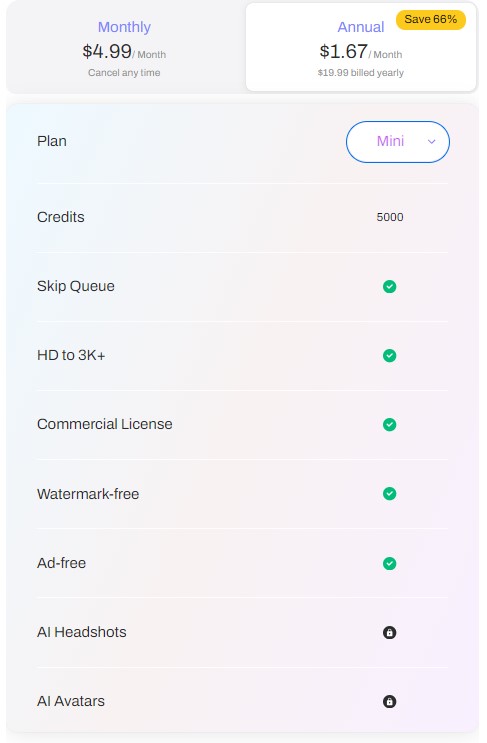
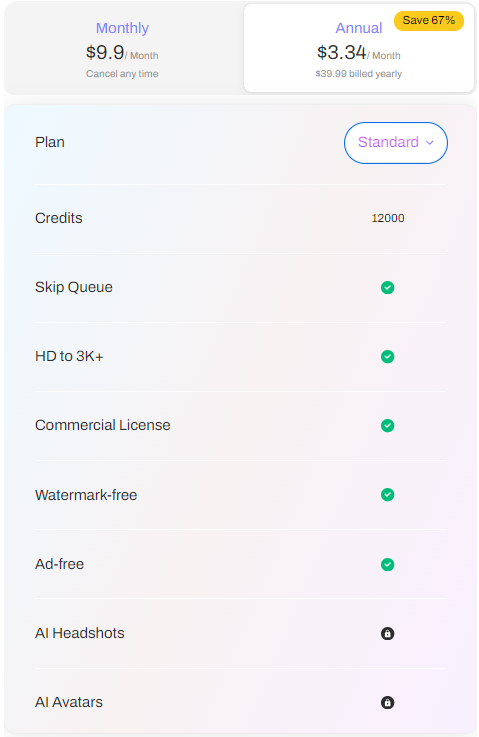
DALL-E 2 by OpenAI
Dall-E2 character generator pushes the boundaries of character creation and creates surreal and imaginative AI characters. It generates characters for fantasy and scientific fiction stories. Its styles make imaginary worlds feel real, whether futuristic sci-fi or magical fantasies.
The tool lets you create characters that defy conventional notions. If you have crafted a character with iridescent wings and scales that shimmer like moonlight, DALL-E 2 can translate that vision into an appealing design.
Why we Picked DALL-E- by OpenAI?
DALL-E 2 by OpenAI is known AI Character Generator tool for its creative freedom and high-quality outputs, allowing for highly innovative and unique character designs.
It is Ideal for a wide range of projects, from storytelling and concept art to visual design and creative experimentation.
- Photorealistic and Imaginative Images: DALL-E 2 excels at creating realistic and highly imaginative images, offering broad creative possibilities.
- Consistent Character Generation: DALL-E 2 creates consistent images of the same character in various situations, ensuring continuity across different visuals.
- Enhanced Image Quality and Realism: DALL-E 2 create images which are of high-quality and realistic that closely match the user’s descriptions. This makes it ideal for projects that require detailed and lifelike visuals.
- Regular updates and improvements: Continuously enhanced with new features.
Key Features Which we Liked
- Editing and Retouching (Inpainting): Users can edit parts of images seamlessly. This feature allows for fine-tuning and improving specific areas of an image without starting from scratch.
- Multiple Iterations of an Image (Variations): This AI character generator tool can generate different versions of an image, providing users with multiple options to choose from. This is useful for exploring various creative directions.
- Conceptual Fusion and Fine-Grained Control: DALL-E 2 can combine different concepts into a single image with precise control. This feature enables the creation of complex and imaginative visuals.
- Expand Image (Outpainting): This feature allows users to extend images beyond their original borders. It’s particularly useful for creating expansive scenes or adding context to an image.
- Text-to-Image Translation: Users can generate images from simple text descriptions. This straightforward process makes it accessible for users without advanced technical skills.
- Commercial Usage Rights: Users can commercialize their images, making DALL-E 2 a valuable tool for businesses and content creators.
- API Integration: The AI is available as an API, allowing developers to integrate its capabilities into their apps and products
- Safety and Content Filtering: Built-in measures prevent the generation of inappropriate content, ensuring a safe user experience.
Pros:
- Consistent character generation with high-quality outputs.
- Versatile in creating both realistic and imaginative images.
- Commercial usage rights and API integration.
Cons:
- Requires programming skills for full utilization
- Quality depends on the clarity and detail of the prompts.
- Learning curve for optimal use of features.
Pricing
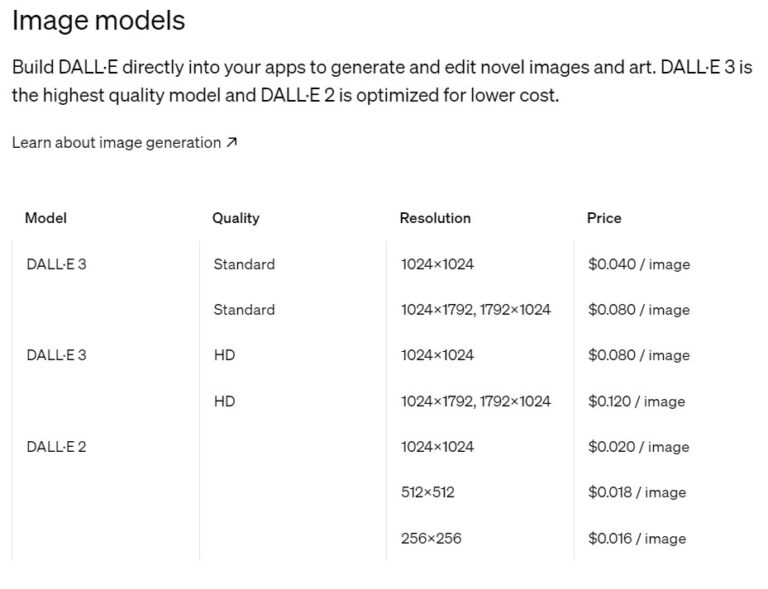
Nightcafe
Nightcafe AI Character Generator is a standout choice for designers and illustrators looking to infuse their characters with artistic brilliance. Its extensive array of artistic styles and themes set it apart from other AI character generators.
Whether you’re imagining your character in the bold, dynamic strokes of pop art or the intricate lines of a classic painting, Nightcafe provides the ideal starting point. Its user-friendly interface and rapid generation tools empower you to experiment with different styles and easily fine-tune your AI character designs.
Nightcafe’s AI algorithms are smartly designed to learn from your preferences, suggesting AI characters that increasingly match your creative vision as you work.
Why we Picked Nightcafe?
NightCafe is celebrated for its wide range of artistic styles and the flexibility it offers to creators. From surrealist paintings to realistic portraits, NightCafe provides diverse options, making it a versatile tool for various artistic projects.
- Its AI algorithms adapt to user preferences, improving character suggestions over time.
- User-Friendly Interface: NightCafe offers an intuitive and easy-to-use interface, making it accessible for users of all skill levels. The platform is designed to simplify the creative process and provide clear guidance throughout.
- Daily Challenges: The platform hosts daily art challenges, encouraging users to participate and improve their skills. These challenges also provide a fun and competitive element to the creative process.
Key Features Which we Liked
- Multiple Algorithms: NightCafe employs various algorithms, such as Stable Diffusion, DALL-E 2, Neural Style Transfer, VQGAN+CLIP, and CLIP Guided Diffusion. This diversity allows users to create images in multiple styles and techniques, giving them various creative possibilities.
- Text-to-Image and Style Transfer: Users can generate images from text prompts or apply the style of one image to another using style transfer. This dual capability is ideal for creating new artworks and transforming existing ones.
- Community and Social Features: NightCafe encourages community engagement by allowing users to share their creations and explore artworks made by others. This fosters a collaborative environment where users can gain inspiration and feedback.
- High-Resolution Outputs: This AI Character generator supports high-resolution image generation, ensuring the final outputs are suitable for professional use and printing.
- Freemium Model: NightCafe offers a freemium model where users can start for free and purchase credits for additional features. This allows users to try the platform before committing to paid plans.
- AI Upscaling: The platform includes an AI upscaling feature to enhance the resolution and quality of images. This ensures that even initially low-resolution images can be improved for better visual appeal.
Pros:
- Wide range of algorithms for diverse creative possibilities.
- Intuitive interface with strong community engagement.
- High-resolution outputs and daily challenges.
Cons:
- Advanced features may require purchasing credits.
- Quality and style can vary depending on the chosen algorithm.
Pricing
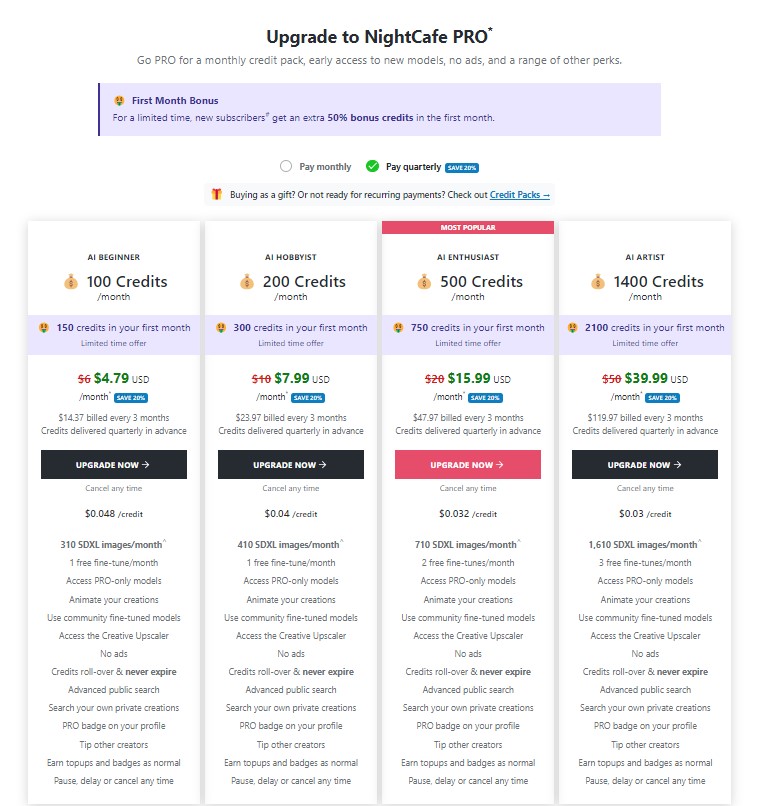
Canva AI
Are you looking for a quick way to create top-notch characters? Canva AI Character Generator is your go-to AI character maker, blending simplicity with serious power. Its easy-to-use interface suits beginners and pros alike, making character design a breeze for everyone.
Canva AI combines simplicity and power, making it an ideal choice for quick character creation tasks without compromising quality. There is no need to start from scratch—dive into Canva AI’s library of character templates and tweak them to fit your style.
If you’re always on the move, the mobile app puts character creation right in your hand. While Canva AI may not have every customization option, it nails the sweet spot between ease and power.
Why we Picked Canva AI?
Canva AI Character Generator is a go-to tool for users who need quick and efficient edits. Integrated with the Canvas design platform, it allows for seamless character creation and editing, making it perfect for novice and professional designers.
- Its intuitive interface suitable for beginners and professionals alike.
- It has a vast library of character templates for instant customization
- Mobile Compatibility: Mobile app availability for on-the-go character creation needs.
- Ease of Use: Intuitive interface suitable for beginners and professionals alike.
- Collaboration Tool: Canva AI supports real-time collaboration, allowing multiple users to work on a project simultaneously. This is useful for teams and group projects, enhancing productivity and coordination.
Key Features Which we Liked
- Text to Image Generation: Canva AI transforms text prompts into unique images, allowing users to create visuals from simple descriptions. This feature supports various art styles and techniques, making it suitable for creating illustrations, concept art, and more.
- Magic Media: This AI-powered tool generates images, videos, and graphics from text descriptions, offering various composition and style options. It’s designed to help users quickly produce diverse types of media content.
- Magic Eraser: With Magic Eraser, users can remove unwanted objects or elements from images with a single click. This tool simplifies the process of cleaning up photos and enhancing their appearance.
- Magic Edit: Magic Edit allows users to modify parts of an image by describing the changes they want. This feature can seamlessly replace or add elements to an image, making it versatile for various editing needs.
- Magic Design: An AI tool that helps create custom, on-brand designs quickly. It provides templates and design suggestions based on user input, streamlining the design process for novices and professionals.
- AI Vector Creator: The AI Vector Creator generates vector graphics from text descriptions, which is ideal for creating scalable designs for various uses, such as logos and illustrations.
- AI Image Expander: Users can extend images in any direction without losing quality, making it useful for creating larger compositions from smaller images. This feature helps maintain the expanded image’s resolution and clarity.
- Magic Morph: Magic Morph allows users to transform design elements, text, and shapes using AI text prompts. This tool enables creative and unique design modifications, adding a dynamic element to the design process.
- AI Image Sharpener: This feature enhances the clarity and detail of images, perfect for improving the quality of photos and graphics. It ensures that images are sharp and clear, ready for professional use.
- Template Library: Canva AI offers an extensive library of templates for various purposes, including social media posts, presentations, and marketing materials. This library helps users start their projects quickly and professionally.
- Design Suggestions: Canva AI provides design suggestions and adjustments based on user input. This feature helps improve projects’ overall aesthetic by offering professional design tips.
- Stock Photos and Elements: Canva AI provides access to a vast library of stock photos, illustrations, and design elements. This resource pool is valuable for creating visually appealing and professional-looking designs.
- Animation and Video Editing: The platform includes tools for creating animations and editing videos, expanding its capabilities beyond static images. This versatility makes Canva AI a comprehensive tool for creating various media types.
- Mobile App: Canva AI offers a mobile app that allows users to create and edit designs on the go. This flexibility is ideal for busy professionals who need to work from different locations.
- Freemium Model: Canva AI operates on a freemium model, offering a free version with basic features and a premium version with advanced tools and resources. This pricing structure makes it accessible to a wide range of users.
Pros:
- User-Friendly: Intuitive interface suitable for users of all skill levels.
- Versatile Tools: Wide range of AI-powered tools for different creative needs.
- High-Quality Outputs: Produces professional-grade images and designs.
- Integration: Easily integrates with other Canva features and tools.
- Speed and Efficiency: Quick generation of images and designs, enhancing productivity.
Cons:
- Advanced features require a premium subscription.
- Some stock elements may incur additional costs.
- Despite being user-friendly, new users might need some time to explore all features effectively.
Craiyon
Craiyon AI Character Generator stands out for its innovative approach to character creation, combining AI creativity with user input. It also integrates with mixed-reality environments, allowing you to create characters in a 3D space.
But it’s not just about watching—Craiyon’s AI actively helps you sketch initial character ideas, making your creative process quick. As you give feedback and refine your design, Craiyon’s interactive system gives real-time suggestions based on your input and AI analysis. This collaboration ensures your character matches your vision perfectly.
Why we Picked Craiyon?
Craiyon (formerly known as DALL-E mini) is popular for its accessibility. It offers robust character generation capabilities at no cost, making it an excellent choice for hobbyists and those on a tight budget.
- For every prompt, Craiyon can produce a collection of nine images, giving consumers a variety of possibilities to select from.
- Educational Resources: It provides tutorials and resources for mastering AI-assisted character design.
- Simple Interface: The platform offers a straightforward and user-friendly interface, making it accessible for users of all skill levels. The simplicity ensures that even beginners can navigate and use the tool effectively.
- Interactive Feedback: The tool offers real-time feedback and suggestions based on user inputs and AI analysis.
Key Features Which we Liked
- Text-to-Image Generation: Craiyon allows users to generate images from text prompts, making it easy to create visuals based on specific descriptions. This feature is ideal for users looking to produce unique images quickly.
- Fast Generation: Craiyon is known for its fast image generation, allowing users to see the results of their prompts quickly. This speed is useful for iterative design processes and brainstorming sessions.
- Freemium Model: Craiyon operates on a freemium model, offering basic features for free with the option to upgrade for additional capabilities. This pricing structure makes it accessible to a wide audience.
- Creative Experimentation: The platform supports creative experimentation, allowing users to explore various artistic styles and concepts. This flexibility is ideal for artists and designers looking to push the boundaries of their work.
Pros:
- Fast image generation with a simple interface.
- Accessible freemium model.
- Strong community and open-source development.
Cons:
- Basic features may be limited without upgrading.
- Image quality may vary depending on prompt detail.
Pricing
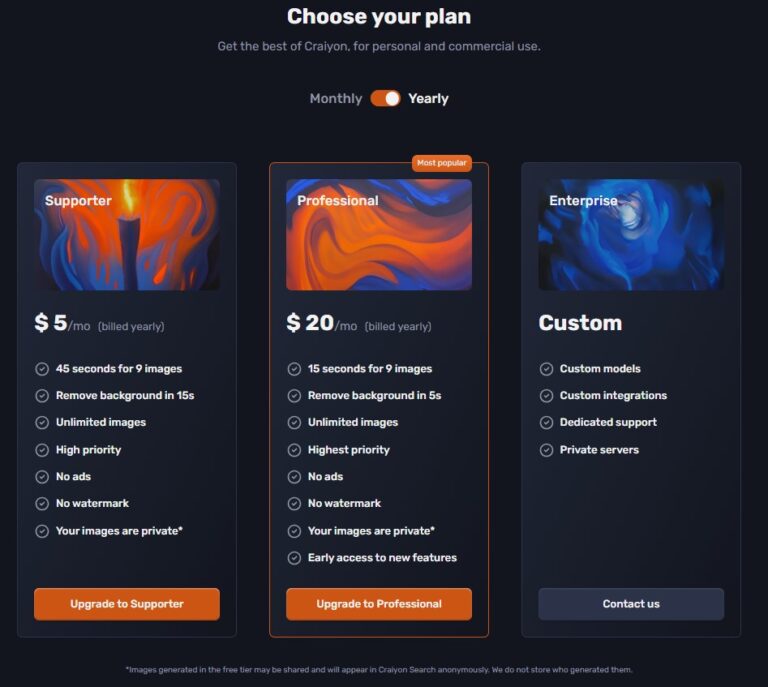
Stability.AI
Stability.AI earns its place as a top AI character generator due to its comprehensive feature set and robust performance. It comes with a comprehensive set of features and exceptional performance.
It benefits users with various character styles, from classic cartoons to cutting-edge sci-fi designs. In Stability.AI, the AI algorithms are optimized to create high-quality renders and animations, adding detail and smooth movement to your characters.
It seamlessly works with your current design and animation software, making your work easier without dealing with data transfers. Plus, it gives anime character suggestions as you work, boosting creativity and making things faster.
Why we Picked Stability.AI?
Stability.AI is a character generator designed for users who need highly customized and detailed character designs. Its robust features and advanced customization options make it ideal for professional projects that require precision and uniqueness in AI Character creation.
It offers a wide range of character styles and customization options
- Versatility: It offers a wide range of character styles and customization options..
- Workflow Integration: It can integrate seamlessly with popular design and animation software for enhanced workflow.
- AI-Driven Suggestions: It provides AI-driven suggestions for character design elements based on user inputs.
- Community Engagement: Stability.AI encourages community involvement, allowing users to share their creations and gain inspiration from others. This collaborative environment fosters creativity and innovation.
Key Features Which we Liked
- Stable Diffusion 3 Medium: Stable Diffusion 3 Medium is an advanced text-to-image AI model that excels in generating high-quality images from text prompts. It handles photorealism and complex prompts, ensuring detailed and realistic outputs. Additionally, it can generate clear text within images, making it versatile for various design needs
. - Batch Processing: Stability.AI supports batch processing, enabling users to generate multiple images simultaneously. This feature enhances productivity and is useful for large projects.
- High-Resolution Outputs: The platform produces high-resolution images, suitable for professional use and printing. This quality is crucial for projects that require detailed and clear visuals.
- API Access: Developers can integrate Stability.AI’s capabilities into their applications using the provided API, expanding its usability and functionality.
- Freemium Model: Stability.AI offers a freemium model, providing basic features for free with the option to upgrade to advanced capabilities. This pricing structure makes it accessible to a wide range of users.
Pros:
- Versatile Models: Stability AI offers tools for images, video, audio, and 3D, catering to a wide range of creative and technical needs.
- High-Quality Outputs: This AI Character generator produce professional-grade results, ensuring high standards of quality across different media types.
- Open Access: Many models are available under open licenses, promoting innovation and accessibility within the AI community.
- Rapid Development: Stability AI continuously updates and improves its models, keeping them at the forefront of AI technology.
Cons:
- Licensing Costs: Some features require commercial licenses, which can be a barrier for small businesses or individual users.
- Learning Curve: Advanced features may require technical expertise, posing a challenge for non-technical users.
- Resource Intensive: High-quality outputs can demand significant computational resources, which may not be accessible to all users.
Pricing
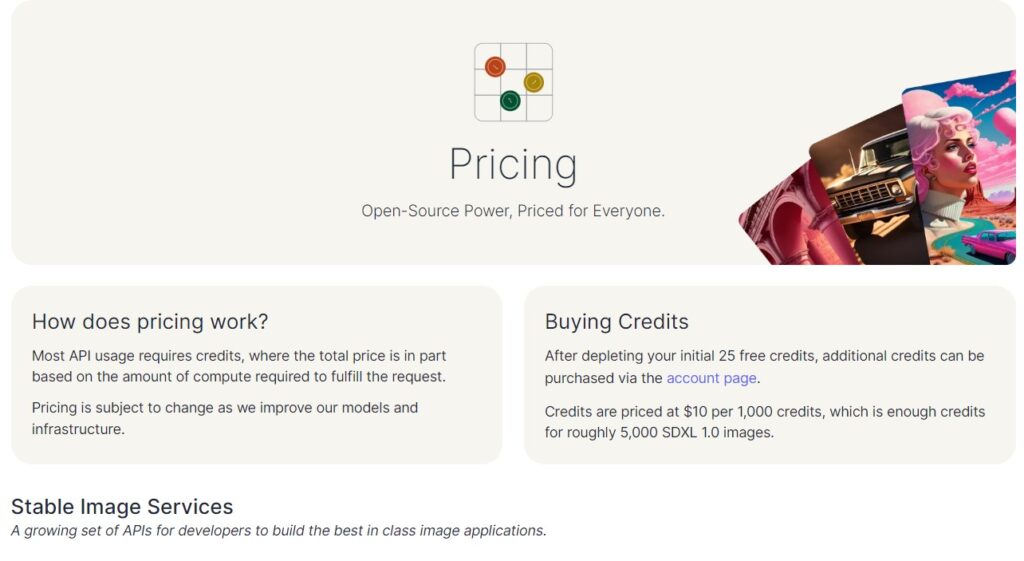
Adobe Firefly
Adobe Firefly is a top-notch AI character generator integrated within Adobe Creative Cloud. It meets the demands of designers, artists, and creators.
This character generator tool seamlessly integrates with industry-leading design tools, offering professionals a robust platform for creating stunning characters and visuals.
Besides, it uses smart AI algorithms based on machine learning and neural networks. These algorithms help by giving clever suggestions, making workflows smoother, and speeding up the creation of detailed characters.
Whether starting with rough sketches or finishing up final designs, Adobe Firefly uses AI to make everything better and faster when creating characters.
Why we Picked Adobe Firefly?
Adobe Firefly is a top-tier AI character generator tool designed for creative professionals. It offers a wide range of advanced features and integrations with Adobe’s suite of creative tools, making it an essential asset for any professional designer or artist.
- Professional Gear: This character generator provides professional-grade design tools for creating detailed and polished characters.
- Workflow Efficiency: The tool helps streamline workflow with seamless integration into Adobe’s creative ecosystem.
- Animation Capabilities: It supports animation and motion graphics for dynamic anime character presentations.
- User-Friendly Interface: Adobe Firefly features an intuitive and easy-to-navigate interface, making it accessible for users of all skill levels. The design ensures a smooth and efficient creative process, minimizing the learning curve and maximizing productivity.
- Creative Community: It also connects users with a vast creative community for inspiration and collaboration.
Key Features Which we Liked
- Text-to-Image Generation: Adobe Firefly allows users to create images from text prompts, making it easy to generate visuals based on specific descriptions. This feature is ideal for users looking to produce unique images quickly.
- Integration with Adobe Creative Cloud: Firefly seamlessly integrates with Adobe Creative Cloud, allowing users to incorporate generated images into their existing Adobe projects. This integration enhances workflow efficiency and provides a seamless experience for users familiar with Adobe’s suite of tools.
- High-Quality Outputs: The platform is known for producing high-quality and professional-grade images, making it suitable for commercial use and detailed projects. This ensures the visuals are sharp, clear, and ready for professional applications
. - Creative Effects and Filters: The platform offers a range of creative effects and filters that users can apply to their images. This allows for artistic experimentation and the creation of unique visual styles, adding an extra layer of creativity to projects.
- Template Library: Adobe Firefly provides templates for various design needs, helping users start their projects quickly and professionally. These templates cover a wide range of uses, from social media posts to marketing materials, ensuring versatility and ease of use.
- Regular updates: Continuously improved with new features and enhancements.
- Interactive tutorials: Learn how to use the tool with helpful guides.
Pros:
- High Integration: Embedded in popular Adobe Creative Cloud apps like Photoshop, Illustrator, and Lightroom.
- User-Friendly: Designed for users of all skill levels with intuitive controls.
- Commercially Safe: Trained on licensed content, making it safe for commercial use.
- Versatile: Suitable for various creative tasks, from image generation to 3D modelling
Cons:
- Subscription-Based: Requires a subscription to Adobe Creative Cloud for full access.
- Learning Curve: Advanced features might have a learning curve for new users.
- Resource Intensive: High computational resources may be required for optimal performance.
Pricing
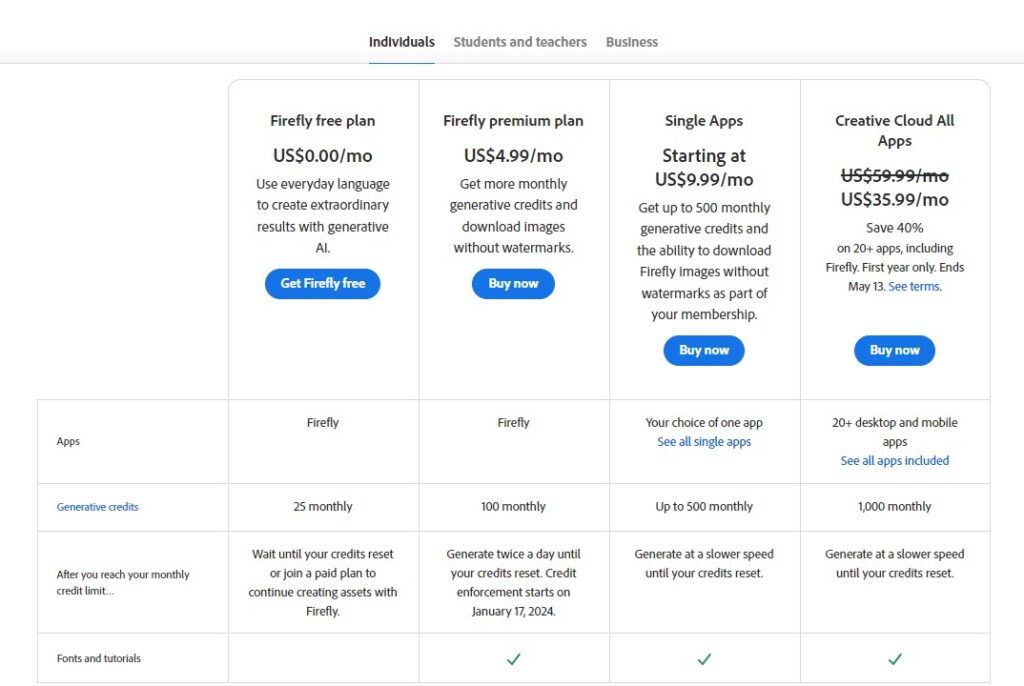
How to Create a Character with AI?
The process of creating a character with AI is surprisingly straightforward. Here’s a breakdown of the typical steps involved:
Input Right Parameters
Here, you need to describe your character’s essence and provide details about the character you want to create. This includes gender, age, facial features, clothing style, ethnicity, and any other relevant attributes. Give details to refine the final product according to your unique demands.
AI for Contextual Understanding
Once you hit enter, the AI algorithm takes center stage. It processes the input parameters and generates a visual representation of the character based on learned patterns and data. In addition, AI leverages its contextual understanding capabilities to ensure coherence and consistency in the character’s traits, backstory, and dialogue. It considers factors such as cultural background, historical context, and narrative themes.
Refinement of Vision
Have you given a blue shade in the eyes of the character, and now, you don’t like this? Want them to have a mischievous laugh instead of a stoic expression? The beauty of AI character generators lies in their ability to be refined. You can tweak specific features or adjust the overall appearance until your character perfectly aligns with your vision.
Export or Integration After Feedback
Some AI character generators incorporate feedback loops where users can provide feedback on the generated character. This feedback helps the AI refine its output and improve the quality of future character generations. Once satisfied with the character, you can export or integrate the image file directly into your project, breathing life into your story, game, or artwork.
Now, let’s understand the best AI character generators in 2024 and why they stand out.
Conclusion
By 2024, AI character generation has made huge strides, giving users amazing tools to easily craft diverse, lifelike characters.
The top AI character generator of 2024 which we have selected blends advanced tech with user-friendly designs, letting creators bring their ideas to life effortlessly.
These smart tools help artists, designers, and storytellers make fantastic characters that stand out. Whether you’re after superrealistic heroes for a game or fun drawings for a kids’ book, there’s an AI generator just for you.
What’s exciting about the top AI character generator of 2024 is that it’s always improving.
When picking the right AI Character generator, think about your wanted character, its style, and how much customization you want. This way, you’ll find the perfect fit of AI character generator for your projects!
Frequently Asked Questions (FAQs)
Q1. Can I use an AI character generator without professional art or writing skills?
You can use AI character generators even if you’re not an art or writing pro. They’re designed to be user-friendly, catering to beginners and veterans alike. So, regardless of your experience level, you can craft your distinct characters.
Q2. What kinds of characters can I make with an AI character generator?
An AI character generator lets you create a wide range of characters! You can design fantasy beings such as dragons and elves, sci-fi creatures like aliens and robots, as well as humans with diverse backgrounds, animals, and much more. Your creativity is the only boundary when using this tool to craft characters!
Q3. Will my characters look the same as others made with the same AI tool?
Not at all. AI character generators employ sophisticated algorithms to ensure each character is unique. Plus, you can customize various features, ensuring your characters stand out with their individuality.
Q4. Can I utilize the characters I create for commercial purposes using an AI generator?
This depends on the terms of service of the specific AI character generator you’re using. Some platforms permit commercial use, while others may have restrictions regarding commercial purposes.
Q5. Do you need a powerful computer or special software to run an AI character generator?
Most AI character generators are web-based or have modest system requirements, making them accessible to users with standard computers or internet-connected devices.
Q6. How can I incorporate characters generated by an AI tool into my projects?
AI character generators typically offer options to download or export characters in various file formats compatible with popular software and platforms. This makes integrating your creations into projects like games or stories seamless.