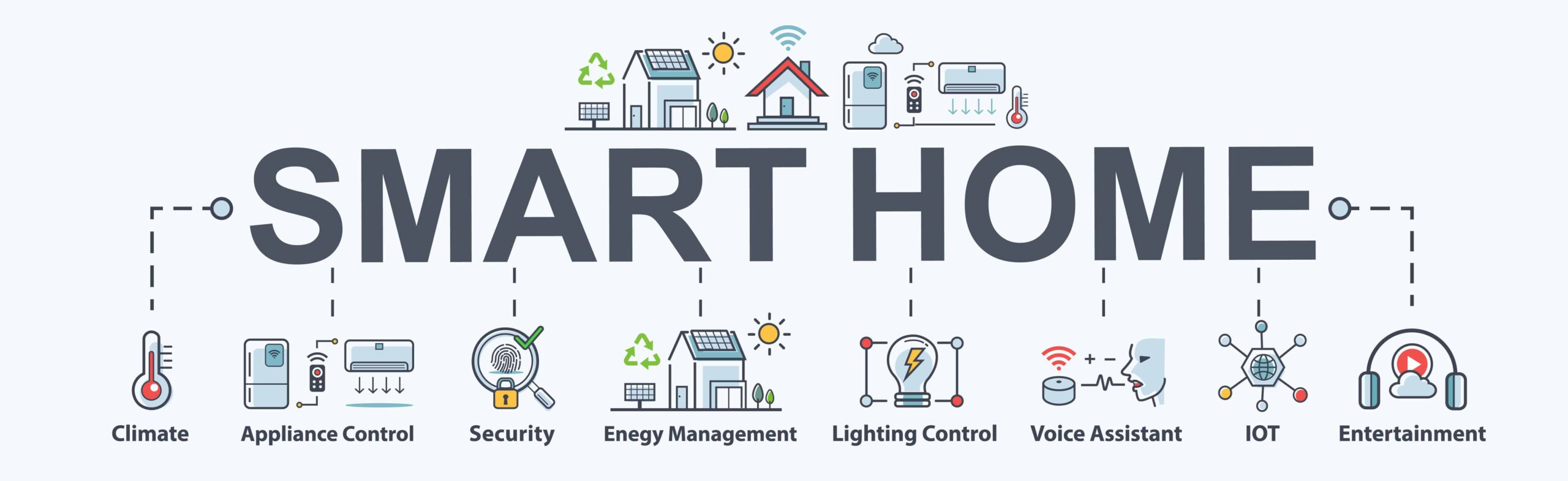
According to a report by Statista, the global smart home market is projected to reach 158 billion U.S. dollars by 2024, with a compound annual growth rate of 14%. With the increasing popularity of smart home technology, it’s no surprise that more and more homeowners are looking to upgrade their homes with automation systems. But what exactly is a smart home, and how does it work? In this comprehensive guide, we will explore the world of smart homes and home automation and provide you with everything you need to know to get started on your smart home journey.
Home automation has become increasingly popular in today’s modern world, and smart homes are no longer just a concept of the Future. Smart homes are equipped with technology that can automate and remotely control various systems and appliances in the home. This technology can range from lighting and climate control to security and entertainment systems.
Table of Contents
Definition of smart homes and home automation
Smart homes
Smart homes use technology to make living more convenient, comfortable, and energy-efficient. Smart homes are homes that are equipped with smart technology that can automate and remotely control various systems and appliances in the home.
Home Automation
Home automation, on the other hand, refers to the use of technology to control and automate various systems and appliances in the home, such as lighting, climate control, security systems, and entertainment systems. With the use of technology, homeowners can now control and monitor their homes from anywhere, at any time, using their smartphones or other internet-connected devices.
Understanding Automation in Smart Home
How Smart Homes Work
Smart homes are built on the idea of home automation, which refers to the use of technology to automate and control various systems and appliances in the home. The technology used in smart homes typically includes sensors, controllers, and communication devices that work together to monitor and control the different systems in the home. These systems include lighting, heating and cooling, security, entertainment, and kitchen appliances. In addition, smart homes also use voice assistants and smartphone apps that allow homeowners to control and monitor their homes from anywhere.
Components of a Smart Home for home Automation
A smart home system consists of several components that work together to automate various functions in the home.
Here are the four main components of a smart home:
1. Sensors
Sensors are devices that detect changes in the environment and trigger an action in response. Smart home sensors can detect motion, temperature, humidity, light, and other environmental factors.
For example, a motion sensor can detect when someone enters a room and trigger the lights to turn on, while a temperature sensor can signal the smart thermostat to adjust the heating or cooling.
2. Controllers
Controllers are devices that connect to sensors, actuators, and communication protocols to control various functions in the home. This could be a central hub like Amazon Echo, Google Home, or your smartphone running a smart home app.
3. Actuators
Actuators are devices that perform a physical action in response to a command from a controller or sensor.
Examples of actuators in a smart home include:
- Smart lights (which can adjust their brightness and color).
- Smart locks (which can lock or unlock doors).
- Smart thermostats (which can regulate the temperature).
- Smart Plugs (which can turn on or off your devices)
4. Network Technology
Several Network Technologies smart home devices can use to communicate with each other and with the controller like Wi-Fi, Bluetooth, Zigbee, and Z-Wave. Each Network technology has its strengths and weaknesses, and the choice of Network technology depends on the homeowner’s specific needs.
By combining sensors, controllers, actuators, and communication Network Technology, a smart home system can automate various functions in the home, making it more convenient, energy-efficient, and secure. In addition, homeowners can choose from a wide range of smart home devices to create a customized smart home system that fits their specific needs and preferences.
Benefits of Home Automation
Smart home automation can bring numerous benefits to homeowners.
Here are the top 8 benefits of home automation:
- Convenience: Smart home automation makes it easy to control various systems and appliances in the home from a single platform or device. This makes it convenient for homeowners to manage their homes without manually adjusting each system.
- Energy Efficiency: Smart home systems can help homeowners save energy and reduce their energy bills by automatically adjusting the lighting, temperature, and other systems based on their usage patterns.
- Improved Security: Smart home security systems can provide homeowners peace of mind by monitoring their homes and alerting them of potential security breaches.
- Comfort: Smart home systems can help homeowners create a comfortable living environment by automating various tasks, such as adjusting the temperature and lighting.
- Remote Monitoring: With smart home automation, homeowners can monitor their homes from anywhere using their smartphones or other internet-connected devices.
- Improved Accessibility: Smart home automation can make homes more accessible for individuals with disabilities or mobility issues by automating various tasks and providing voice control.
- Enhanced Entertainment: Smart home systems can provide homeowners with a more immersive entertainment experience, with features such as voice-controlled media and smart lighting.
- Time-saving: Smart home automation can help homeowners save time by automating cleaning, cooking, and laundry tasks.
In summary, home automation can provide numerous benefits to homeowners, from convenience and energy efficiency to improved security and comfort.
Choosing Your Smart Home Assistant
Understanding the Role of Smart Home Assistants in Home Automation
Smart home assistants have become an integral part of home automation, serving as the central hub that connects and controls various smart devices in your home. Smart home assistants are devices that use voice commands to control various smart home functions. Smart home assistants are also known as virtual assistants or AI assistants.
By connecting all smart home devices to a smart home assistant, homeowners can control all the devices using voice commands. This makes it easy to automate various functions in the home, such as turning on/off lights, adjusting thermostats, and locking/unlocking doors.
Homeowners can use voice commands to play music, check the weather, set reminders, and get answers to questions. Smart home assistants are equipped with natural language processing technology, which allows them to understand and respond to voice commands.
Several smart home assistants are available on the market, including Amazon Echo, Google Home, and Apple HomePod. Each smart home assistant has its own strengths and weaknesses, and the choice of assistant depends on the specific needs and preferences of the homeowner.
When choosing a smart home assistant, homeowners should consider factors such as compatibility with existing smart home devices, voice recognition accuracy, sound quality, and privacy and security features. It’s also important to consider the cost of the device and any associated subscription fees.
Overall, smart home assistants play a critical role in a smart home system, providing a convenient and hands-free way to control various smart home functions. As a result, homeowners can enjoy a more efficient, convenient, and enjoyable smart home experience by choosing the right smart home assistant.
Types of Smart Home Assistants
There are two main types of smart home assistants: voice assistants and app assistants.
1. Voice Assistants

Voice assistants are smart home assistants that use voice recognition technology to understand and respond to voice commands.
Amazon Alexa, Google Assistant, and Apple Siri are the three most popular voice assistants.
Amazon Alexa
Amazon Alexa is an intelligent personal assistant developed by Amazon. It is capable of voice interaction, music playback, making to-do lists, setting alarms, streaming podcasts, and providing weather, traffic, sports, and other real-time information.
Amazon Alexa is compatible with a wide range of smart home devices, including smart thermostats, smart locks, and smart lights. It can be used to control these devices using voice commands, as well as to set up routines and automate various functions in the home.
Google Assistant
Google Assistant is a virtual assistant developed by Google. It is capable of voice interaction, music playback, making to-do lists, setting alarms, streaming podcasts, and providing weather, traffic, sports, and other real-time information.
Google Assistant is compatible with a wide range of smart home devices, including smart thermostats, smart locks, and smart lights. It can be used to control these devices using voice commands, as well as to set up routines and automate various functions in the home.
Apple Siri
Apple Siri is a virtual assistant developed by Apple. It is capable of voice interaction, music playback, making to-do lists, setting alarms, streaming podcasts, and providing weather, traffic, sports, and other real-time information.
Apple Siri is compatible with a wide range of smart home devices, including smart thermostats, smart locks, and smart lights. It can be used to control these devices using voice commands, as well as to set up routines and automate various functions in the home.
2. App Assistants

App assistants are smart home assistants that are accessed through a mobile app. The three most popular app assistants are Amazon Alexa, Google Assistant, and Apple HomeKit apps.
Amazon Alexa App
The Amazon Alexa app is a mobile app that allows homeowners to control various smart home devices using their smartphone or tablet. The app is compatible with a wide range of smart home devices, including smart thermostats, smart locks, and smart lights.
The Amazon Alexa app also allows homeowners to set up routines and automate various functions in the home. It can be used to control smart home devices using voice commands or by using the app itself.
Google Assistant App
The Google Assistant app is a mobile app that allows homeowners to control various smart home devices using their smartphone or tablet. The app is compatible with a wide range of smart home devices, including smart thermostats, smart locks, and smart lights.
The Google Assistant app also allows homeowners to set up routines and automate various functions in the home. It can be used to control smart home devices using voice commands or by using the app itself.
Apple HomeKit App
The Apple HomeKit app is a mobile app that allows homeowners to control various smart home devices using their smartphone or tablet. The app is compatible with a wide range of smart home devices, including smart thermostats, smart locks, and smart lights.
The Apple HomeKit app also allows homeowners to set up routines and automate various functions in the home. It can be used to control smart home devices using voice commands or by using the
Factors to consider when choosing a smart home assistant
When it comes to choosing a smart home assistant, there are several factors that you need to consider to ensure that you get the best possible experience.
Here are some of the key factors to consider:
- Compatibility with other devices: Before choosing a smart home assistant, it’s important to ensure that it is compatible with the devices you already have or plan to have in your home. Some assistants may work better with specific devices or brands than others, so it’s important to do your research beforehand.
- Integration with other services: Many smart home assistants offer integration with other services, such as music streaming platforms or home security systems. If you use specific services regularly, consider an assistant that integrates with them.
- Ease of use: Smart home assistants should be easy to set up and use, with intuitive interfaces that are easy to navigate. Look for an assistant that has a user-friendly app and clear voice commands.
- Privacy and security: Choosing a smart home assistant that takes privacy and security seriously is important. Look for an assistant with robust security features, such as two-factor authentication and encryption, and a clear privacy policy outlining how your data will be used and protected.
By considering these factors, you can choose a smart home assistant that suits your needs and preferences well and will help you get the most out of your smart home automation system.
Smart Home Devices and Systems
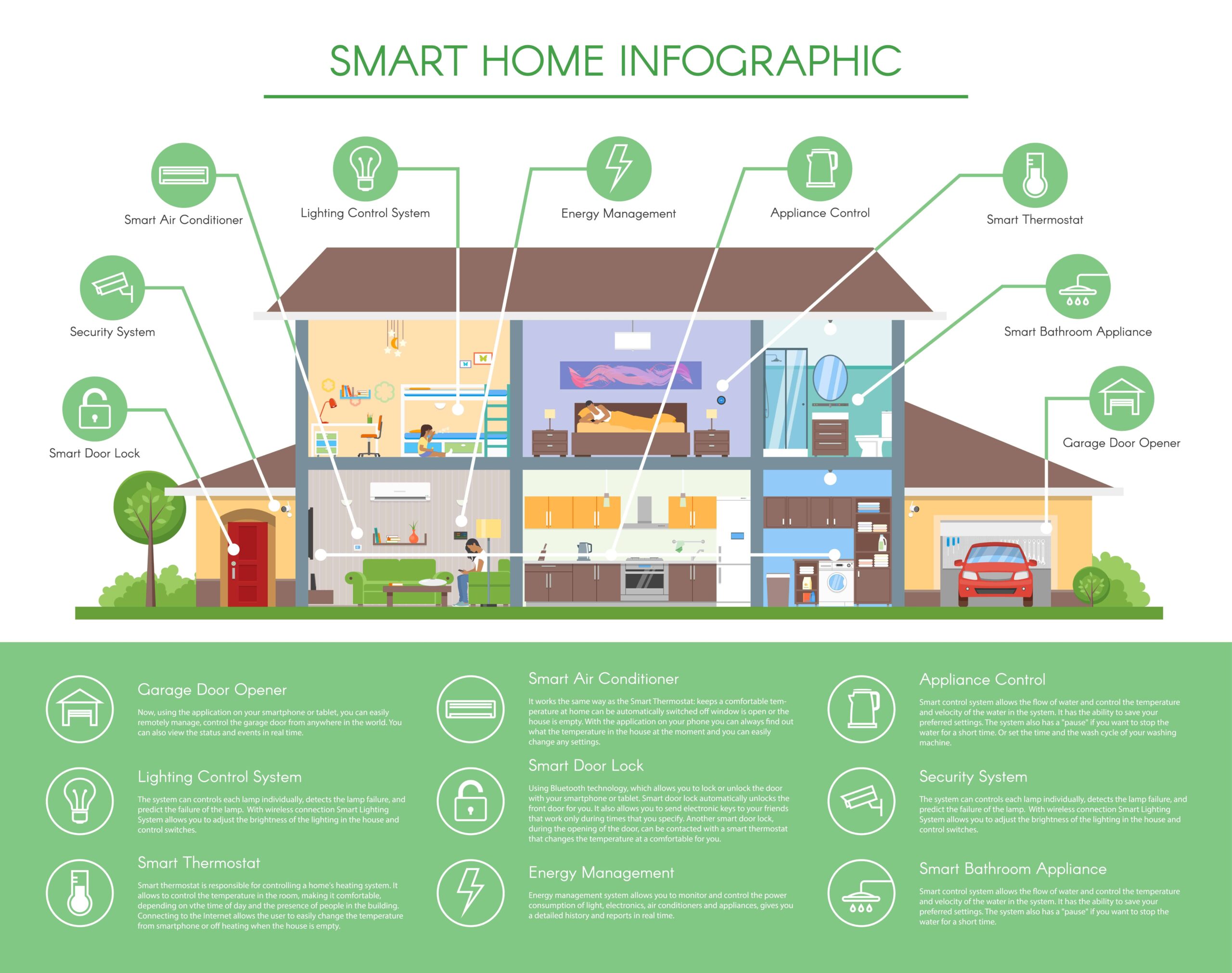
Smart Home Devices and Systems are becoming increasingly popular among homeowners around the world. There are five main types of Smart Home Devices and Systems: smart home security, smart lighting, Smart HVAC and Climate Control, Smart Entertainment, and Smart Appliances.
Smart Home Security
Here are some of the key smart home security devices and systems to consider:
- Smart security cameras and video doorbells: Smart security cameras and video doorbells allow you to monitor your home from anywhere using your smartphone or tablet. Many of these devices offer advanced features such as motion detection, two-way audio, and night vision, making it easy to monitor your home and deter would-be intruders.
- Smart locks and access control: Smart locks and access control systems allow you to control who can enter your home using your smartphone or voice assistant. Many smart locks offer features such as keyless entry, activity logs, and temporary access codes.
- Smart smoke and CO sensors: Smart smoke and CO sensors can help protect your home from fire and carbon monoxide poisoning by alerting you to potential hazards even when you’re not home. Many of these devices offer advanced features such as automatic shutoff of HVAC systems and remote monitoring, giving you peace of mind knowing your home is protected.
- Smart freeze sensors: Smart freeze sensors can alert you to potential freeze hazards, such as frozen pipes, by monitoring the temperature in your home and sending alerts if it drops below a certain threshold. This can help you prevent costly damage to your home and avoid the inconvenience of burst pipes and water damage.
Smart Lighting
Here are some of the key smart lighting devices to consider:
- Smart bulbs: Smart bulbs come in a variety of types, including LED, incandescent, and fluorescent. They offer features such as dimming, color changing, and scheduling.
- Smart light switches: Smart light switches are a good option if you don’t want to replace your existing bulbs. They replace your existing light switch and allow you to control your lights using your smartphone or voice assistant.
- Smart dimmers: Smart dimmers allow you to control the brightness of your lights using your smartphone or voice assistant. They allow you to create customized lighting settings for different times of day or activities.
Smart HVAC and Climate Control
Here are some of the key devices to consider:
- Smart thermostats: Smart thermostats allow you to control your home’s heating and cooling system using your smartphone or voice assistant. They can learn your preferences over time and adjust the temperature accordingly.
- Smart air purifiers: Smart air purifiers can help improve the air quality in your home by removing pollutants and allergens from the air.
- Smart fans: Smart fans can help circulate air throughout your home while saving energy.
Smart Entertainment
Here are some of the key devices to consider:
- Smart speakers and displays: Smart speakers and displays, such as Amazon Echo and Google Nest Hub, can control your smart home devices, stream music, answer questions, and more.
- Smart TVs: Smart TVs allow you to stream movies, TV shows, and other content directly to your TV without needing a separate streaming device.
- Smart streaming devices: Smart streaming devices, such as Roku and Amazon Fire TV, can stream content from your TV from popular services such as Netflix and Hulu.
Smart Appliances
Here are some of the key types of smart appliances to consider:
- Smart refrigerators: Smart refrigerators can be controlled using a smartphone app and alert you when your groceries run low.
- Smart ovens and cooktops: Smart ovens and cooktops can be controlled using a smartphone app and can be programmed to start cooking at a specific time or temperature. Some models even include built-in recipe guides that make cooking easier than ever.
- Smart washing machines and dryers: Smart washing machines and dryers can be controlled using a smartphone app and can be programmed to start or stop at a specific time.
Setting Up Your Smart Home
Planning your smart home
Before you start setting up your smart home, it’s essential to plan what devices and systems you want to automate. This will depend on your needs, preferences, and budget.
Here are some things to consider when planning your smart home:
- Define your goals: What do you want to achieve with your smart home? Do you want to improve security, comfort, energy efficiency, or entertainment?
- Choose your devices and systems: Based on your goals, select the devices and systems that will help you achieve them. Then, consider the compatibility and integration of your chosen devices and systems.
- Create a budget: Smart home devices and systems can be expensive, so it’s essential to create and stick to a budget.
- Consider scalability: Your smart home needs may change over time, so choosing devices and systems that can be easily expanded or modified is essential.
Preparing your home
Before installing your smart devices and systems, you must prepare your home for automation.
Here are some things to consider:
- Check your internet connection: Smart home devices and systems rely on a stable internet connection, so make sure your home network is strong enough to support them.
- Upgrade your electrical system: Smart home devices and systems require power, so make sure your electrical system can handle the additional load.
- Check your home’s layout: Make sure the placement of your devices and systems makes sense and is convenient for you.
Installing and configuring your devices and systems
- Start with the hub: If you’re using a hub-based smart home system, install and configure the hub. Follow the manufacturer’s instructions carefully.
- Install and configure devices: Install and configure each device according to the manufacturer’s instructions. Then, connect the devices to the hub or your home network if they are cloud-based.
- Set up automation: Configure the automation rules to make your devices and systems work together. For example, you can create a rule that turns on the lights when you enter a room.
- Test your setup: Make sure all your devices and systems are working correctly and can communicate with each other. If you encounter any issues, refer to the troubleshooting section.
Troubleshooting common issues
- Connection issues: Ensure your devices and systems are correctly connected to your home network or hub. Check your Wi-Fi signal strength and make sure your devices and systems are within range.
- Compatibility issues: Some devices and systems may not be compatible with each other, so make sure you check the compatibility before purchasing.
- Firmware issues: Make sure your devices and systems are running the latest firmware. Check for firmware updates regularly.
- Power issues: Make sure your devices and systems are getting enough power. If you’re using a hub-based system, make sure the hub is plugged into a stable power source.
- Sensor issues: Ensure your sensors are placed correctly and are not obstructed. For example, a motion sensor should be placed where it can detect motion.
- Configuration issues: Make sure your devices and systems are configured correctly. Double-check your settings and make sure they match the manufacturer’s instructions.
- App issues: Ensure you use the correct app for your devices and systems. If you’re experiencing app issues, try restarting or reinstalling it.
Controlling Your Smart Home

Using Your Smart Home Assistant
Controlling your smart home has always been challenging, thanks to the various smart home assistants available today. With a simple voice command or a tap on your smartphone, you can control all the devices in your home without leaving your couch.
You’ll need to set up your smart home assistant, which can be a voice assistant like Amazon Alexa, Google Assistant, or Apple Siri, or an app assistant like the Amazon Alexa app, Google Assistant app, or Apple HomeKit app. Once you’ve set up your assistant, you can use it to control all the devices in your home that are compatible with it.
For example, if you have a smart speaker with Alexa built-in, you can say, “Alexa, turn on the lights” to turn on your smart lights, or “Alexa, set the thermostat to 70 degrees” to adjust the temperature in your home. Similarly, if you have the Google Assistant app on your smartphone, you can use it to control your smart devices with voice commands or by tapping on the app.
Creating Smart Home Automation Routines
Smart home automation routines are a great way to make your smart home even smarter. With automation, you can set up a series of actions that will be triggered automatically based on certain conditions, such as the time of day, your location, or the status of your devices.
For example, you can create a routine that turns on your lights and adjusts your thermostat when you get home from work or a routine that turns off all your devices when you go to bed. You can even set up more complex routines that include multiple actions, such as playing music, adjusting the lighting, and starting your coffee maker.
You’ll need to use the app for your smart home assistant to create an automation routine. Of course, the exact process will vary depending on the assistant you’re using. Still, in general, you’ll need to specify the trigger that will activate the routine (such as a specific time or the status of a device) and then specify the actions that will be taken when the trigger is activated.
Customizing Settings and Preferences
One of the great things about smart home devices is that they can be customized to meet your specific needs and preferences. For example, you can set your smart thermostat to adjust the temperature based on your daily schedule or set your smart lights to turn on and off at specific times of the day.
You’ll need to use the app for your smart home assistant to customize your settings and preferences. For example, most smart home apps will allow you to adjust settings such as temperature, lighting, and volume, and you can also create custom scenes or routines that will apply your preferred settings with a single command.
Integrating with Other Systems and Services
Smart home devices can be integrated with a wide range of other systems and services, such as home security systems, streaming services, and smart home hubs. Integrating your smart home devices with other systems allows you to create even more powerful automation routines and control your devices from a single interface.
For example, you can integrate your smart security cameras with your smart home assistant so that you can view your camera feeds on your smart display or smartphone. You can also integrate your smart home assistant with your streaming services so that you can control your TV and other entertainment devices with voice commands.
Integrating your devices with other systems and services will require some setup; the exact process will depend on the devices and services you’re integrating. However, most smart home apps will have built-in integrations with popular services, and many devices can be integrated using standard protocols such as Z-Wave or Zigbee.
Smart Home Security and Privacy
A smart home is only as secure as your measures to protect it. Just like with any other system that deals with sensitive information and controls over your home, there are risks involved in using smart home technology.
Here are some steps you can take to ensure the security of your smart home:
- Use strong passwords
- Keep your software up to date
- Enable two-factor authentication
- Disable unnecessary features
- Use a secure network
- Be cautious with third-party apps
Protecting your personal data and privacy
Smart home devices can collect personal data about you and your daily routines.
Here are some steps you can take to protect your personal data and privacy:
- Read the privacy policy
- Limit data collection
- Disable voice recordings
Best practices for smart home security and privacy
- Regularly review device settings and permissions to ensure they are appropriate and up to date.
- Consider purchasing devices from reputable manufacturers with a good track record for security and privacy.
- Please keep track of all your smart home devices and monitor their activity for any unusual or suspicious behavior.
- Educate yourself on the latest threats and best practices for smart home security and privacy.
Be wary of phishing attempts and suspicious emails or messages related to your smart home devices.
Future of Smart Homes and Home Automation
Emerging technologies and trends
As technology advances, several emerging technologies and trends are likely to shape the Future of smart homes and home automation. These include:
- Artificial intelligence (AI) and machine learning: AI and machine learning technologies are being incorporated into smart home systems to enable them to learn from user behaviors and adapt to their preferences automatically.
- Augmented reality (AR): AR technology can create virtual representations of smart home systems and devices, allowing homeowners to visualize and interact with them more intuitively and immersively.
- Edge computing: Edge computing involves processing data closer to the source of the data rather than sending it to the cloud for processing. This can improve the speed and efficiency of smart home systems and reduce the amount of data that needs to be transmitted over the Internet.
- 5G networks: The rollout of 5G networks will provide faster and more reliable internet connectivity, essential for powering the growing number of smart home devices and systems.
Predictions for the Future of smart homes
Experts predict that the smart home market will continue to grow rapidly over the next few years; according to a report by MarketsandMarkets, the global smart home market is expected to grow from $76.6 billion in 2018 to $151.4 billion by 2024 at a CAGR of 12.02% during the forecast period.
Some of the key trends and developments that are likely to drive this growth include:
- Integration with smart cities: As more cities become “smart,” there will be greater integration between smart home systems and smart city infrastructure, such as traffic management systems, public safety networks, and energy grids.
- Greater focus on energy efficiency: As concerns about climate change continue to grow, there will be greater emphasis on making homes more energy-efficient through the use of smart thermostats, lighting systems, and other smart home technologies.
- Increased customization and personalization: Smart home systems will become increasingly tailored to individual users, with the ability to learn from user behaviors and preferences and adapt to them over time.
In summary, the Future of smart homes and home automation looks bright, with continued growth and innovation expected in the coming years. While there are potential risks and challenges associated with this technology, the benefits are clear, and homeowners and society as a whole stand to benefit greatly from its continued development and adoption
Conclusion
In conclusion, smart homes and home automation offer numerous benefits and opportunities for homeowners to enhance their living experiences. By understanding how smart home systems work, choosing the right smart home assistant, and selecting the appropriate devices and systems, anyone can create a smart home that meets their needs and preferences. It is essential to ensure that your smart home is secure and that your personal data and privacy are protected by following best practices for smart home security and privacy. With the emerging technologies and trends in the field, the Future of smart homes and home automation looks promising, and the possibilities are endless

