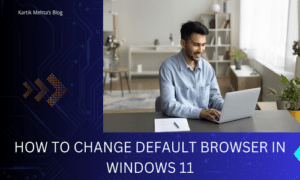
How to Change Default Browser in Windows 11: Step-by-Step Guide
Let me show you how to change your default browser in Windows 11 and why it matters for a smoother, more personalized computing experience. As someone who’s spent years configuring Windows systems and optimizing browser setups, I can tell you that understanding how to set your preferred browser is one
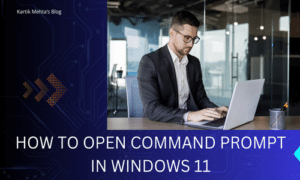
How to Open Command Prompt in Windows 11: 7 Different Methods
Do you need to access the Command Prompt in Windows 11 but do not know where to find it? Accessing the Command Prompt in Windows 11 is essential for executing commands, troubleshooting issues, and performing advanced system operations. Whether you’re a tech enthusiast, IT professional, or just someone needing to
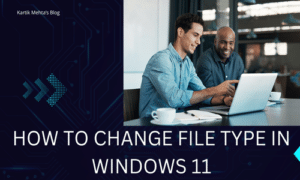
How to Change File Type in Windows 11: 6 Different Methods Explained
In this article I will show you how file type changes in Windows 11 work and why they matter for managing your digital documents, media, and data efficiently. Understanding the difference between simply renaming a file extension and converting its contents is crucial for maintaining file integrity and usability across

How to Rotate Screen in Windows 11: 3 Easy Methods
As someone who’s optimized Windows systems for diverse workstations since Windows 7, I can tell you that understanding screen rotation in Windows 11 is one of the most effective ways to transform your productivity and comfort while working on your computer. Changing your display orientation adapts your technology to your
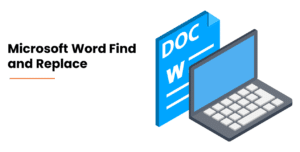
Microsoft Word Find and Replace: The Complete Guide
Let me show you how Microsoft Word’s Find and Replace works and why it matters for efficient document editing. As someone who’s spent years helping professionals streamline their document workflows, I can tell you that mastering Find and Replace is one of the most effective ways to cut editing time

How to Create an Email Group in Outlook: The Complete Guide
As someone who’s spent over a decade optimizing the Messaging and Collaboration environment for global teams, I can tell you that mastering email group management in Outlook is one of the most powerful ways to streamline your team’s collaboration. I’ve seen firsthand how well-organized email groups can transform chaotic communication

How to Check PC Specs in Windows 11: Complete Guide
Let me show you how to check PC specs in Windows 11 and why it matters to keep your computer running at its best. When you understand your system’s capabilities, you can make informed decisions about software compatibility, plan timely upgrades, and diagnose performance issues before they become problems. As

Windows 11 Startup Folder and Its Management: Essential Guide
The Windows 11 startup folder is a powerful yet often overlooked feature that gives you direct control over which programs launch when your computer starts up. Let me show you how the Windows 11 startup folder works and why it matters for your daily computer use. As someone who’s spent

How to Use Windows 11 Media Creation Tool
When you’re ready to upgrade to Windows 11 or install it on a new computer, the Media Creation Tool becomes your essential companion. I’ll guide you through using this official Microsoft utility that simplifies the Windows 11 installation process, whether you’re creating a bootable USB drive, downloading an ISO file,

How to Create an AI Marketing Strategy: Complete Guide 2025
AI marketing has transformed from a competitive advantage into a core business necessity. I’ll guide you through creating an effective AI marketing strategy that drives real results, whether you’re just starting your AI journey or looking to optimize existing implementations. Throughout this guide, I’ll share actionable insights about assessing your

How to Turn off Background Apps in Windows 11: The Comprehensive Guide
In Windows 11, background apps continue running even when you’re not actively using them, which can impact your system’s performance. I’ll show you several methods to turn off these background apps, giving you more control over how your system operates and uses its resources. Windows 11 provides multiple ways to

Smart Refrigerator Features Worth Your Money in 2025
Standing in front of the latest smart refrigerator display at your local appliance store, you might wonder if all those shiny features are worth the premium price tag. I’ve been there, too, and after extensively testing these appliances, I can help you separate the valuable features from expensive gimmicks you’ll

Maximize Smart Light Energy Savings in 2025: 8 Simple Steps for Lower Bills
Are you looking to slash your lighting energy costs? Smart lighting technology can help you take control of your home’s energy consumption. By replacing your traditional bulbs with smart bulbs and adding intelligent controls, you’ll gain powerful tools to eliminate wasted electricity while maintaining perfect lighting for every situation. I’ve

How to Get Help in Windows 11: Complete Guide
In my years of experience with Windows, I’ve encountered many Windows 11 issues and found ways to solve them using the built-in help features. Through my daily work with Windows 11, I’ve learned that its help tools can handle everything from error messages to basic operations. I’ll share these straightforward
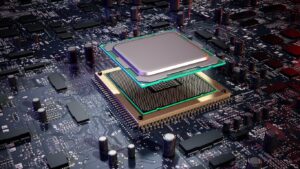
How to Check CPU Temperature in Windows 11: The Complete Guide
Imagine if your Computer’s CPU had a tiny dashboard light that screamed, “I’m overheating! Pull over!” Unfortunately, our PCs aren’t equipped with those warning lights, so keeping an eye on your CPU temperature is crucial—especially when you’re pushing it to the limit with intensive tasks like gaming, video editing, or