- Blogs

How AI Generates Engaging Social Media Captions That Get Results
What if the secret to creating irresistible social media content lies not in spending hours brainstorming but in understanding how AI social media captions consistently
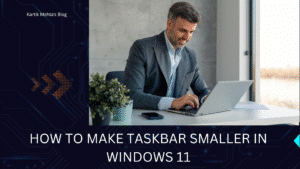
How to Make Taskbar Smaller in Windows 11: 3 Easy Methods
Are you frustrated with how much screen space your Windows 11 taskbar consumes, especially when you’re trying to maximize every pixel for productive work? As
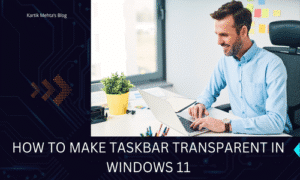
How to Make Taskbar Transparent in Windows 11: The Complete Guide
Why do some people’s Windows 11 setups look effortlessly modern and elegant while yours feels cluttered and outdated, even with the same hardware and software?
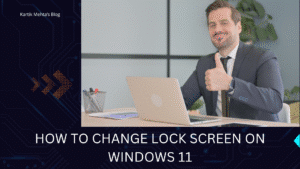
How to Change Lock Screen on Windows 11: Complete Guide
How many times do you see your Windows 11 lock screen each day – 20, 50, maybe 100 times? Yet, if you’re like most users,

Why Your Customer Service Team Needs AI Automation Right Now (2025 Complete Guide)
What if your customer service team could handle 10 times more inquiries without hiring a single new agent? Your current reality tells a different story
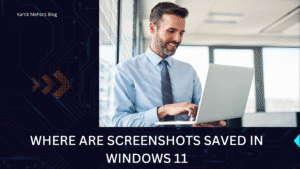
Where Are Screenshots Saved in Windows 11: 9 Different Methods
Let me show you how Windows 11 screenshot storage works and why it matters for maintaining an organized, efficient workflow. As a Technical Architect who’s
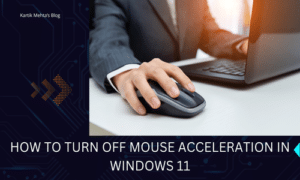
How to Turn Off Mouse Acceleration in Windows 11: 3 Different Methods
Have trouble with inconsistent mouse movements ruining your gaming sessions or graphic design work? You’re not alone! Mouse acceleration in Windows 11 can make your

How to Use Smart Kitchen Data to Reduce Food Waste
Did you know that Americans waste about 30 to 40% of their food supply annually? That’s not just money down the drain—it’s a significant environmental

How to Double Space in Microsoft Word: Step by Step Guide
Let me show you how double spacing in Microsoft Word works and why it matters for technical documentation and formal deliverables. As a Solution Architect
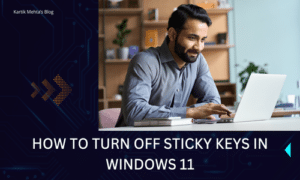
How to Turn Off Sticky Keys in Windows 11: The Complete Guide
I will reveal how to turn off Sticky Keys in Windows 11 and why it matters for uninterrupted gaming and productivity. As someone who’s spent
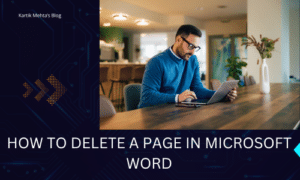
How to Delete a Page in Microsoft Word: Step-by-Step Guide
Let me show you how to delete pages in Microsoft Word and why it matters for creating professional, polished documents. As someone who’s spent years
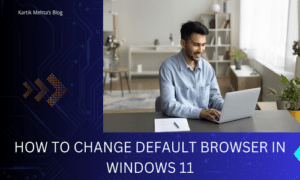
How to Change Default Browser in Windows 11: Step-by-Step Guide
Let me show you how to change your default browser in Windows 11 and why it matters for a smoother, more personalized computing experience. As
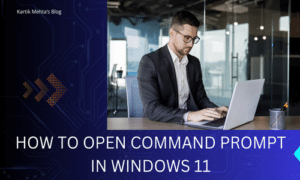
How to Open Command Prompt in Windows 11: 7 Different Methods
Do you need to access the Command Prompt in Windows 11 but do not know where to find it? Accessing the Command Prompt in Windows
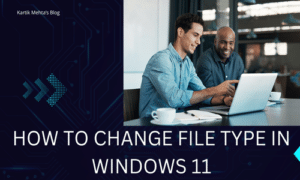
How to Change File Type in Windows 11: 6 Different Methods Explained
In this article I will show you how file type changes in Windows 11 work and why they matter for managing your digital documents, media,

How to Rotate Screen in Windows 11: 3 Easy Methods
As someone who’s optimized Windows systems for diverse workstations since Windows 7, I can tell you that understanding screen rotation in Windows 11 is one