
Mac OS Monterey 12.5 is the latest update to Apple’s operating system with excellent new features! This update includes several new features and improvements, including support for the new MacBook Pro models with Apple’s M1 processor. With this update, MacBook Pro users will be able to take advantage of the increased performance and efficiency of the M1 chip
Other new features include Universal Controls, AirPlay to Mac, the addition of the Shortcuts app, an updated Maps app, a redesigned Safari browser, the introduction of Do Not Disturb Mode and improvements to Messages and FaceTime.
If you own a MacBook Pro, this update is a must-have. The new M1-powered MacBook Pros are the fastest macs ever made, and the updated Maps app and Safari browser make it even easier to get around and find what you’re looking for. If you use Messages and FaceTime, you’ll appreciate the improvements that have been made in this update. Whether you’re a power user or just getting started with your mac, Mac OS Monterey 12.5 Operating System has something for everyone.
Table of Contents
Key Features and Enhancements
1. Facetime

SharePlay: Watch together
Cast movies and TV shows into your FaceTime call. How to spend quality time together while watching the same video with friends simultaneously.
SharePlay: Listen together
Enjoy music together while talking on FaceTime with friends.
SharePlay: Synchronized playback
Pause, rewind, fast forward, and jump to another scene. Everyone’s playback stays in perfect sync no matter what you’re doing.
2. Message

Share with you
Content sent to you in the Messages app automatically appears in the new “Shared with you” section on corresponding apps, so you can enjoy it whenever you want. Share with You is available in the Photos app, Safari, Apple Music, Apple Podcasts, and Apple TVin the app usable.
Share with you: Pinned
Within the Messages app, you can quickly pin content that interests you the most to be prioritized in Shared with You, message search, and the conversation details section.
Share with you: keep the conversation going.
The sender will be displayed next to the shared content within the corresponding app. Clicking on a sender opens the related conversation in the Messages app so you can continue the conversation while enjoying the shared content.
Share with you: Photo
Photos sent to you in the Messages app will automatically appear in the Photos app. Your library contains the photos that matter most, including those of which you are. In addition, the sidebar displays various shared photos in the new “Shared with you” section.
Share with you: Apple TV app
Movies and shows sent via the Messages app automatically appear in the new Shared with You section of Watch Now on the Apple TV app.
3. Safari

Tab group
You can save and organize your tabs in whatever way works best for you. Then, switch between tab groups using the redesigned sidebar or dropdown menu. Tab groups sync across all your devices so you can access your saved tabs from anywhere.
New sidebar
A redesigned sidebar lets you manage tab groups, bookmarks, reading lists, and ‘shared with you’ links.
Compact tab bar
A compact tab bar integrates the intelligent search field into the active tab, giving you more space to browse websites.
New privacy protection features
The ability to prevent trackers from using your IP address to profile you joins Intelligent Tracking Prevention.
Upgrade to HTTPS
Safari automatically upgrades sites verified for HTTPS from insecure HTTP.
Supports Italian and Chinese (traditional) translations
The web page translation function now supports Italian and Chinese (Traditional).
4. Focus mode
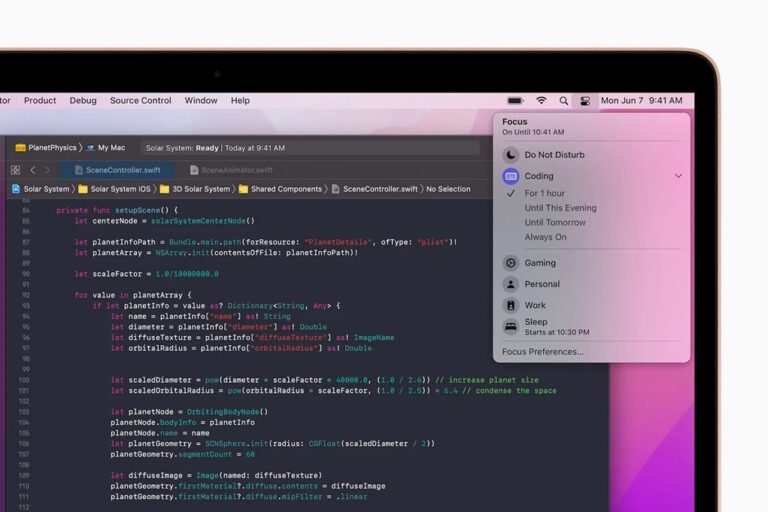
Create your own concentration mode
Create your own focus mode and filter notifications to what you’re doing
Do Not Disturb Mode on all devices
When you use Do Not Disturb Mode on one device, it is also automatically set on your other devices.
Notification permission
Set notification permissions so that the most critical notifications from specific people and apps reach you even when you’re focused.
Your situation
We want to let you know that you’re opting out of receiving notifications from people who aren’t allowed to do so in Do Not Disturb Mode. When someone tries to contact you in the Messages app, your status will be displayed immediately, so they don’t get in the way.
Automatic reply
You can turn on a standard auto-reply when someone in your contacts texts you while you concentrate.
Urgent message
If you see someone’s status and know they’re using Do Not Disturb to block notifications, you can send them an urgent message to get in touch. If you’re the recipient, you can opt-out of receiving urgent messages from apps or anyone.
Status API
Third-party messaging app developers can indicate that you are busy in in-app conversations based on your status.
5. Notification

New notification design
The design of the notification has been renewed, and the photo of the person registered in the contact is displayed. App icons are also larger
Hide notifications
You can temporarily hide notifications from any app or message thread for the next hour, today, and so on.
Suggest to hide notifications
You’ll see suggestions to hide notifications if you’re not part of a threaded conversation.
Communication app notifications
Contact photos appear in notifications for any communication app, making it even easier to see who contacted you.
6. Memo
Tag
Tags are a quick and flexible way to categorize and organize your notes. Type one or more tags directly into your notes, like “#activity” or “#cooking.”
Tag browser
You can select a tag, or a combination of tags, in the tag browser in the sidebar to quickly see notes with that tag.
Custom smart folder
Custom smart folders automatically collect your notes in one place based on tags.
Activity display
See what others added to your shared notes while you weren’t looking. A new activity view gives you an overview of updates since you last checked your notes. Collaborator activities are also listed by day.
Highlight
From anywhere in a note, swipe right with two fingers on the trackpad to see more details about who made changes to a shared note. Text is color-coded and highlighted by note collaborators; you can see when it was edited.
7. Quick memo

Easy access
Quick Notes can be accessed using Hot Corners, keyboard shortcuts, and Control Center.
It can be used anywhere.
Access quick notes from anywhere in the system. It can be used when using apps, full screen, split view
Adjust as desired
You can adjust the size and position of quick memos.
8. Universal control

Share keyboard, mouse, and trackpad between Mac and iPad
Control multiple devices with one keyboard, mouse, and trackpad. For example, when moving from Mac to iPad, the mouse or trackpad cursor changes from an arrow to a circle. The cursor shape automatically changes to best suit each device.
No configuration required
Universal controls are easy to use and require no configuration. For example, use your mouse or trackpad to push the cursor toward the second device, and the cursor will appear on that device. Now you can seamlessly move your cursor between the two devices.
Settings for continued use
If you always use two devices together and want universal controls without moving cursors, there’s an option in System Preferences. You can set it so that you can continue to use this function.
Compatible with multiple devices
Universal control supports up to 3 devices
Drag & drop content between devices
You can drag and drop content between devices using your mouse or trackpad. Ideal for when you want to add a sketch drawn with Apple Pencil on an iPad to Keynote on a Mac. Is.
9. AirPlay on Mac

AirPlay content for Mac
Use AirPlay to send content to your Mac from iPhones, iPads, and other Macs. Watch videos, edit Keynote presentations, and listen to music playing on your other devices on your Mac. Your Mac works with any Apple device, and more easily connects devices with the same Apple ID.
Display mirroring and extending
When sending content from your iPhone or iPad to your Mac, you can choose to mirror your iPhone or iPad or use your Mac as a secondary display to extend your iPhone or iPad display. Extensions are supported by apps such as Keynote and Photos..
Using as an AirPlay compatible
Your Mac acts as an AirPlay 2-enabled external speaker. Stream music and podcasts to your Mac for playback, or use it as a secondary speaker for multi-room audio..
Wired or wireless can send
AirPlay supports both a wireless connection and a cable connection using USB. When you want to avoid data transfer delays, a Wifi Cable connection is convenient when you don’t have access to it.
10. Text recognition display

Text recognition display in photos
The text in every photo is fully interactive with features like copy & paste, search, and translation. Text recognition view supports photos, screenshots, quick look, and Safari.7.
11. Shortcut

Updated gallery
The number of shortcuts already prepared in the gallery will increase. Made for Mac and customizable
Shortcuts from anywhere on your system
Shortcuts are macOS-wide so that you can run them from anywhere: Finder, menu bar, Spotlight, Dock, desktop, and more
Run iPhone and iPad shortcuts on Mac
Macs with an M1 chip or Intel-based Macs with the Catalyst app can run corresponding iPhone and iPad shortcuts.
Advanced sharing
You can share shortcuts by simply sending a link. You can download it for your own use without the complexity of managing security settings. When you receive a shortcut, you can follow the prompts to share only the data you want to share.
Smarter shortcuts editor
Suggested Next Actions help you complete the shortcut you are creating.
Advanced scripting
Professional users can take advantage of AppleScript and shell script compatibility
12. Map

Interactive globe
Discover the beauty of nature with a colorful and interactive 3D globe. Information on majestic mountains, deserts, rainforests, oceans, and more are also displayed in greater detail.
Updated transportation map
A newly designed transportation map brings you a new experience of the city. Major bus routes are also displayed. You can also select a scheduled departure or arrival time to see directions by public transit.
All-new Place Cards
All-new place cards. It’s easy to see important information about shops, navigate, and learn more about the city. Information on topography, such as mountain ranges, can also be examined.in
Advanced search function
When searching for places such as restaurants, search results can be narrowed down by conditions such as the type of food and whether takeout is available. You can also choose to show only locations that are currently open. When you move the map while searching, the Maps app automatically updates the search results.
User account
See your most frequently used settings in Maps in one place, including preferred transit, reported issues, and favorites.
New Map Posting Feature
Redesigned to make reporting map issues faster and easier than ever
13. ICloud+
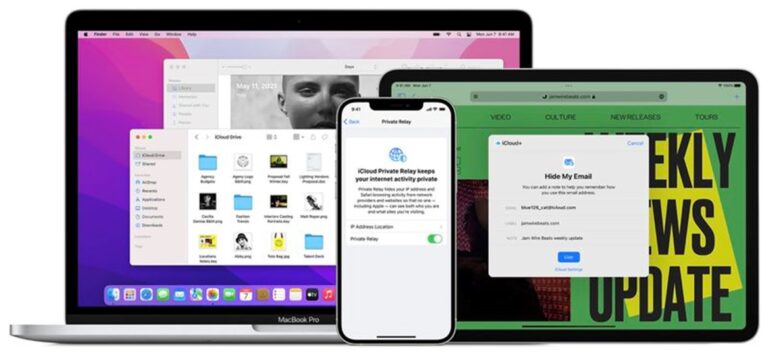
iCloud private relay
iCloud Private Relay connects you to almost any network and lets you browse Safari more privately. It securely encrypts the traffic that leaves your device so no one can intercept or read it. And all your requests are sent using two different internet relays. This means that no one, including Apple, can create a detailed profile from your IP address, location, and browsing history.
Hide Email
Hide Email is a feature that generates your random email address and forwards it to your personal inbox. Send and receive emails without sharing your actual email address
Original email domain
Personalize your iCloud email address with your own domain name. You can also invite everyone in your family to use the domain in their iCloud email accounts.
14. Accessibility
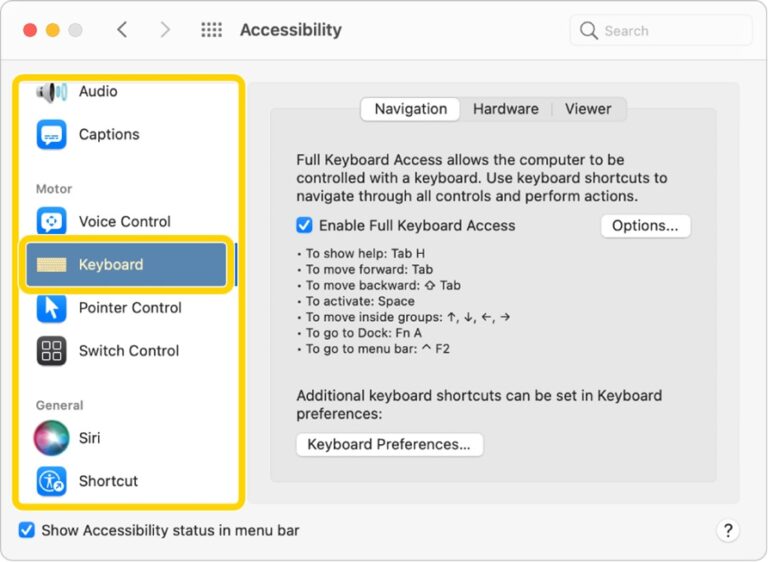
Create image descriptions for Voiceover with markup
You can use markup to add image descriptions that Voiceover can read. Image descriptions carry over when shared and can be read aloud by various compatible apps on iPhone, iPad, and Mac.
Add Voiceover instructions to PDF signatures addition
Add appropriate descriptions to existing and new signatures in PDFs to ensure proper signature use in Voiceover.
Improved full keyboard access
With even more keyboard shortcuts and enhanced Full Keyboard Access, you can control everything you do on your Mac with just your keyboard, without a mouse or trackpad.
Conclusion
And there you have it! All you need to know about the Mac OS Monterey Operating System. Be sure to get your device updated and start enjoying all these excellent features.

