
Imagine controlling your IoT devices from anywhere in the world with just a few taps or clicks on your smartphone, tablet, or laptop. Sounds impressive. Well, this is not a fantasy but a reality you can achieve with the power of remote management of devices.
In this article, I will show you how to control IoT devices remotely and how they can help you save time, energy, and money. Whether you want to use mobile apps, voice commands, web dashboards, remote controls, control pads, or near-field communication, you will find the best solution for your IoT device control and management.
What are IoT Devices
IoT devices are smart devices that can connect to the internet and communicate with each other, such as smart lights, smart thermostats, smart cameras, smart locks, and smart speakers. They can make your life easier, safer, and more comfortable by automating your daily tasks, enhancing your security, and improving your environment.
However, to get the most out of your IoT devices, you must know how to control and manage them remotely, using different methods and technologies that suit your needs and preferences. Remote management of devices is a convenient, efficient, and fun way to interact with your IoT devices and make them work smarter and better for you.
Are you ready to learn how to control your IoT devices remotely? Let’s get started!
How to control IoT devices remotely
1. How to control IoT devices remotely using mobile apps
One of the easiest and most convenient ways to control your IoT devices remotely is by using mobile apps on your smartphone or tablet.
Using device-specific mobile apps

Many IoT devices come with mobile apps that allow you to monitor and control them from anywhere. These mobile apps are designed to be user-friendly and intuitive, offering flexibility and customization options. You can also create scenes, routines, or schedules for your IoT devices and automate them based on your preferences or conditions.
For instance, you can use the Philips Hue app to create a scene that turns your smart lights to a warm and cozy color at night or the Nest app to create a schedule that lowers your smart thermostat when you are away from home.
Using universal mobile apps
Alternatively, you can use a universal mobile app that can control multiple IoT devices from different brands or platforms. These universal mobile apps are useful if you have a lot of IoT devices from different sources and want to control them from one place.
For example, you can use the Google Home app or the Amazon Alexa app to control your smart home devices that are compatible with Google Assistant or Amazon Alexa. You can also use voice commands to control your IoT devices, which I will explain in the next section.
2. How to control and manage IoT devices remotely using voice commands

Another way to control your IoT devices remotely is by using voice commands, a natural and hands-free way to communicate with your smart devices. Voice commands are verbal instructions that you can use to tell your IoT devices what to do, such as turning them on or off, changing their settings, or asking them questions.
Using smart speakers or smart displays
To use voice commands to control your IoT devices, you need a smart speaker or a smart display, such as Google Home, Amazon Echo, or Apple HomePod, that can act as a hub or a bridge for your IoT devices. You also need to ensure that your IoT devices are compatible with the voice assistant that your smart speaker or display uses, such as Google Assistant, Amazon Alexa, or Apple Siri.
Using smartphones or tablets
Alternatively, using voice assistants on your smartphone or tablet, you can use voice commands to control your IoT devices remotely without a smart speaker or a smart display. You need to install the voice assistant app you want to use, such as Google Assistant, Amazon Alexa, or Apple Siri, and ensure that your IoT devices are compatible with it.
Using voice commands to control your IoT devices remotely without a smart speaker or a smart display is useful if you don’t have or want to buy a smart speaker or a smart display or want more privacy and security.
3. How to control and manage IoT devices remotely using web dashboards

A third way to control your IoT devices remotely is by using web dashboards. These web-based interfaces allow you to monitor and control your IoT devices from any device with a web browser and an internet connection, such as your laptop or desktop computer.
Using device-specific web dashboards
Some IoT devices come with web dashboards that allow you to access and control them from anywhere. These web dashboards are designed to be responsive and easy to use, and they offer many features and options that you may need help finding on mobile apps.
You can view and analyze the data and statistics from your IoT devices and get insights and recommendations to improve your performance and efficiency.
For example, you can use the Ring web dashboard to view and download the videos from your Ring smart doorbell or camera or the Ecobee web dashboard to adjust the settings and schedule of your Ecobee smart thermostat.
You can also use the Ecobee web dashboard to see the temperature and humidity of your home, set your preferred comfort settings, or see how much energy you are saving with your smart thermostat.
Using third-party web dashboards
Alternatively, a third-party web dashboard can control multiple IoT devices from different brands or platforms. These third-party web dashboards are helpful if you want to have more control and customization over your IoT devices and if you want to integrate them with other services or devices that are not compatible with your IoT devices.
For instance, you can use the IFTTT web dashboard to create an applet that turns on your smart lights when you arrive home, sends you a notification when your smart camera detects motion, or syncs your smart thermostat with your calendar.
You can also use the Home Assistant web dashboard to create a scene that sets your smart home to night mode, create a script that plays your favorite music when you wake up, or create an automation that adjusts your smart blinds based on the sunrise and sunset.
You can also create complex and advanced rules and scenarios for your IoT devices and make them work together seamlessly and intelligently.
4. How to control and manage IoT devices remotely using remote controls
A fourth way to control your IoT devices remotely is using remote controls, which are physical devices that allow you to control your IoT devices from a short or long distance, depending on the type of connectivity they use. Remote controls are devices you can hold in your hand or wear on your wrist, and you can use them to send commands or signals to your IoT devices.
Examples include The Logitech Harmony Hub, a popular universal remote control solution that integrates with various IoT devices. It allows users to create custom activities, such as “Watch TV” or “Movie Night,” to control multiple devices with a single command.
BroadLink RM Pro+ is another example of a universal remote control that supports IR and RF devices, making it compatible with a wide range of IoT devices like TVs, air conditioners, and smart home devices.
How to control IoT devices Locally
1. How to control and manage IoT devices locally using control pads
One of the way to control your IoT devices locally is using control pads, which are physical devices that allow you to control your IoT devices from close proximity, such as within your room or space. Control pads are devices you can place on your wall, table, or door, and you can use to touch or press to control your IoT devices, such as turning them on or off, changing their settings, or asking them questions.
Using device-specific control pads
Some IoT devices come with control pads that allow you to control them from close proximity, such as within your room or space. These control pads are designed to be aesthetic and innovative, offering you a lot of creativity and enjoyment. You can customize them with different colors, shapes, or patterns and create moods or atmospheres for your IoT devices.
For instance, you can use the Nanoleaf Remote to rotate it to change the color or scene of your smart light panels or to shake it to activate a random scene. You can also use the Sonos One to tap or swipe it to play, pause, skip, adjust the volume of your smart sound system, or press and hold it to activate the voice assistant.
Using universal control pads
Alternatively, you can use a universal control pad to control multiple IoT devices from different brands or platforms and close proximity, such as within your room or space. These universal control pads are useful if you want to have more simplicity and accessibility over your IoT devices and if you want to use different types of connectivity for your IoT devices. You can also use near-field communication to control your IoT devices, which I will explain in the next section.
For example, you can use the Flic Smart Button to control your smart home devices compatible with Wi-Fi, Bluetooth, or infrared connectivity or the SwitchBot Button Presser to control your smart home devices compatible with mechanical buttons or switches. For instance, you can use the Flic Smart Button to click, double-click, or hold it to trigger different actions or commands for your smart home devices, such as turning on or off your smart lights, smart thermostat, or smart camera.
2. How to control and manage IoT devices locally using Near-Field Communication
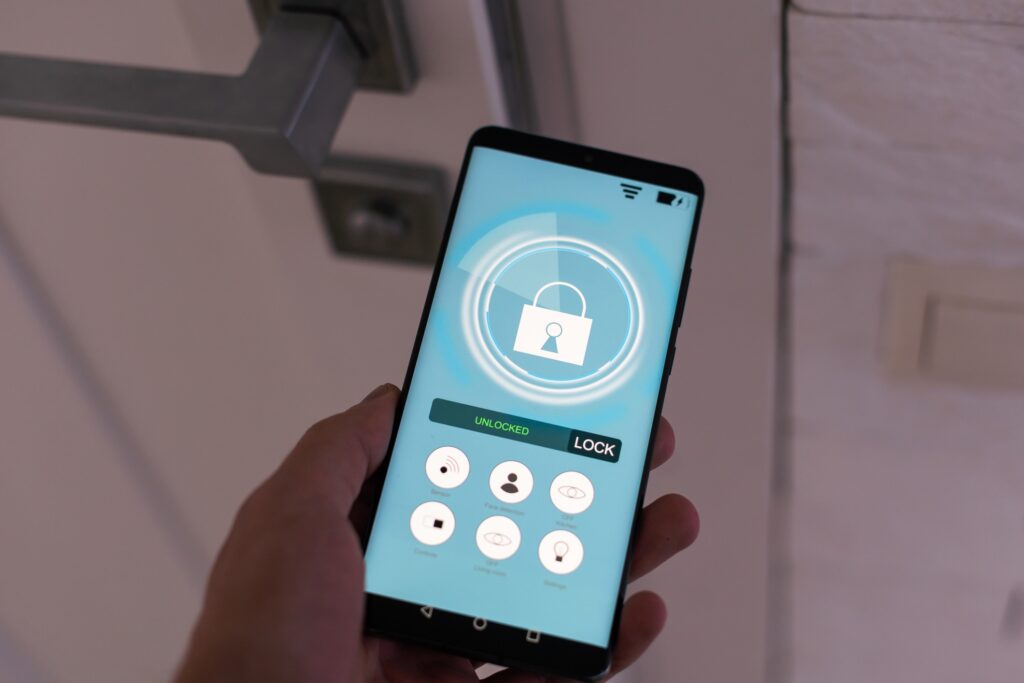
Near-Field Communication is the sixth way to control your IoT devices locally. This wireless technology lets you control your IoT devices from a very close distance, such as a few centimeters or inches. Near-field communication (NFC) is a technology that enables two devices to communicate and exchange data in close proximity, usually by touching or tapping them together.
Using device-specific NFC tags or stickers
Certain IoT devices are equipped with NFC tags or stickers, allowing for close-range control using NFC-enabled mobile devices, such as smartphones. NFC, or Near Field Communication, enables communication between devices in close proximity, typically a few centimeters or inches.
For example, you can use the Samsung SmartThings NFC Tag to control Samsung smart home devices. Place the NFC tag in strategic locations and tap your smartphone to trigger actions such as turning on or off smart lights, adjusting thermostat settings, or changing camera modes.
With the Philips Hue NFC Tag, you can control Philips Hue smart lights by tapping your NFC-enabled smartphone. In summary, using device-specific NFC tags or stickers involves tapping an NFC-enabled smartphone into these physical tags to control IoT devices. It provides a quick and personalized method for managing smart home devices in close proximity.
I have shown you six ways to control your IoT devices remotely or locally and how they can help you save time, energy, and money. I hope you have learned something new and valuable from this article and that you will enjoy using your IoT devices more effectively and efficiently.
Steps for Remote Management of Devices
Now that you know the different ways to control your IoT devices remotely or locally, you may wonder what the steps are for remote management of devices and how to do it effectively and efficiently. Remote management of devices is managing and operating your IoT devices from a distance, using different methods and technologies that suit your needs and preferences.
Common Steps for Remote Management of Devices
The steps for remote management of devices vary depending on the type of device, the type of connectivity, and the type of platform or service you use. However, there are some common steps that you can follow to ensure a smooth and successful remote management of your IoT devices. These steps are:
- Register your IoT devices with the platform or service that you use, such as Google Home, Amazon Alexa, or IFTTT, and assign them a unique name or identifier.
- Configure your IoT devices with the settings and parameters you want, such as the network, the security, the firmware, or the functionality.
- Monitor your IoT devices with the tools and features the platform or service provides, such as the dashboard, the app, the voice command, or the remote control, and check their status, performance, and data.
- Update your IoT devices with the latest software or firmware that the platform or service offers, and ensure they are compatible and secure.
- Troubleshoot your IoT devices with the help and support that the platform or service provides, such as the FAQ, the documentation, the chatbot, or the customer service, and fix any issues or errors that may occur.
These steps are essential for the remote management of devices, as they help you connect, control, and optimize your IoT devices from anywhere and prevent or solve any problems that may arise.
Protocols for IoT Devices Remote Control and Management
One of the challenges and considerations for remote management of devices is the protocols for remote control and management of IoT devices.
Protocols are the rules and standards that enable the communication and interaction between your IoT devices and the platforms or services you use.
Protocols are essential for remote management of devices, as they determine how your IoT devices can send and receive data and how they can work together with other connected devices or services.
Common Protocols for IoT Devices Remote Control and Management
There are many protocols for IoT devices’ remote control and management, and they differ in terms of the type of connectivity, the type of data, the type of security, and the type of functionality they offer. Some of the most common protocols are:
MQTT (Message Queuing Telemetry Transport): It is a lightweight and low-power protocol that uses a publish-subscribe model to exchange data between your IoT devices and the platforms or services that you use such as AWS IoT Core, Azure IoT Hub, or Google Cloud IoT Core.
MQTT is suitable for IoT devices that use low-power and low-bandwidth connectivity, such as cellular, Wi-Fi, or Bluetooth.
And the IOT devices that need to exchange small and frequent data, such as sensor readings, status updates, or commands. MQTT is also reliable and secure, supporting service level quality and encryption.
CoAP (Constrained Application Protocol): It is a simple and efficient protocol that uses a request-response model to exchange data between your IoT devices and the platforms or services you use. For example, IFTTT, Home Assistant, or Blynk.
CoAP is suitable for IoT devices that use constrained and limited connectivity, such as 6LoWPAN, Zigbee, or Z-Wave.
And the IOT devices that need to exchange simple and infrequent data, such as configuration, discovery, or notification. CoAP is also scalable and interoperable, supporting multicast and RESTful architecture.
HTTP (Hypertext Transfer Protocol) and its secure counterpart, HTTPS (Hypertext Transfer Protocol Secure): HTTP is a widely utilized protocol that supports data exchange between IoT devices and platforms or services like Google Home, Amazon Alexa, or Particle IoT.
It operates on a request-response model, allowing devices to send requests for data or actions and receive corresponding responses. HTTPS enhances the security of data transmission by adding a layer of encryption to the communication process.
Suitable for scenarios where data confidentiality and integrity are critical, HTTPS is commonly used for secure interactions between IoT devices and servers.
HTTP and HTTPS facilitate communication between IoT devices and external platforms or services. The choice between the two depends on factors such as the nature of the data being exchanged and the application’s security requirements.
These protocols are essential for the remote management of devices, as they enable the connectivity, interoperability, reliability, and security of your IoT devices and the platforms or services you use.
In the next section, I will show you the security and privacy issues for IoT devices control and management and how to overcome them.
Challenges and Considerations for IoT Devices Control and Management
Another consideration for remote monitoring and management of devices is the challenges and considerations for IoT device control and management, which are the factors and issues that may affect the performance, efficiency, and security of your IoT devices and the platforms or services you use.
Common Challenges and Considerations for IoT Devices Control and Management
A. Compatibility Challenges:
IoT devices communicate and operate using different protocols, standards, and features. This can cause compatibility issues that affect connectivity, data transmission, or functionality. How to address compatibility challenges:
Invest in Compatible Devices: Choose devices that explicitly mention compatibility with your preferred platforms or services.
Prioritize Standardized Protocols: Opt for devices that support standardized communication protocols (e.g., MQTT, CoAP) for wider compatibility.
Explore Hub or Bridge Solutions: Use hubs or bridges to connect devices with different communication standards and enable interoperability.
Regularly Update Devices: Keep devices updated with the latest firmware to ensure compatibility with evolving standards and protocols.
B. Security Concerns:
Ensuring the security of IoT devices is paramount to safeguard against potential threats, data breaches, and unauthorized access. Here is how to address security concerns:
Strong Passwords: Creating and maintaining strong passwords is foundational to securing IoT devices. Users should generate unique, complex passwords that combine letters, numbers, and symbols. Avoiding default settings is crucial, as attackers often know and exploit default passwords.
Firmware Updates:
Regularly updating device firmware is imperative to address vulnerabilities and enhance overall security. Firmware updates often include patches to fix known vulnerabilities and introduce improvements in security features. Establishing a routine for these updates is essential, and enabling automatic updates wherever possible ensures that devices receive timely security patches.
Network Segmentation:
Isolating IoT devices within a separate network segment is a strategic measure to mitigate potential security breaches. By separating IoT devices from critical devices on the network, the impact of a security incident is limited to the segmented environment.
Implement Two-Factor Authentication:
Enabling two-factor authentication (2FA) provides an additional layer of security by requiring users to verify their identity through two distinct factors. This commonly involves something the user knows (password) and something the user possesses (e.g., a verification code sent to a mobile device). By enabling 2FA where available, users strengthen access controls and reduce the risk of unauthorized access.
Encryption Integration:
Incorporating encryption throughout these security measures is pivotal for ensuring the confidentiality and integrity of sensitive information.
Encrypting stored passwords, transmitted firmware updates, communication channels within segmented networks, and data exchanged during the two-factor authentication process adds an extra layer of protection.
Encryption algorithms should be carefully chosen and regularly updated to adhere to the latest cryptographic standards, reinforcing the overall security posture of IoT devices.
Conclusion
Remote management of devices is a convenient, efficient, and fun way to interact with your IoT devices and make your life easier, safer, and more comfortable. However, remote management of devices is not without challenges and considerations, and you need to be aware of them and how to overcome them. You also need to learn and master the skills and techniques required for remote management of devices, as they will help you get the most out of your IoT devices and improve your performance and efficiency.
Frequently Asked Questions (FAQs)
Q1 How can I remotely control my IoT devices?
Utilize dedicated IoT apps or platforms that offer remote access features. Many devices come with their own proprietary apps, while some can be controlled remotely through third-party platforms.
Q2 What are the key benefits of remotely managing IoT devices?
Remote management saves time by allowing quick adjustments, promotes energy efficiency through timely control, and potentially reduces costs by optimizing resource usage.
Q3 Are there security concerns associated with remote IoT device control?
Yes, security is a concern. Ensure strong passwords, enable two-factor authentication, and regularly update device firmware to mitigate potential risks of unauthorized access.
Q4 Can I control different types of IoT devices using a single platform?
Yes, choose platforms that support multiple device types to streamline control. Examples include smart home hubs or universal IoT management apps.
Q5 How can remote control of IoT devices contribute to energy conservation?
Remotely turn off or adjust device settings when not in use, reducing overall energy consumption and contributing to a more sustainable lifestyle.
Q6 Is it possible to automate the control of IoT devices for greater efficiency?
Yes, automate tasks using features like scheduling or conditional triggers. This ensures devices operate efficiently without constant manual intervention.
Q7 How can I troubleshoot remotely controlled IoT devices?
Troubleshoot by checking internet connectivity, device power, and app updates. Manufacturer support forums or customer service can provide additional guidance.
Q8 What security measures should I take when accessing IoT devices remotely?
Implement strong passwords, enable device encryption if available, use secure Wi-Fi connections, and keep device firmware up to date to enhance security.
Q9 Are there any cost-effective solutions for remote IoT device control?
Many IoT platforms offer free basic services. Consider open-source solutions like OpenHAB or Home Assistant for cost-effective remote device control.


