
9 Best Smart Plug in 2024: You Should Know
If you’re tired of walking over to turn off your lamps or any other household devices, smart plugs are here to save the day (and your legs). Welcome to the All-in-one guide on the best smart plugs in 2024! Whether you’re aiming to create a more energy-efficient home or you

How to turn on Bluetooth in Windows 11: The Complete Guide
Bluetooth can be a tricky beast. One moment, it’s your best friend connecting you to your wireless headphones; the next, it’s nowhere to be found. Fear not! This comprehensive guide will help you turn on Bluetooth on Windows 11 using various methods. Whether you’re a tech novice or a seasoned

How to Find MAC Address in Windows 11: Comprehensive Guide
Have you ever felt like your computer’s MAC address is as elusive as a sock lost in the laundry? Don’t worry—you’re not alone. The MAC address, a unique identifier for your network device, is essential for network management and troubleshooting. In this comprehensive guide, I’ll walk you through four methods

How to Set Out of Office in Outlook: The Complete Guide
Microsoft Outlook is a popular email and personal information manager with multiple features. It is used extensively for managing emails. Outlook is a part of Microsoft Office Suite Applications and contains multiple features like blocking unwanted spam in outlook through junk email filters and Outlook rules, customizable inbox views in

How to Add or Change Email Signature in Outlook: Complete Guide
Have you ever sent a crucial email only to realize your Signature still says “Best regards, [Your Name], Intern”? Oops! If you want to avoid that embarrassment and step up your email game, you’re in the right place. This guide will teach you how to change your email signature in

The Best Smart Home Devices of 2024: You should Know
Smart home devices have revolutionized how we interact with our living spaces, bringing convenience, efficiency, and enhanced security. In this in-depth review, we delve into the best smart home devices of 2024, highlighting their unique features, pros, and cons. Each smart home device is selected based on comprehensive reviews and

9 Best AI Writing Tools for 2024 You Should Know
The swift revolution of AI has revolutionized various industry domains, and the content industry is one of them! The content creation is pulsating with the potential of AI writing assistants who work on the standard writing process. AI writing software tools are considered imperative instruments for marketers and businesses looking

Best AR Glasses to Buy in 2024
Augmented reality (AR) glasses are wearable devices that blend digital elements into the user’s real-world environment. The AR smart glasses are designed to project information through digital mediums. Wearable lenses are used to digitally project information. Considering modern needs and with a focus on augmenting reality, it is essential to

Augmented Reality in Retail: Creating Engaging Shopping Experiences
Augmented Reality (AR)—it’s not science fiction; it’s science fact. Imagine overlaying digital information onto the physical world you see. AR bridges the gap between tangible and digital, enhancing our reality rather than replacing it. According to recent statistics, the global AR market is projected to reach $570.79699 billion by 2032,
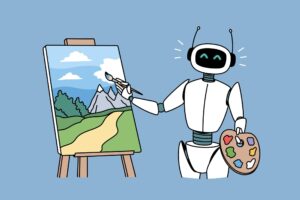
Best AI Character Generator You Should Know in 2024
The Artificial Intelligence is always changing, creating exciting new possibilities. One such possibility is “AI Character Generation.” Before AI character generators, character creators faced significant challenges. Without AI character assistance, they spent hours on research, creative designing, and editing to produce appealing images. Designers and creators raced against time to

How to Uninstall Apps and Programs on Windows 11: The Complete Guide
Have you ever felt like your Windows 11 is loaded with junk more than a teenage bedroom? More often than not, we download various unnecessary apps and programs. But don’t worry! This guide will turn you into a sort of digital Marie Kondo, teaching you how to uninstall apps on

How to Start Windows 11 in Safe Mode: The Complete Guide
Is your computer acting strangely or running slower than it should? One helpful trick to fix these issues is learning how to boot Windows 11 into Safe Mode. Safe Mode is a simple way for Windows to start up with just the basics it needs, making it easier to spot

Unveiling the Best Smart Home Ideas for 2024
Picture this: You’re rushing out the door, already late for work, when suddenly your home chimes in, “Don’t forget your keys, Dave!” Sounds like a scene straight out of a sci-fi movie. Welcome to the era of smart homes, where such conveniences are possible and increasingly becoming the norm. In

What Is SEO Marketing? The Comprehensive Guide for 2024
The internet is a digital platform where millions of websites compete for attention. Imagine your website is a hidden gem, a fantastic boutique with unique offerings in a charming alleyway. Sadly, it’s getting lost in the crowd amidst the online hustle and bustle. How do you lure shoppers to discover

How to Update Drivers in Windows 11: Complete Guide
If you’ve ever felt frustrated by sluggish system performance or encountered quirky device behavior, outdated drivers might be the silent culprit. But fear not! In this comprehensive guide, we’ll delve into the intricacies of updating drivers in Windows 11, ensuring that your system runs smoothly and efficiently. Whether you’re a